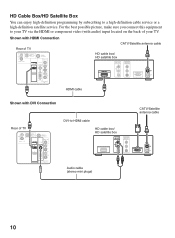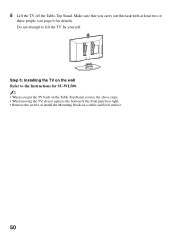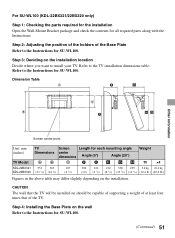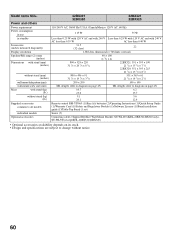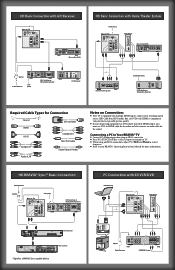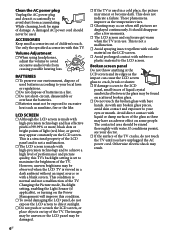Sony KDL-40BX420 Support Question
Find answers below for this question about Sony KDL-40BX420.Need a Sony KDL-40BX420 manual? We have 4 online manuals for this item!
Question posted by collecto63 on October 12th, 2011
Recall
Current Answers
Answer #1: Posted by TVDan on October 12th, 2011 6:17 PM
the recall is limited to some 40" built in 2007-08. although info now is sketchy, here's a good source: http://www.engadget.com/2011/10/12/sony-to-recall-1-6-million-bravia-tvs-due-to-melting-components/
TV Dan
Related Sony KDL-40BX420 Manual Pages
Similar Questions
I have the TV itself, but the old owner put it on the wall and threw away the stand-base that came w...