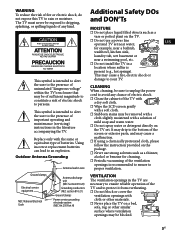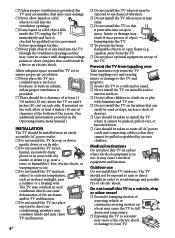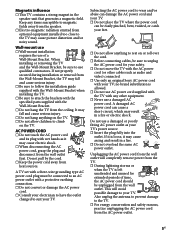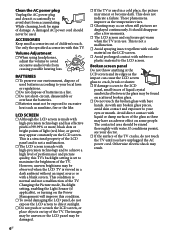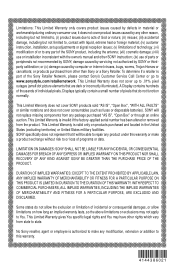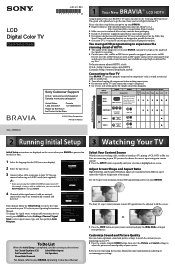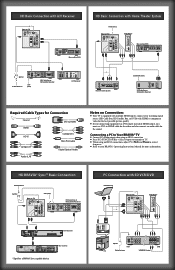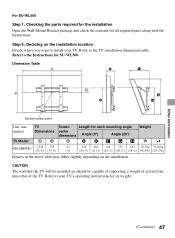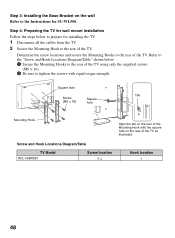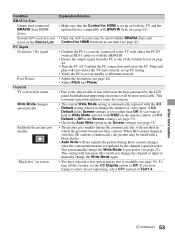Sony KDL55BX520 Support Question
Find answers below for this question about Sony KDL55BX520.Need a Sony KDL55BX520 manual? We have 5 online manuals for this item!
Question posted by hdfosFretan on April 18th, 2014
How To Manually Calibrate My Sony Kdl55bx520 Lcd Tv
The person who posted this question about this Sony product did not include a detailed explanation. Please use the "Request More Information" button to the right if more details would help you to answer this question.
Current Answers
Related Sony KDL55BX520 Manual Pages
Similar Questions
How Do You Get The Square Tv Stand Off The Bottom Of The Tv
(Posted by trishakcottle 10 months ago)
Is My Tv A Smart Tv
We bought our Sony TV model 55bx520 several yrs ago & we did not receive a manual on it! How do ...
We bought our Sony TV model 55bx520 several yrs ago & we did not receive a manual on it! How do ...
(Posted by txtackett 8 years ago)
Which Is A Better Tv To Buy Sony Kdl55bx520 Or Lg 55lk520
(Posted by shalVOTER 9 years ago)
How To Repair Lcd Tv Power Supply Sony Model Kdl-52s4100
(Posted by me1Tom 10 years ago)
My Sony Lcd Tv Won't Turn On And The Stand By Light Flashes 14 Times.
My Sony LCD TV won't turn on and the stand by light flashes 14 times pauses then repeats. If I unplu...
My Sony LCD TV won't turn on and the stand by light flashes 14 times pauses then repeats. If I unplu...
(Posted by ShawnGlass 12 years ago)