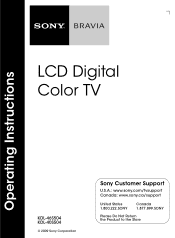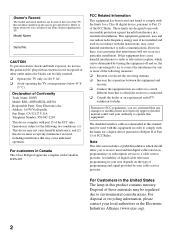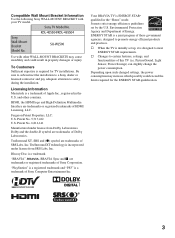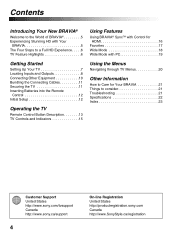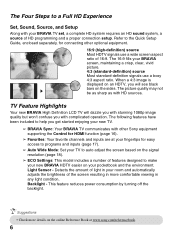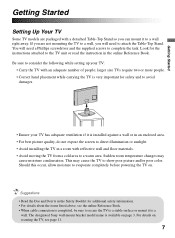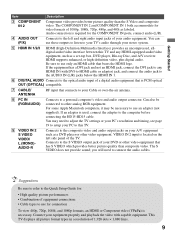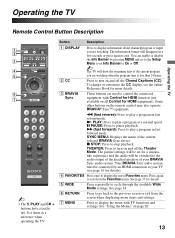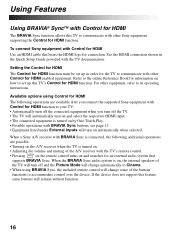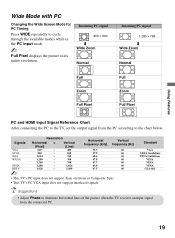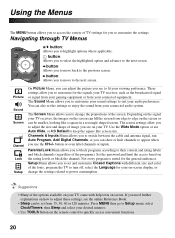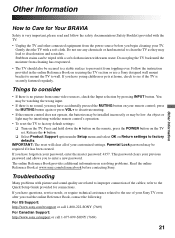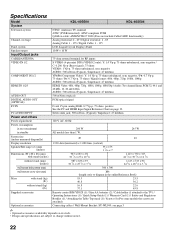Sony KDL40S504 - 40" LCD TV Support and Manuals
Get Help and Manuals for this Sony item

View All Support Options Below
Free Sony KDL40S504 manuals!
Problems with Sony KDL40S504?
Ask a Question
Free Sony KDL40S504 manuals!
Problems with Sony KDL40S504?
Ask a Question
Most Recent Sony KDL40S504 Questions
No Picture No Power
my Sony quti turning on and no lights no power
my Sony quti turning on and no lights no power
(Posted by paularcher01 1 year ago)
Recall On Sony Bravia
I own this Sony TV and I'm having the same problem with my television how do I send in to be repaire...
I own this Sony TV and I'm having the same problem with my television how do I send in to be repaire...
(Posted by Trulybles7 6 years ago)
Can The Screen Be Replaced Or Can This Tv Be Purchased?
The screen looks like it got tapped in moving and the tv works with sound but no picture. Can the sc...
The screen looks like it got tapped in moving and the tv works with sound but no picture. Can the sc...
(Posted by staceykraft 7 years ago)
4:3 Standard Format
I play back a DVD that is in a standard format not widescreen, but the tv will not adjust to the pro...
I play back a DVD that is in a standard format not widescreen, but the tv will not adjust to the pro...
(Posted by Tantajo 10 years ago)
Suddenly No Sound. Didnt Change Any Setting Recently, So Cant Figure Out. Ideas?
(Posted by Sean93520 12 years ago)
Popular Sony KDL40S504 Manual Pages
Sony KDL40S504 Reviews
We have not received any reviews for Sony yet.