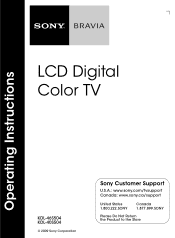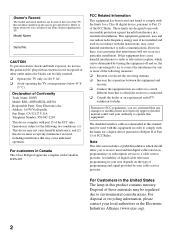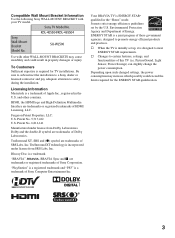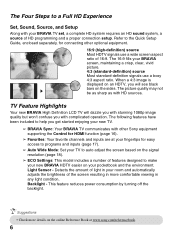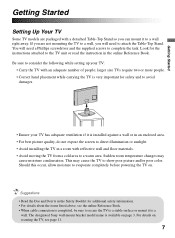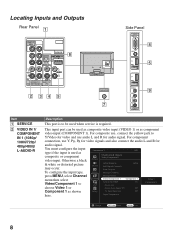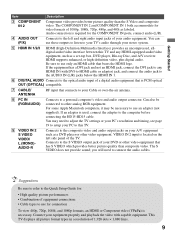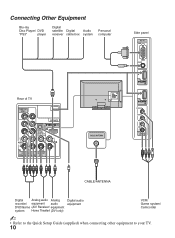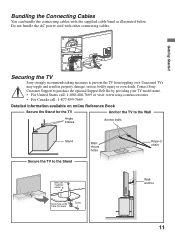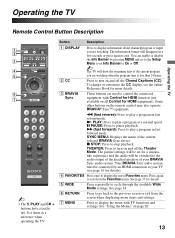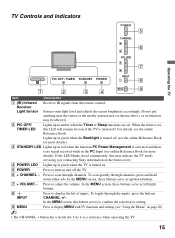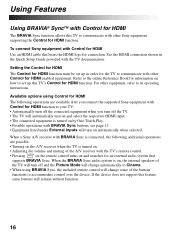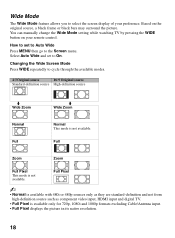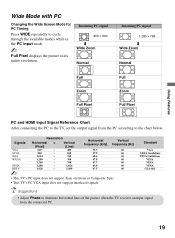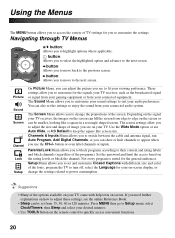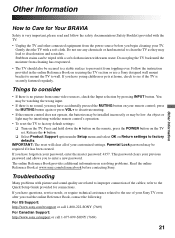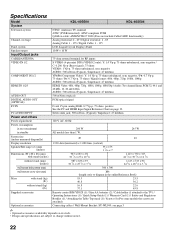Sony KDL40S504 Support Question
Find answers below for this question about Sony KDL40S504 - 40" LCD TV.Need a Sony KDL40S504 manual? We have 1 online manual for this item!
Question posted by paularcher01 on May 16th, 2022
No Picture No Power
my Sony quti turning on and no lights no power
Current Answers
Answer #1: Posted by SonuKumar on May 16th, 2022 10:18 PM
Please respond to my effort to provide you with the best possible solution by using the "Acceptable Solution" and/or the "Helpful" buttons when the answer has proven to be helpful.
Regards,
Sonu
Your search handyman for all e-support needs!!
Related Sony KDL40S504 Manual Pages
Similar Questions
Recall On Sony Bravia
I own this Sony TV and I'm having the same problem with my television how do I send in to be repaire...
I own this Sony TV and I'm having the same problem with my television how do I send in to be repaire...
(Posted by Trulybles7 6 years ago)
Can The Screen Be Replaced Or Can This Tv Be Purchased?
The screen looks like it got tapped in moving and the tv works with sound but no picture. Can the sc...
The screen looks like it got tapped in moving and the tv works with sound but no picture. Can the sc...
(Posted by staceykraft 7 years ago)
Picture Powers Off Insdventently
While watching TV, I may or may not sit in front of it, the picture turns off. The "(Demo Mode) P...
While watching TV, I may or may not sit in front of it, the picture turns off. The "(Demo Mode) P...
(Posted by kdoig2005 11 years ago)
Sony Kdl-40z5100 - 40' Lcd Tv - Closed Caption Not Working
I have a Sony KDL-40Z5100 - 40" LCD TV connected via HDMI to a Cablevision Scientic Atlantic Cable b...
I have a Sony KDL-40Z5100 - 40" LCD TV connected via HDMI to a Cablevision Scientic Atlantic Cable b...
(Posted by skolakowski 12 years ago)
Picture Problems
I am suddenly unable to choose "full pixel" or "normal" from the display options. They still appear ...
I am suddenly unable to choose "full pixel" or "normal" from the display options. They still appear ...
(Posted by divdeacon 12 years ago)