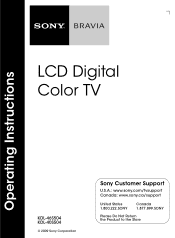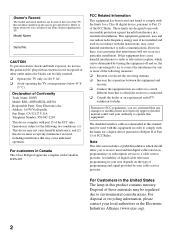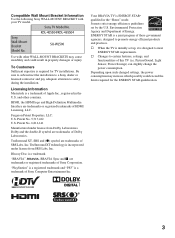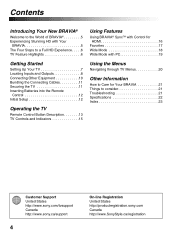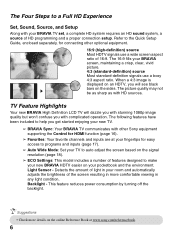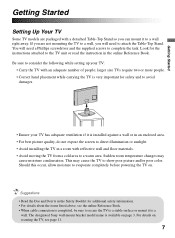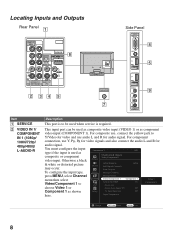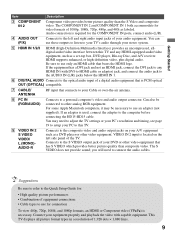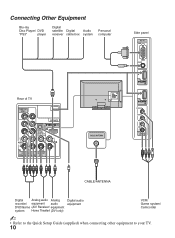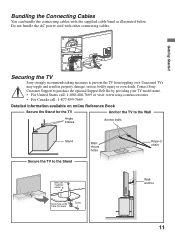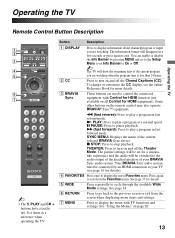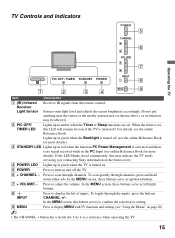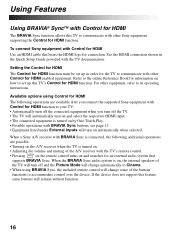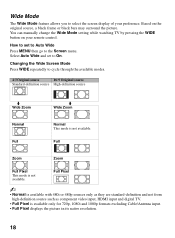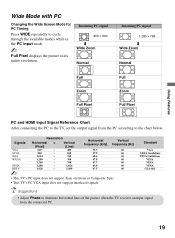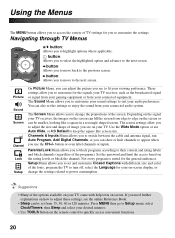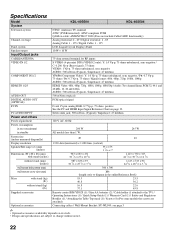Sony KDL40S504 Support Question
Find answers below for this question about Sony KDL40S504 - 40" LCD TV.Need a Sony KDL40S504 manual? We have 1 online manual for this item!
Question posted by Tantajo on February 20th, 2014
4:3 Standard Format
I play back a DVD that is in a standard format not widescreen, but the tv will not adjust to the proper screen size so everything looks wider. I checked the Manuel and tried everything to get the tv in the correct format! My VCR that has a standard for mat tape will play correctly on the same tv. Would you know what I may not being correct? Thank you for your time. mike
Current Answers
Related Sony KDL40S504 Manual Pages
Similar Questions
Recall On Sony Bravia
I own this Sony TV and I'm having the same problem with my television how do I send in to be repaire...
I own this Sony TV and I'm having the same problem with my television how do I send in to be repaire...
(Posted by Trulybles7 6 years ago)
Can The Screen Be Replaced Or Can This Tv Be Purchased?
The screen looks like it got tapped in moving and the tv works with sound but no picture. Can the sc...
The screen looks like it got tapped in moving and the tv works with sound but no picture. Can the sc...
(Posted by staceykraft 7 years ago)
Sony Kdl-40z5100 - 40' Lcd Tv - Closed Caption Not Working
I have a Sony KDL-40Z5100 - 40" LCD TV connected via HDMI to a Cablevision Scientic Atlantic Cable b...
I have a Sony KDL-40Z5100 - 40" LCD TV connected via HDMI to a Cablevision Scientic Atlantic Cable b...
(Posted by skolakowski 12 years ago)
My Sony Lcd Tv Won't Turn On And The Stand By Light Flashes 14 Times.
My Sony LCD TV won't turn on and the stand by light flashes 14 times pauses then repeats. If I unplu...
My Sony LCD TV won't turn on and the stand by light flashes 14 times pauses then repeats. If I unplu...
(Posted by ShawnGlass 12 years ago)
My Tv Bravia Kdl40s504 Can't Read Dvds Anymore.
My TV Bravia KLD40S504 cannot read DVDs anymore from either my DVD player Sony HDMI DVP-NS78H or my ...
My TV Bravia KLD40S504 cannot read DVDs anymore from either my DVD player Sony HDMI DVP-NS78H or my ...
(Posted by mchomienne 12 years ago)