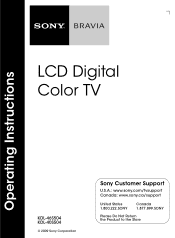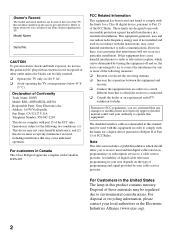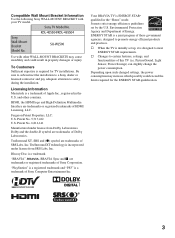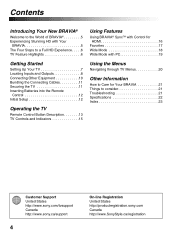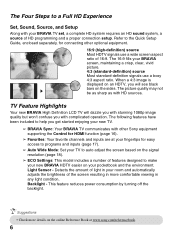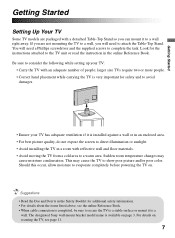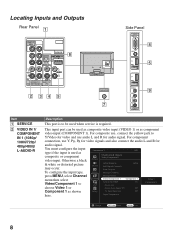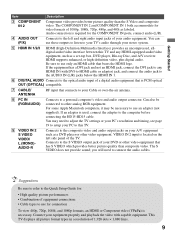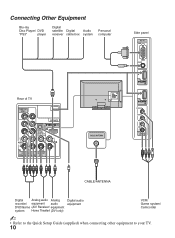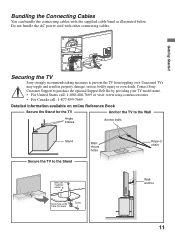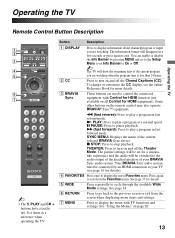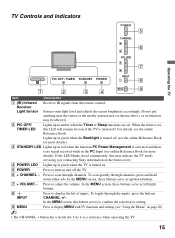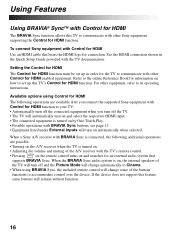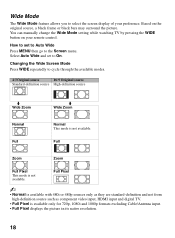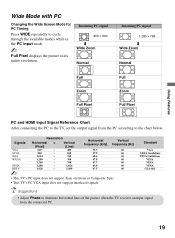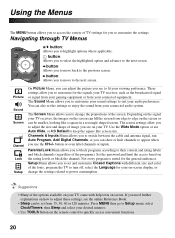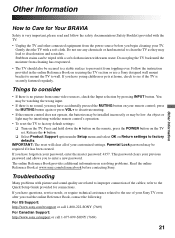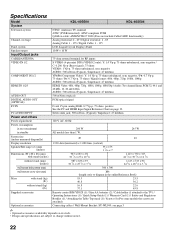Sony KDL40S504 Support Question
Find answers below for this question about Sony KDL40S504 - 40" LCD TV.Need a Sony KDL40S504 manual? We have 1 online manual for this item!
Question posted by mchomienne on September 17th, 2011
My Tv Bravia Kdl40s504 Can't Read Dvds Anymore.
My TV Bravia KLD40S504 cannot read DVDs anymore from either my DVD player Sony HDMI DVP-NS78H or my DVD player Sony DVP-SR101P. I have checked the settings to no avail. All I get is a "No signal" sign at the bottom of the screen.
What should I do ?
Current Answers
Answer #1: Posted by TVDan on September 17th, 2011 5:35 PM
What I'm guessing is you have tried two DVD players through a HDMI input, and the TV isn't receiving a signal. So either that HDMI cable has been bent and it's no longer any good, or that HDMI input is bad on the TV. Try another input and another cable. I have seen many input jacks that have been damaged. Get a flashlight and a magnify lens and compare the jack with another one. I none of the HDMI inputs work then go to the component inputs. The repair cost to replace the "main" board will be pretty high just to get HDMI jacks to work.
Part Number
A-1727-312-A
List $150 and $150 core plus labor, S/H and tax
TV Dan
Related Sony KDL40S504 Manual Pages
Similar Questions
No Picture No Power
my Sony quti turning on and no lights no power
my Sony quti turning on and no lights no power
(Posted by paularcher01 1 year ago)
Recall On Sony Bravia
I own this Sony TV and I'm having the same problem with my television how do I send in to be repaire...
I own this Sony TV and I'm having the same problem with my television how do I send in to be repaire...
(Posted by Trulybles7 6 years ago)
Can The Screen Be Replaced Or Can This Tv Be Purchased?
The screen looks like it got tapped in moving and the tv works with sound but no picture. Can the sc...
The screen looks like it got tapped in moving and the tv works with sound but no picture. Can the sc...
(Posted by staceykraft 7 years ago)
Tv Now Says No Signal On Every Channel. Checked The Cable- Signal Is Still Their
We use a HD Antenna. No signal on screen. No channels. Have LG in the next room and we get about 30 ...
We use a HD Antenna. No signal on screen. No channels. Have LG in the next room and we get about 30 ...
(Posted by dennisgib 12 years ago)
Sony Kdl-40z5100 - 40' Lcd Tv - Closed Caption Not Working
I have a Sony KDL-40Z5100 - 40" LCD TV connected via HDMI to a Cablevision Scientic Atlantic Cable b...
I have a Sony KDL-40Z5100 - 40" LCD TV connected via HDMI to a Cablevision Scientic Atlantic Cable b...
(Posted by skolakowski 12 years ago)