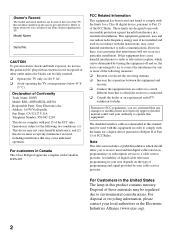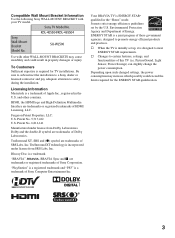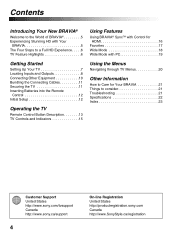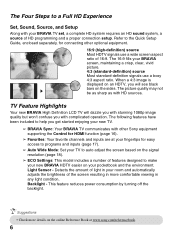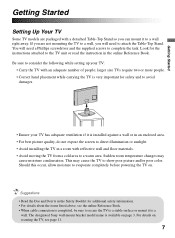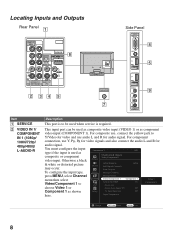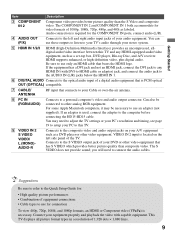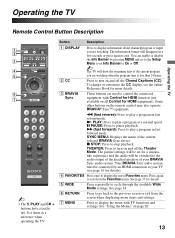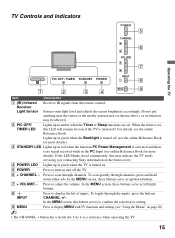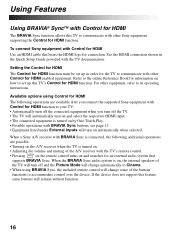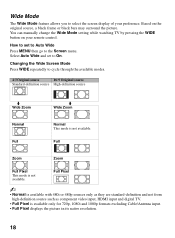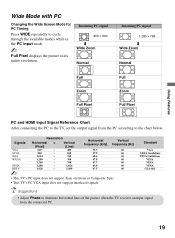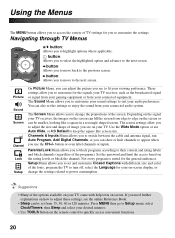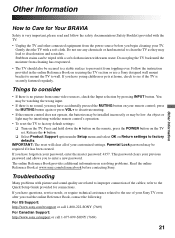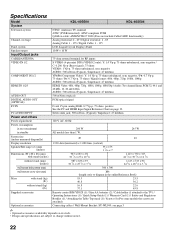Sony KDL40S504 Support Question
Find answers below for this question about Sony KDL40S504 - 40" LCD TV.Need a Sony KDL40S504 manual? We have 1 online manual for this item!
Question posted by Sean93520 on October 28th, 2011
Suddenly No Sound. Didnt Change Any Setting Recently, So Cant Figure Out. Ideas?
The person who posted this question about this Sony product did not include a detailed explanation. Please use the "Request More Information" button to the right if more details would help you to answer this question.
Current Answers
Related Sony KDL40S504 Manual Pages
Similar Questions
Can The Screen Be Replaced Or Can This Tv Be Purchased?
The screen looks like it got tapped in moving and the tv works with sound but no picture. Can the sc...
The screen looks like it got tapped in moving and the tv works with sound but no picture. Can the sc...
(Posted by staceykraft 7 years ago)
How To Change Settings On Sony Wega Tv Without Remote
(Posted by tiBlr2e 9 years ago)
Why The Boing Sound When The Set Is Turned On?
Is there a way to eliminate the "Boing" sound when the TV is turned on?
Is there a way to eliminate the "Boing" sound when the TV is turned on?
(Posted by harleye123 10 years ago)
My Tv Bravia Kdl40s504 Can't Read Dvds Anymore.
My TV Bravia KLD40S504 cannot read DVDs anymore from either my DVD player Sony HDMI DVP-NS78H or my ...
My TV Bravia KLD40S504 cannot read DVDs anymore from either my DVD player Sony HDMI DVP-NS78H or my ...
(Posted by mchomienne 12 years ago)
Picture Problems
I am suddenly unable to choose "full pixel" or "normal" from the display options. They still appear ...
I am suddenly unable to choose "full pixel" or "normal" from the display options. They still appear ...
(Posted by divdeacon 12 years ago)