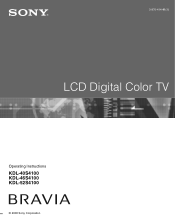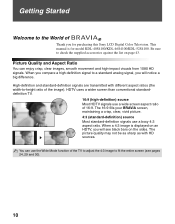Sony KDL52S4100 Support Question
Find answers below for this question about Sony KDL52S4100 - 52" LCD TV.Need a Sony KDL52S4100 manual? We have 1 online manual for this item!
Question posted by julial2002 on February 16th, 2014
Turn On Tv With No Sound And No Picture.
Is this motherboard problem or need to replace lamp?
Requests for more information
Request from jongrier on February 16th, 2014 4:31 PM
hdmi or component cables
hdmi or component cables
Current Answers
Answer #1: Posted by jongrier on February 16th, 2014 4:43 PM
http://www.helpowl.com/manuals/sony-kdl-46s4100-operating-instructions-a44ebbe.pdf
view page 38 on the bottom it tells you how to reset the tv
Related Sony KDL52S4100 Manual Pages
Similar Questions
When I Turn Tv On. It Clicks On But Never Comes On The Red Incidator Light Conti
Turn tv on it clicks. Never comes on. But the red light keep clicking
Turn tv on it clicks. Never comes on. But the red light keep clicking
(Posted by thelollipopcandyshop 7 years ago)
How To Repair Lcd Tv Power Supply Sony Model Kdl-52s4100
(Posted by me1Tom 10 years ago)
Sony Kdl52s4100 No Sound No Picture Green Light Comes On Steady.
I have a Sony Bravia KDL 52S4100. It stopped working suddenly. The green light comes on steady on po...
I have a Sony Bravia KDL 52S4100. It stopped working suddenly. The green light comes on steady on po...
(Posted by kokubund001 10 years ago)
Standby Led Red Light Does Not Light Up After I Turn Tv Off.
I have a SONY Bravia LCD 40". Is there a way to turn on the Standby Red light manually, to allow my ...
I have a SONY Bravia LCD 40". Is there a way to turn on the Standby Red light manually, to allow my ...
(Posted by vggalati 12 years ago)
Where Can I Purchase A Tv Screen For This Tv Model? It Was Broken
(Posted by izrael08 13 years ago)