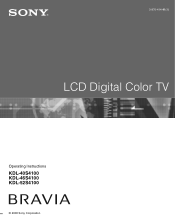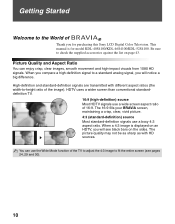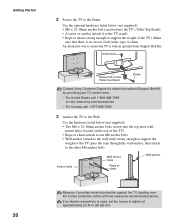Sony KDL52S4100 Support Question
Find answers below for this question about Sony KDL52S4100 - 52" LCD TV.Need a Sony KDL52S4100 manual? We have 1 online manual for this item!
Question posted by izrael08 on February 13th, 2011
Where Can I Purchase A Tv Screen For This Tv Model? It Was Broken
The person who posted this question about this Sony product did not include a detailed explanation. Please use the "Request More Information" button to the right if more details would help you to answer this question.
Current Answers
Related Sony KDL52S4100 Manual Pages
Similar Questions
How To Repair Lcd Tv Power Supply Sony Model Kdl-52s4100
(Posted by me1Tom 10 years ago)
Turn On Tv With No Sound And No Picture.
Is this motherboard problem or need to replace lamp?
Is this motherboard problem or need to replace lamp?
(Posted by julial2002 10 years ago)
Sony Bravia Kdl-52w4100 52 Lcd Tv Wont Turn On
(Posted by lriozskydrum 10 years ago)
I'm Looking For The Serial#for Sony Lcd Flat Panel Tv.model Is Kdl32xbr6
(Posted by gerthou2005 10 years ago)
Black Screen
Had the TV for a year and a half, TV was on for aboout two hours on pause. Screen turned black and c...
Had the TV for a year and a half, TV was on for aboout two hours on pause. Screen turned black and c...
(Posted by cdow 12 years ago)