Sony KDL-52W4100 Support Question
Find answers below for this question about Sony KDL-52W4100 - 52" LCD TV.Need a Sony KDL-52W4100 manual? We have 2 online manuals for this item!
Question posted by dwhelJoey5 on September 15th, 2014
My Sony Tv Wont Turn On
The person who posted this question about this Sony product did not include a detailed explanation. Please use the "Request More Information" button to the right if more details would help you to answer this question.
Current Answers
There are currently no answers that have been posted for this question.
Be the first to post an answer! Remember that you can earn up to 1,100 points for every answer you submit. The better the quality of your answer, the better chance it has to be accepted.
Be the first to post an answer! Remember that you can earn up to 1,100 points for every answer you submit. The better the quality of your answer, the better chance it has to be accepted.
Related Sony KDL-52W4100 Manual Pages
Operating Instructions - Page 1


3-297-694-16(1)
LCD Digital Color TV
Operating Instructions
KDL-32XBR6 KDL-40V4100 KDL-40W4100 KDL-37XBR6 KDL-42V4100 KDL-46W4100 KDL-40V4150 KDL-46V4100 KDL-52W4100
KDL-52V4100 KDL-46W4150
© 2008 Sony Corporation
Operating Instructions - Page 2


... countries. "BRAVIA" and
, S-Force,
Motionflow, BRAVIA Sync, , DMex and
"x.v. Disposal of these numbers in the U.S. Sony TV Model No. KDL-32XBR6
KDL-37XBR6
KDL-40V4150 KDL-40V4100 KDL-40W4100
KDL-42V4100
KDL-46V4100 KDL-46W4100 KDL-46W4150
KDL-52V4100 KDL-52W4100
Sony Wall-Mount Bracket Model No.
To Customers
Sufficient expertise is a trademark.
This equipment generates, uses...
Operating Instructions - Page 3


... to the World of optional equipment connection diagrams.
Customer Support http://www.sony.com/tvsupport Canada http://www.sony.ca/support On-line Registration United States http://productregistration.sony.com Canada http://www.sonystyle.ca/registration
3 Initial Setup 16
Operating the TV
Inserting Batteries into the Remote Control 18
When Using the Remote Control...
Operating Instructions - Page 4


... a wider screen than conventional standarddefinition TV.
16:9 (high-definition) source Most HDTV signals use a boxy 4:3 aspect ratio. The Quick Setup Guide, enclosed separately, illustrates how to connect other HD compatible external equipment
Contact your cable or satellite provider for purchasing this Sony BRAVIA® high-definition television. The quality of your BRAVIA screen...
Operating Instructions - Page 6


... TV stand (except models: KDL-52V4100 and KDL-52W4100).
1 Remove the Table-Top Stand and screws from the bottom center.
~
• Do not put stress on the LCD panel.
3 Gently slide the TV ...TV
Carrying the TV
Be sure to follow these guidelines to not pinch your hand as
illustrated and hold it securely. For product protection and safety reasons, Sony strongly recommends that you install the TV...
Operating Instructions - Page 7


... require detaching the Table-Top stand.
• For product protection and safety reasons, Sony strongly recommends that you use the Wall-Mount Bracket model designed for your TV and the wall-mounting of the KDL-52V4100 and KDL-52W4100 for withstanding the TV's weight.
• Be sure to use the screws supplied with the Wall-Mount...
Operating Instructions - Page 9


...bolt (screwed into the top-most wall-mount holes located on
furniture and TV sets. Use a Sony TV Stand
Use a Sony specified TV stand (see page 2) and follow all AC power cords and connecting
cables so ...that there is with the Sony TV stand. s Do not allow children to play or climb on the rear of the TV)
• Rope or chain (attach to the Stand
Use...
Operating Instructions - Page 16


... receive the program listing information. • Once the program information is available from the broadcaster as default audio for the TV to
run Auto Program. Initial Setup
Step 1 of 6
Initial Setup is turned off. • Allow 24 hours (some areas may be asked to disable Channel Tuning Keys to avoid accidental input...
Operating Instructions - Page 17
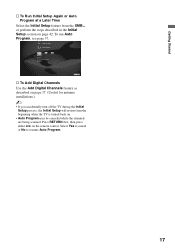
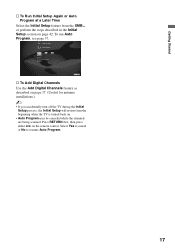
...feature as described on page 37. (Useful for antenna installations.)
~
• If you accidentally turn off the TV during the Initial Setup process, the Initial Setup will restart from the XMB™ or perform ... Program at a Later Time
Select the Initial Setup feature from the beginning when the TV is turned back on page 42. Press RETURN first, then press either B/b on the remote control. To run...
Operating Instructions - Page 20


See your dealer or
www.sony.com/bravia for more information. Press 0-9 to select digital channels. Press ENT to change channels immediately.
8
qa
Use with 0-9 and ENT to select a channel; qd MUTING Press to turn on and off the TV. qf POWER Press to mute the sound. Press again to select/ confirm an item...
Operating Instructions - Page 23


...TV is powered on .
7 SONY Logo Illumination
The Sony logo will remain lit even if the TV is turned off the logo illumination, for details see contacting Sony... Off).
4 STANDBY LED
Lights up in red when your TV is in PC standby mode. Do not put Receiver anything near...Off feature is activated. Lights up in green when the TV is available only for details). Do not put anything near...
Operating Instructions - Page 25


... be selected from the Favorites screen. To connect Sony equipment with BRAVIA Sync buttons, see page 19. Available options using the selected Background TV theme.
5 Press RETURN to exit the Background TV
and return to set up this TV communicates with the TV documentation. The TV will turn off the connected equipment when you can launch these...
Operating Instructions - Page 27


... re-sort numerically then press .
To Do This ... Do This...
If the program is turned on a single channel (locked) or change default options, display setup progress and diagnostics information....Options.
Highlight General defaults and press to have the Guide appear when the TV powers on to display options in the Panel Menu. Set auto guide to on .
Press B/b to complete the task...
Operating Instructions - Page 31


...TV to view the current software version and check for the current signal.
Turning on before shutting off the TV during software update;
Your TV...TV
programming. (Not available with the use of the Week, Time, Duration, Input, Channel, and TV...TV is off. • Do not turn off automatically. Using TV Settings
31 Timer can also be connected directly to the TV and have the TV...certain TV ...
Operating Instructions - Page 33


...of moving pictures) or photo (still image) content.
Off
Turns off CineMotion.
~
• The CineMotion feature can be ... Select Off to the HDMI input. Video-A
The TV will be set separately for KDL-W
series.
Advanced C.E. This setting is High
available only...especially effective for video or still image content when Sony optional equipment that supports Video-A mode is set to...
Operating Instructions - Page 41
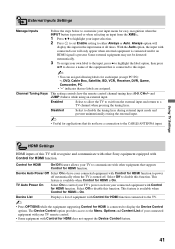
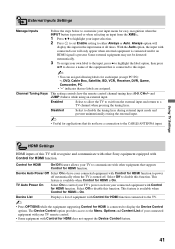
...TV to disable this input.
~
• You can assign following labels for each input (except PC IN): -, DVD, Cable Box, Satellite, BD, VCR, Receiver, DVR, Game, Camcorder, PC.
• "-" indicates that supports Control for HDMI function. Select Off to communicate with other Sony...Control feature.
41
TV Auto Power On
Select On to power off automatically when the TV is turned off. The ...
Operating Instructions - Page 43


.../tvsupport for US Support http://www.sony.ca/support for Canadian Support 1-800-222-SONY(7669) for US Support 1-877-899-SONY(7669) for Canadian Support
Condition
No picture No picture Cannot receive any channels
TV is locked to one channel Cannot receive or select channels
The TV turns off automatically No picture from some video...
Operating Instructions - Page 44


... Make sure that the antenna is regulated by the LCD panel backlight and supporting electronics will remain in the Sound ...Blurry picture / Poor color
• Transporting the TV from the TV's speakers regardless of this television, the heat generated by the channel signal provider.... of the formats listed on page 14. • Turn the PC off your preferred Alternate Audio language. Second ...
Operating Instructions - Page 45
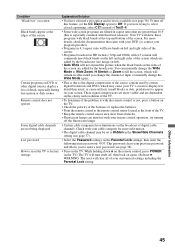
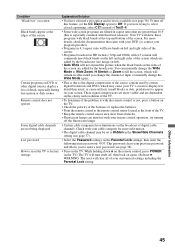
... formats (720p and 1080i) with your remote control operation; Lost password
• Select the Password settings on the TV. While holding down V on the remote control, press POWER
settings
on the TV. (The TV will turn off this is available (see image on left).
• Auto Wide will commonly have bands on the sides...
Quick Setup Guide - Page 1
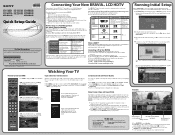
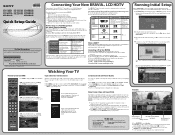
...
KDL-40W4100 KDL-46W4100 KDL-46W4150 KDL-52W4100
Quick Setup Guide
For further information, see the Operating Instructions Manual supplied with equipment connected to Video 1, Component 1 and HDMI 1.
Your BRAVIA TV must get the most recently viewed channels and external
inputs. What is completed, consider carrying out these steps before making connections. ■ Do not turn...
Similar Questions
Sony Wega Tv Wont Turn On 7 Blinks
(Posted by hoYggy 10 years ago)
Sony Tv Wont Turn On Standby Light Flashing 7 Times Hard Reset
(Posted by h2ohtr 10 years ago)
Sony Bravia Kdl-52w4100 52 Lcd Tv Wont Turn On
(Posted by lriozskydrum 10 years ago)

