Sony KDL-52W4100 Support Question
Find answers below for this question about Sony KDL-52W4100 - 52" LCD TV.Need a Sony KDL-52W4100 manual? We have 2 online manuals for this item!
Question posted by iptcruiser on July 20th, 2015
Lines In Screen
have one black line on right side of sceen and red line a little to the left of the black line what could it be
Current Answers
There are currently no answers that have been posted for this question.
Be the first to post an answer! Remember that you can earn up to 1,100 points for every answer you submit. The better the quality of your answer, the better chance it has to be accepted.
Be the first to post an answer! Remember that you can earn up to 1,100 points for every answer you submit. The better the quality of your answer, the better chance it has to be accepted.
Related Sony KDL-52W4100 Manual Pages
Operating Instructions - Page 1


3-297-694-16(1)
LCD Digital Color TV
Operating Instructions
KDL-32XBR6 KDL-40V4100 KDL-40W4100 KDL-37XBR6 KDL-42V4100 KDL-46W4100 KDL-40V4150 KDL-46V4100 KDL-52W4100
KDL-52V4100 KDL-46W4150
© 2008 Sony Corporation
Operating Instructions - Page 2


... of digital cable television programming in the U.S. Licensing Information
Macintosh is used in accordance with part 15 of Conformity
Trade Name: SONY Model: KDL-32XBR6/KDL-37XBR6/ KDL-40V4150/KDL-40V4100/ KDL-42V4100/KDL-46V4100/ KDL-52V4100/KDL-40W4100/ KDL-46W4100/KDL-52W4100/ KDL-46W4150 Responsible Party: Sony Electronics Inc. and other data in the TV Guide On Screen system and cannot...
Operating Instructions - Page 3


...Guide (separate volume) Provides a variety of BRAVIA®
The Four Steps to Use TV Guide On Screen 26
Using P&P and PIP Features 28 To Enter P&P and PIP 28 To Change ... Canada http://www.sony.ca/support On-line Registration United States http://productregistration.sony.com Canada http://www.sonystyle.ca/registration
3 Installing the TV 6 Carrying the TV 6 Preparation for Table-Top Stand 6 ...
Operating Instructions - Page 4


... you will see black bars on the sides... your cable or satellite provider for purchasing this Sony BRAVIA® high-definition television. High-definition and standard-definition signals are transmitted with HD sources.
~
&#...-height ratio of HD programming and proper setup connections. Your BRAVIA TV can use a wide screen aspect ratio of 16:9. The Quick Setup Guide, enclosed separately,...
Operating Instructions - Page 5


... options (see page 31 for customization options).
• TV Channels: TV Guide On Screen™ and available channels are displayed on your remote control to access the TV settings for the 32 class, 37, 40, 42, 46 and 52 inch BRAVIA KDL-XBR6, V and W series models with screen size measured diagonally. Depending upon such changed settings, the...
Operating Instructions - Page 6


... your hand as
illustrated and hold it securely. Table-Top Stand
Screws
TV Unit
2 Place the Table-Top Stand on the LCD panel or the frame around the screen.
• Be careful to place on a TV stand (except models: KDL-52V4100 and KDL-52W4100).
1 Remove the Table-Top Stand and screws from the bottom center.
~
• Do not...
Operating Instructions - Page 8
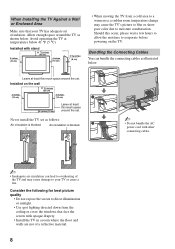
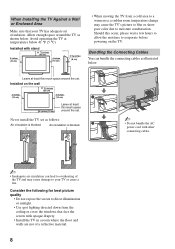
... the set. Bundling the Connecting Cables
You can lead to overheating of a reflective material.
8 Installed on the TV. Never install the TV set . Consider the following for best picture quality
• Do not expose the screen to direct illumination or sunlight.
• Use spot lighting directed down from a cold area to a warm area...
Operating Instructions - Page 10


...
(VAR/FIX)
23 4
5
DMex/ SERVICE
6
7
KDL-32XBR6/KDL-37XBR6/ KDL-42V4100
9
KDL-40V4150/KDL-40V4100/ KDL-46V4100/KDL-52V4100/ KDL-40W4100/KDL-46W4100/ KDL-52W4100/KDL-46W4150
9
AC IN
CABLE / ANTENNA
8
Side Panel
IN
4
2
VIDEO IN 2 VIDEO
L (MONO)
AUDIO R
1
~
• This TV displays all video input signals in a resolution of 1,920 dots × 1,080 lines. • An HDMI or Component video...
Operating Instructions - Page 14


...
1,280
×
1,280
×
1,280
×
1,360
×
SXGA
1,280
×
HDTV
1,920
×
Vertical (Line)
480 480 400 600 600 768 768 768 768 768 768 768 1,024 1,080
Horizontal frequency (kHz)
31.5 37.5 31.5 37...CEA-861*
~
• This TV's PC input does not support Sync on the television.
• For the best picture quality, it is connected to the TV and no signal has been input ...
Operating Instructions - Page 20


... deactivate Freeze and display the XMB™.
qd MUTING Press to access features in the optional BRAVIA external module (e.g. Product Support Clock/Timers
Settings
Sound
Screen
qg
Channel
TV
qh 9 DMex
Press to mute the sound.
Button
7 RETURN 8 HOME
qf
Description
Press to go back to move focus/highlight. DMX-NV1).
Operating Instructions - Page 25


...; Adjusting the volume and muting of the inputs listed above. 2 Press OPTIONS. 3 Highlight Background TV and press . 4 Highlight a theme and press . Available options using the selected Background TV theme.
5 Press RETURN to exit the Background TV
and return to a screen saver.
To connect Sony equipment with Control for HDMI Use an HDMI cable that...
Operating Instructions - Page 26
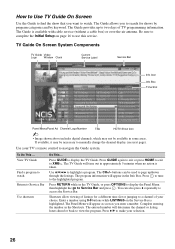
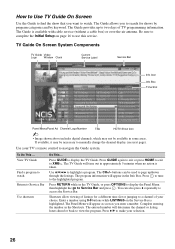
... press . The CH+/- Use your selection.
26 Press RETURN while in the Info Box. TV Guide On Screen System Components
TV Guide Video
Logo
Window Clock
Current Service Label
Service Bar
Info Icon Info Box Time Slot
Panel Menu/Panel Ad Channel Logo/Number
Title
HDTV Show Icon
~
• Image shown above includes digital channels...
Operating Instructions - Page 27


...Exploring Fun Features
27
The locked video option displays a single channel. Customizing the TV Guide On Screen system settings
Highlight SETUP on and then press .
Keyword search
Keyword search can search... options time TV is airing now, press to display Keyword Options in the Panel Menu. Highlight a channel then press OPTIONS to display options in the
Panel Menu. The...
Operating Instructions - Page 37


... Signal Type (Cable/Antenna) setting.
1 Select Auto Program. 2 Select OK to select Shown or Hidden. When Auto Program is not available when using the TV Guide On Screen system.
Then press to select the channel
number to assign a label.
2 Press V/v to more channels, repeat steps 1-2.
~
• Hidden channels can be overwritten with...
Operating Instructions - Page 42


... the backlight brightness.
Mode 2
Select to have the TV automatically enter standby mode when there is pressed. PC Power... control is no signal input for KDL-W
series. Follow the instructions on the screen each time you want to be... the front panel illuminates with V/v buttons. This also enhances the black level. Light Sensor
Enables the automatic picture (screen) brightness control...
Operating Instructions - Page 43


... list.
• Picture quality depends on the screen to confirm routine panel operation.
Select your normal picture quality is worse ...; Check the connection between the optional video equipment and the TV. • Press INPUT on the remote control (see page... images or ghosts Only snow and noise appear on the screen Dotted lines or stripes
Explanation/Solution
• Check the Power Saving ...
Operating Instructions - Page 44


... again.
General
TV screen feels warm
• Due to the thin profile of
the TV's volume control.... Mode selected with a black border.
• Auto Wide will enhance the black
level (see page 41...signal from the TV's speakers regardless of this television, the heat generated...regulated by the LCD panel backlight and supporting electronics will auto-detect the TV and correctly set ...
Operating Instructions - Page 46


...46V4100 KDL-52V4100
KDL-40V4100
KDL-46W4100 KDL-52W4100
KDL-40W4100
KDL-46W4150
System
Television system
NTSC: American TV standard ATSC (8VSB terrestrial): ATSC compliant 8VSB QAM on cable: ANSI/SCTE 07 2000 (Does not include CableCARD functionality)
Channel coverage
Analog terrestrial: 2 - 69 / Digital terrestrial: 2 - 69 Analog Cable: 1 - 135 / Digital Cable: 1 - 135
Panel system
LCD...
Operating Instructions - Page 48


... the Store
On-line Registration Available:
Be sure to resolve your questions more quickly than your TV.
United States
http://productregistration.sony.com
Canada
http://www.sonystyle.ca/registration
40% Printed in U.S.A. For Your Convenience
Please contact Sony Customer Support directly if you:
z Have questions on the use of your television after reading...
Quick Setup Guide - Page 1
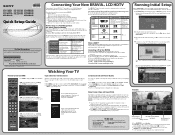
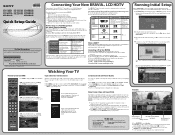
... black bars surrounding...wide screen of your television ...left powered off and unplug all receivable channels are displaying on your TV:
■ Press HOME on screen display as well as shown here. To Do List
When the Initial Setup is HDMI™?
3-297-698-12(2)
KDL-32XBR6 KDL-37XBR6 KDL-40V4100 KDL-40V4150
KDL-42V4100 KDL-46V4100 KDL-52V4100
KDL-40W4100 KDL-46W4100 KDL-46W4150 KDL-52W4100...
Similar Questions
Sony Bravia Kdl-52w4100 52 Lcd Tv Wont Turn On
(Posted by lriozskydrum 10 years ago)
Sony Kdl-40z5100 - 40' Lcd Tv - Closed Caption Not Working
I have a Sony KDL-40Z5100 - 40" LCD TV connected via HDMI to a Cablevision Scientic Atlantic Cable b...
I have a Sony KDL-40Z5100 - 40" LCD TV connected via HDMI to a Cablevision Scientic Atlantic Cable b...
(Posted by skolakowski 12 years ago)
My Sony Lcd Tv Won't Turn On And The Stand By Light Flashes 14 Times.
My Sony LCD TV won't turn on and the stand by light flashes 14 times pauses then repeats. If I unplu...
My Sony LCD TV won't turn on and the stand by light flashes 14 times pauses then repeats. If I unplu...
(Posted by ShawnGlass 12 years ago)

