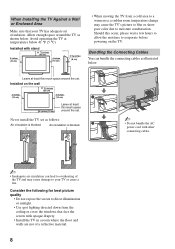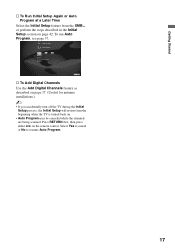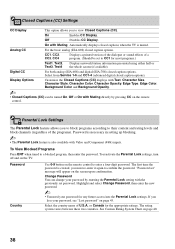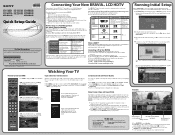Sony KDL-52W4100 Support Question
Find answers below for this question about Sony KDL-52W4100 - 52" LCD TV.Need a Sony KDL-52W4100 manual? We have 2 online manuals for this item!
Question posted by reeho on October 11th, 2014
Kdl-52w4100 Does Not Turn On No Standby Light
The person who posted this question about this Sony product did not include a detailed explanation. Please use the "Request More Information" button to the right if more details would help you to answer this question.
Current Answers
Related Sony KDL-52W4100 Manual Pages
Similar Questions
Sony Bravia Kdl-52w4100 52 Lcd Tv Wont Turn On
(Posted by lriozskydrum 10 years ago)
How To Make Standby Light For Sony Tv Stop Blinking
(Posted by phreini 10 years ago)
I Have A Kdl-60ex500 Red Standby Light Blinks 6x's And Pauses And Then Repeats.
I have a kdl-60ex500 red standby light blinks 6x's and pauses and then repeats.
I have a kdl-60ex500 red standby light blinks 6x's and pauses and then repeats.
(Posted by Aguillon7 11 years ago)
Sony Kdl-37xbr6 Standby Light Blinks 6 Times. Won't Come On.
Recent lightning storm, 3 year old KDL37XBR6 won't come on. When turned on, the green power light co...
Recent lightning storm, 3 year old KDL37XBR6 won't come on. When turned on, the green power light co...
(Posted by jeber69 11 years ago)
Sony Bravia Kdl-37xbr6 Flashes The Standby Light 6 Times And Won't Turn On
(Posted by gearhead 12 years ago)