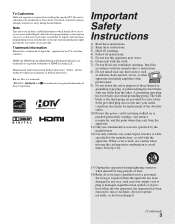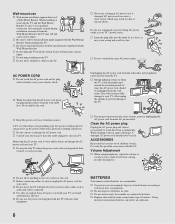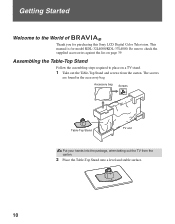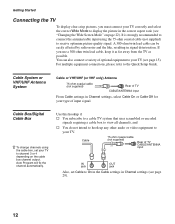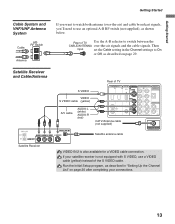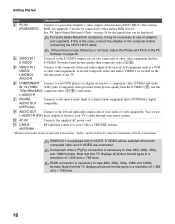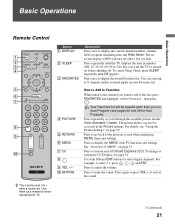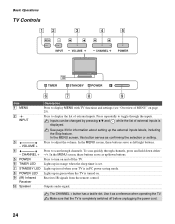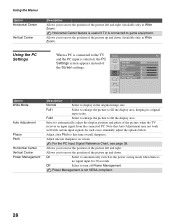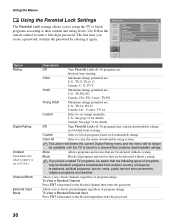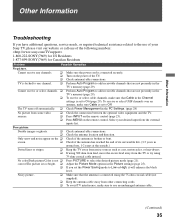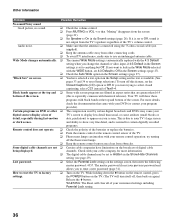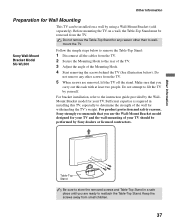Sony KDL32L4000 Support Question
Find answers below for this question about Sony KDL32L4000 - 32" LCD TV.Need a Sony KDL32L4000 manual? We have 1 online manual for this item!
Question posted by wallyh9 on January 17th, 2023
Using Only An Antenna, I Get No Channels. Point 6 On Page 20 Of The Manual Refer
Current Answers
Answer #1: Posted by MercedesAMG on January 17th, 2023 11:21 AM
It is possible that you may not be able to receive any channels using only an antenna without the A-B RF switch. However, as an alternative you can try to connect the antenna directly to the TV's antenna input, without the need for an A-B RF switch.
If that still doesn't work, it could be a problem with the antenna or with the TV's tuner. You should check to make sure that the antenna is properly connected and that it is working properly. If the problem persists, you should contact a professional for help.
Regarding the cost, it will depend on the brand, model, and availability of the switch in your area. You can check online retailers like Amazon, Best Buy, or Home Depot, or electronics store in your area, to get an idea of the cost and if they are available.
Please respond to my effort to provide you with the best possible solution by using the "Acceptable Solution" and/or the "Helpful" buttons when the answer has proven to be helpful. Please feel free to submit further info for your question, if a solution was not provided. I appreciate the opportunity to serve you!
Related Sony KDL32L4000 Manual Pages
Similar Questions
After searching digital channels then they are not available.
Does anyone have a free copy of the service manual for Sony KDL XBR2 32" LCD HDTV?
Sony TV Model number is KDL46EX701 - need a manual