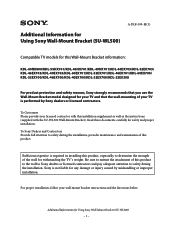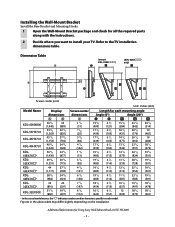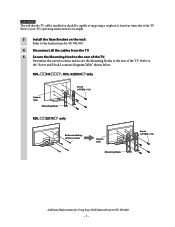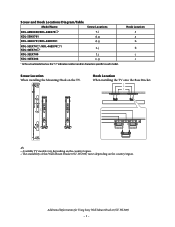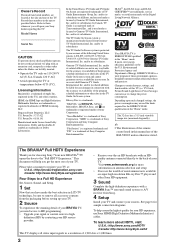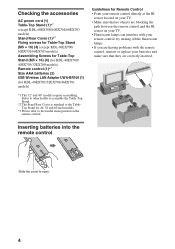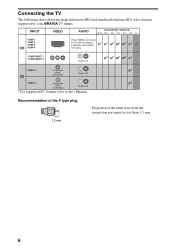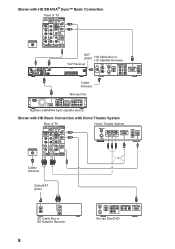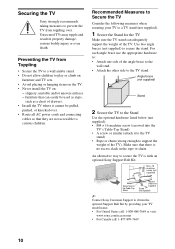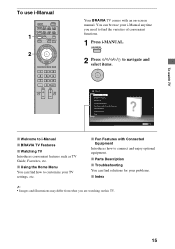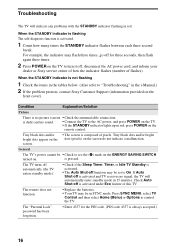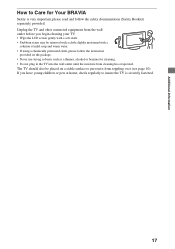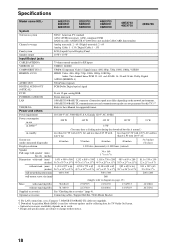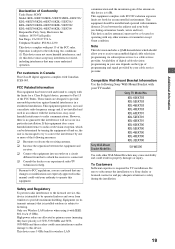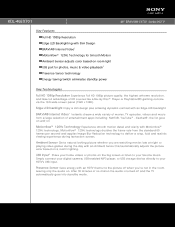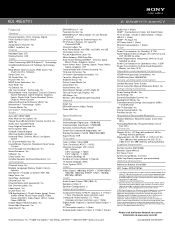Sony KDL-46EX701 Support Question
Find answers below for this question about Sony KDL-46EX701 - 46" Bravia Ex701 Series Hdtv.Need a Sony KDL-46EX701 manual? We have 7 online manuals for this item!
Question posted by bobryder on August 17th, 2010
Need A Manual For New Hd Tv
Sony TV Model number is KDL46EX701 - need a manual
Current Answers
Answer #1: Posted by Mets86 on August 17th, 2010 7:26 PM
This site has a few different documents, including the owner's manual. Just click the link at the top of this page which takes you to:
Answer #2: Posted by knowitall on February 8th, 2011 4:22 PM
you can find the manual here
http://esupport.sony.com/CA/perl/model-documents.pl?mdl=KDL46EX701
Related Sony KDL-46EX701 Manual Pages
Similar Questions
My New Sony Tv #kdl-60w610b Picture Quality Is Not Great.
When you have a close up the picture quality is good. When it scans out to a wider view (like a foot...
When you have a close up the picture quality is good. When it scans out to a wider view (like a foot...
(Posted by randydavidson 7 years ago)
Is The Ldm 3210 An Hd Tv
(Posted by richardhiggin 12 years ago)
Looking For Manual For Sony Tv Modle Kdl46ex701
(Posted by jobartbartjo 13 years ago)
I Need To Down Load Manual For Sony Tv Model Kdl46ex701
(Posted by jobartbartjo 13 years ago)
How To Connect Hdmi Cable To Cable Box Need Mannual For Set Up Did Not Come With
need manual for set up of new sony tv model kdl-46ex701 did not come in box
need manual for set up of new sony tv model kdl-46ex701 did not come in box
(Posted by jobartbartjo 13 years ago)