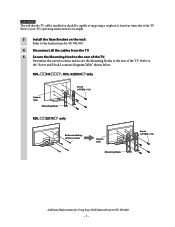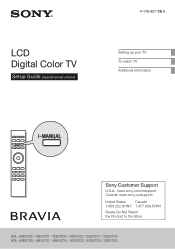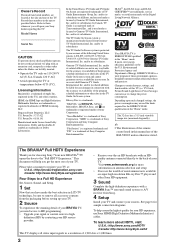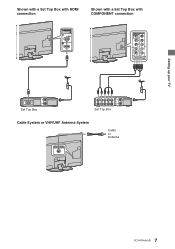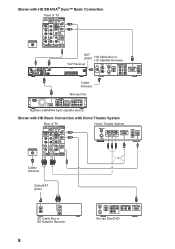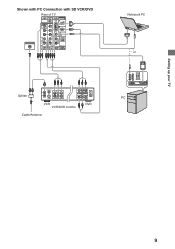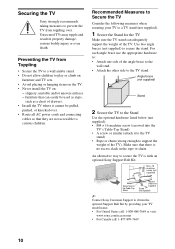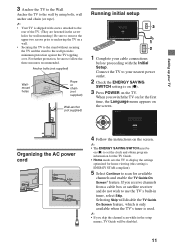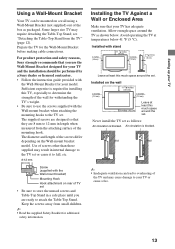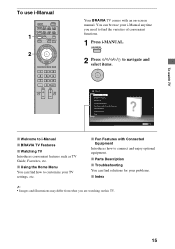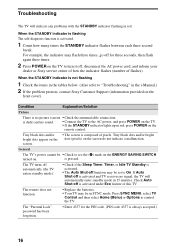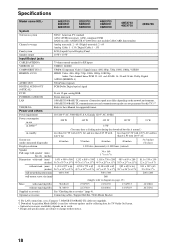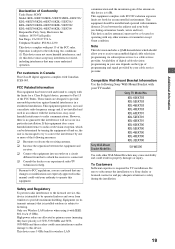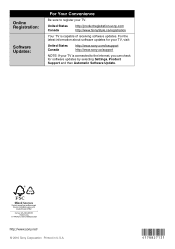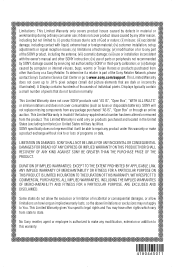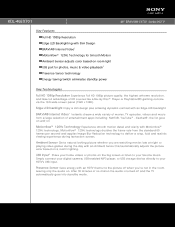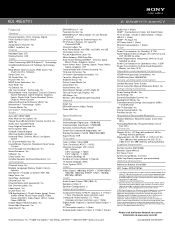Sony KDL-46EX701 Support Question
Find answers below for this question about Sony KDL-46EX701 - 46" Bravia Ex701 Series Hdtv.Need a Sony KDL-46EX701 manual? We have 7 online manuals for this item!
Question posted by jobartbartjo on October 7th, 2010
How To Connect Hdmi Cable To Cable Box Need Mannual For Set Up Did Not Come With
need manual for set up of new sony tv model kdl-46ex701 did not come in box
Current Answers
Related Sony KDL-46EX701 Manual Pages
Similar Questions
How Do You Connect A Cable Box To This Model? What Parts Are Needed?
(Posted by willowlou8132337 8 years ago)
Need Table Top Stand.
I need the table top stand for the Sony KDL-46EX701 46" BRAVIA® EX701 Series HDTV. Where can I ...
I need the table top stand for the Sony KDL-46EX701 46" BRAVIA® EX701 Series HDTV. Where can I ...
(Posted by Anonymous-151360 8 years ago)
Need The Entry Cable Box For Sony Kv-27v65 Tv
Cable box part #8-598-414-20, AS-2F Number stamped on box is V8M02TE Where can I get this item?
Cable box part #8-598-414-20, AS-2F Number stamped on box is V8M02TE Where can I get this item?
(Posted by tonyrue 12 years ago)
I Need To Down Load Manual For Sony Tv Model Kdl46ex701
(Posted by jobartbartjo 13 years ago)
Need A Manual For New Hd Tv
Sony TV Model number is KDL46EX701 - need a manual
Sony TV Model number is KDL46EX701 - need a manual
(Posted by bobryder 13 years ago)