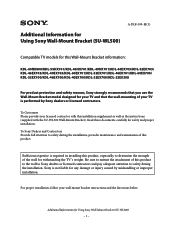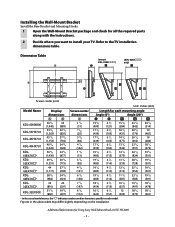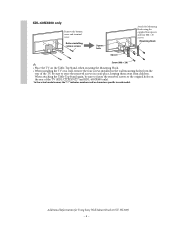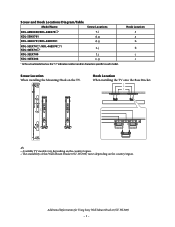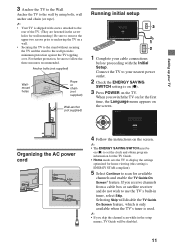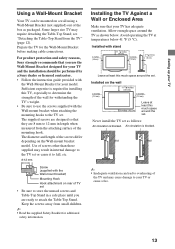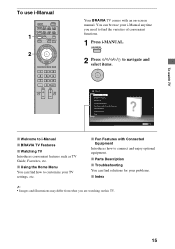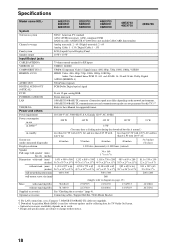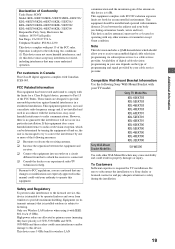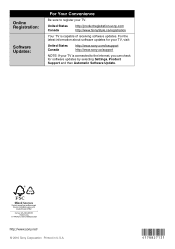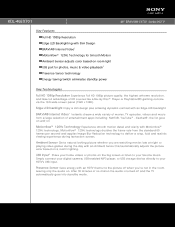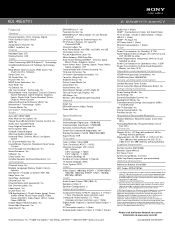Sony KDL-46EX701 - 46" Bravia Ex701 Series Hdtv Support and Manuals
Get Help and Manuals for this Sony item

View All Support Options Below
Free Sony KDL-46EX701 manuals!
Problems with Sony KDL-46EX701?
Ask a Question
Free Sony KDL-46EX701 manuals!
Problems with Sony KDL-46EX701?
Ask a Question
Most Recent Sony KDL-46EX701 Questions
Wont Stay Powered Up
tried several attempts to correct issue, unplugging, reset, disconnecting all other components from ...
tried several attempts to correct issue, unplugging, reset, disconnecting all other components from ...
(Posted by tbarneybad 2 years ago)
6 Blinking Red Light
tv shows sony two times then stop ank red light blink 6 times is this power board problem
tv shows sony two times then stop ank red light blink 6 times is this power board problem
(Posted by Bouthfr 5 years ago)
Adding Hd Antenna
How do I scan the channels when adding HD antenna to my Sony model kdl-52ex700?
How do I scan the channels when adding HD antenna to my Sony model kdl-52ex700?
(Posted by gloriaramsey542 5 years ago)
Need Table Top Stand.
I need the table top stand for the Sony KDL-46EX701 46" BRAVIA® EX701 Series HDTV. Where can I ...
I need the table top stand for the Sony KDL-46EX701 46" BRAVIA® EX701 Series HDTV. Where can I ...
(Posted by Anonymous-151360 8 years ago)
Sony (kdl46ex701 Three Red Blinks On Front
(Posted by ray11365 10 years ago)
Popular Sony KDL-46EX701 Manual Pages
Sony KDL-46EX701 Reviews
We have not received any reviews for Sony yet.