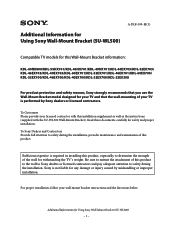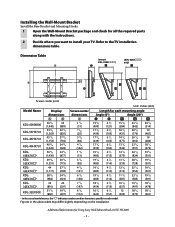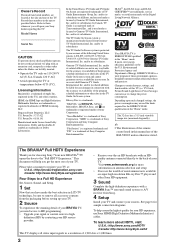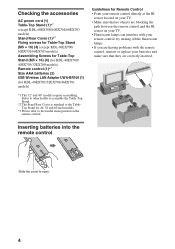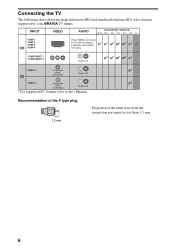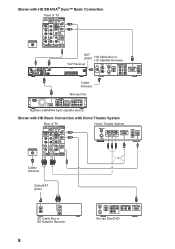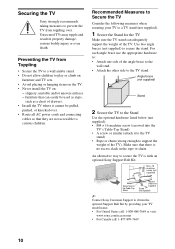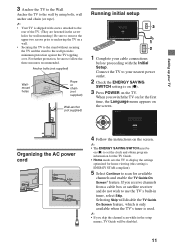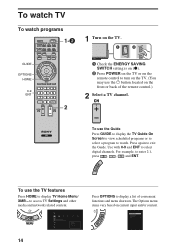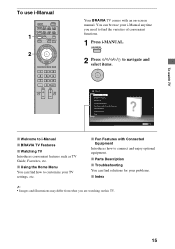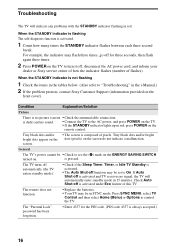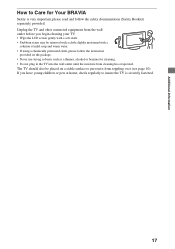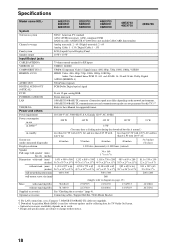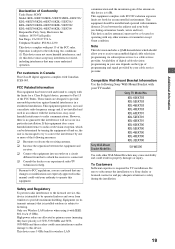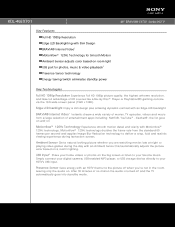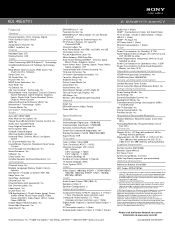Sony KDL-46EX701 Support Question
Find answers below for this question about Sony KDL-46EX701 - 46" Bravia Ex701 Series Hdtv.Need a Sony KDL-46EX701 manual? We have 7 online manuals for this item!
Question posted by tbarneybad on June 4th, 2021
Wont Stay Powered Up
Current Answers
Answer #1: Posted by Odin on June 4th, 2021 6:54 AM
Pressing the remote control toward the TV should cause an LED or light on the TV front panel to flash. This indicates a code was transmitted. Verify the remote control is in TV mode. If the front panel lamp or LED does not flash verify the batteries are installed properly and in good condition. Battery corrosion can cause the remote control to not function. The remote control range is 30 feet or less. A bright light behind the remote control can affect the performance of the remote control. A remote control can be tested by pointing it at a digital camera or camera phone; the transmitter will show white on the camera screen if it is transmitting.
Otherwise:
- Perhaps an on/off timer or sleep timer is set.
- Or remove the electrical plug from the wall outlet and wait a while before inserting it into the wall outlet again.
Hope this is useful. Please don't forget to click the Accept This Answer button if you do accept it. My aim is to provide reliable helpful answers, not just a lot of them. See https://www.helpowl.com/profile/Odin.
Answer #3: Posted by SonuKumar on June 4th, 2021 8:00 AM
If your TV turns on or off at regular intervals, such as 30 minutes to an hour, it's likely caused by power saving functions such as Idle TV Standby, On Timer, and Sleep Timer. If the TV turns on or off when an HDMI-connected device is powered on or off, check the Bravia Sync settings.
Set the Idle TV standby to Off:
Press the HOME button on the remote.
Select Settings.
Select Power / Eco.
Select Idle TV standby.
Set to Off.
If your Sony Smart TV won't turn on, check the remote control batteries. Consider changing the batteries and then check again if the TV will turn on. Make sure that there's nothing interfering with the infrared signal from your remote.
Please respond to my effort to provide you with the best possible solution by using the "Acceptable Solution" and/or the "Helpful" buttons when the answer has proven to be helpful.
Regards,
Sonu
Your search handyman for all e-support needs!!
Related Sony KDL-46EX701 Manual Pages
Similar Questions
tv shows sony two times then stop ank red light blink 6 times is this power board problem
I need the table top stand for the Sony KDL-46EX701 46" BRAVIA® EX701 Series HDTV. Where can I ...
My original problem started when the tv would power on, the back-light would come on but I did not h...
my sony bravia lcd won't turn on. the standby red light keep blinking five time, stops and start ove...