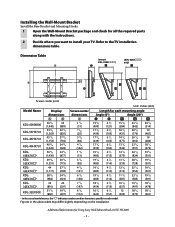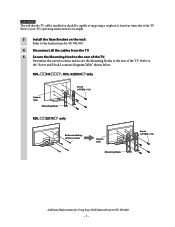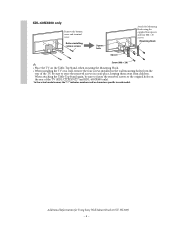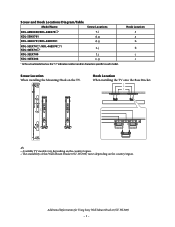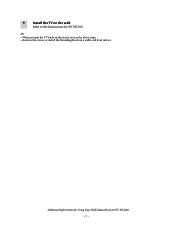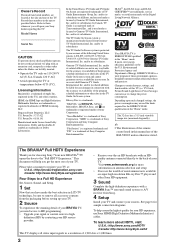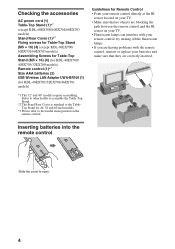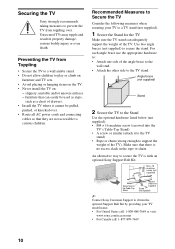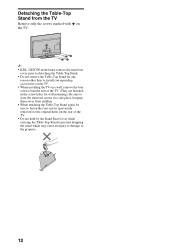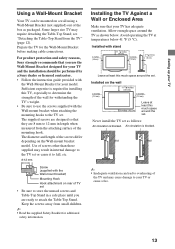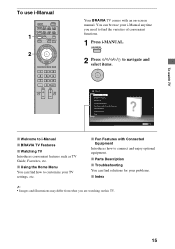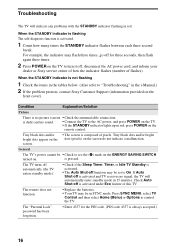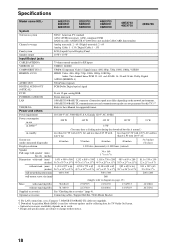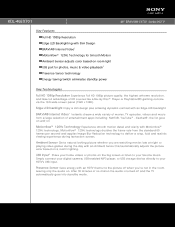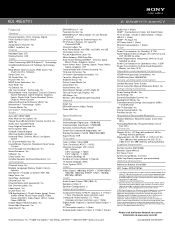Sony KDL-46EX701 Support Question
Find answers below for this question about Sony KDL-46EX701 - 46" Bravia Ex701 Series Hdtv.Need a Sony KDL-46EX701 manual? We have 7 online manuals for this item!
Question posted by Anonymous-151360 on May 16th, 2015
Need Table Top Stand.
Current Answers
Answer #1: Posted by BusterDoogen on May 16th, 2015 9:20 AM
X-2547-876-1 BASE (ML3A) ASSY
I hope this is helpful to you!
Please respond to my effort to provide you with the best possible solution by using the "Acceptable Solution" and/or the "Helpful" buttons when the answer has proven to be helpful. Please feel free to submit further info for your question, if a solution was not provided. I appreciate the opportunity to serve you!
Related Sony KDL-46EX701 Manual Pages
Similar Questions
I have the TV itself, but the old owner put it on the wall and threw away the stand-base that came w...
How can I get a manual for a SONY kdl46ex701 TV?
need manual for set up of new sony tv model kdl-46ex701 did not come in box
Sony TV Model number is KDL46EX701 - need a manual