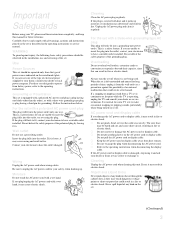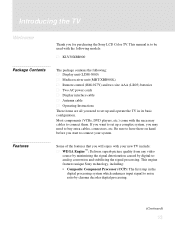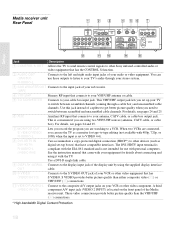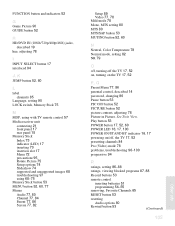Sony KLV-30XBR900 - 30" LCD TV Support and Manuals
Get Help and Manuals for this Sony item

View All Support Options Below
Free Sony KLV-30XBR900 manuals!
Problems with Sony KLV-30XBR900?
Ask a Question
Free Sony KLV-30XBR900 manuals!
Problems with Sony KLV-30XBR900?
Ask a Question
Most Recent Sony KLV-30XBR900 Questions
How Do You Connect A Cable Box To This Model? What Parts Are Needed?
(Posted by willowlou8132337 8 years ago)
How To Connect Laptop To Unit.
Is There A Laptop Adapter?
(Posted by BDRAMEY 10 years ago)
Sony Ldm-3000 Tv Monitor 30'panel Klv-30xbr900 Do U Have A Media Box
(Posted by glenngoodson1 11 years ago)
Popular Sony KLV-30XBR900 Manual Pages
Sony KLV-30XBR900 Reviews
We have not received any reviews for Sony yet.