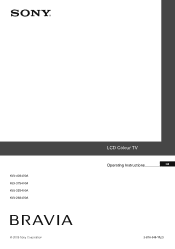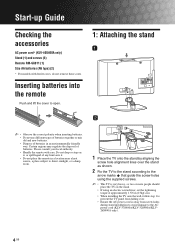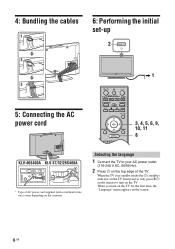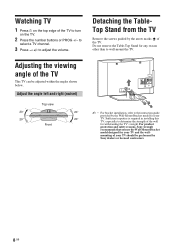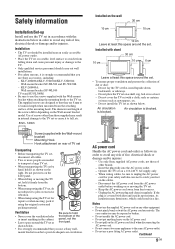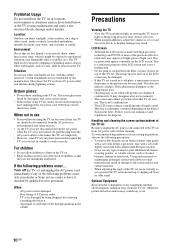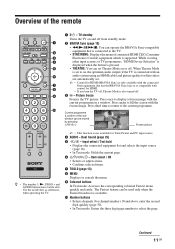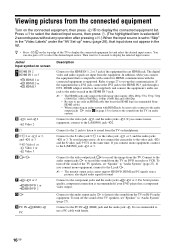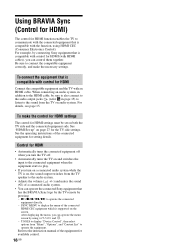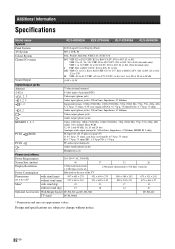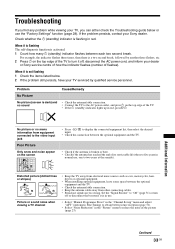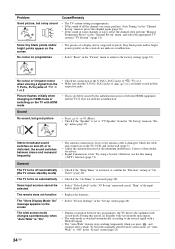Sony KLV-26S400A - 26" Multi-System HDTV LCD TV Support and Manuals
Get Help and Manuals for this Sony item

View All Support Options Below
Free Sony KLV-26S400A manuals!
Problems with Sony KLV-26S400A?
Ask a Question
Free Sony KLV-26S400A manuals!
Problems with Sony KLV-26S400A?
Ask a Question
Most Recent Sony KLV-26S400A Questions
Mobile Se Internet Kaise Connect Kre
(Posted by Anonymous-172102 1 year ago)
Usb Not Recognized
how can usb be used in Sony Bravia TV KLV-26S400A
how can usb be used in Sony Bravia TV KLV-26S400A
(Posted by sujeet4636 2 years ago)
Red Light Right Times Blinking Error
Red light right times blinking error the front panel.Which part of the board are failure .power boar...
Red light right times blinking error the front panel.Which part of the board are failure .power boar...
(Posted by ahkerblunderoo5 2 years ago)
Whether Service Only Usb Port Can Be Used For Playing Movie
Whether Service Only Usb Port In Bravia 26s400 Can Be Used For Playing Movie
Whether Service Only Usb Port In Bravia 26s400 Can Be Used For Playing Movie
(Posted by CHAIRMANGGBANK 8 years ago)
Popular Sony KLV-26S400A Manual Pages
Sony KLV-26S400A Reviews
We have not received any reviews for Sony yet.