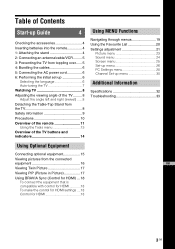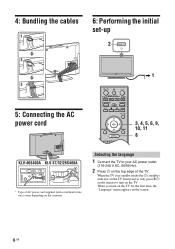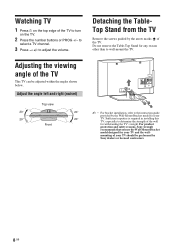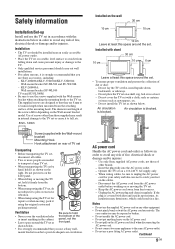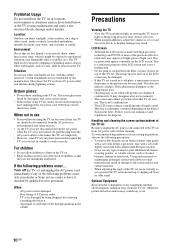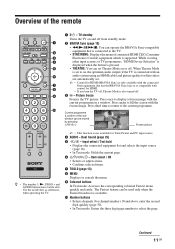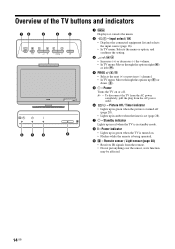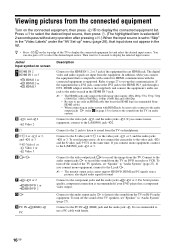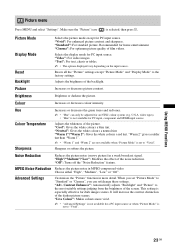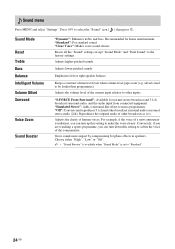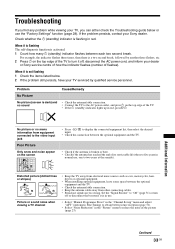Sony KLV-26S400A Support Question
Find answers below for this question about Sony KLV-26S400A - 26" Multi-System HDTV LCD TV.Need a Sony KLV-26S400A manual? We have 1 online manual for this item!
Question posted by ahkerblunderoo5 on May 20th, 2021
Red Light Right Times Blinking Error
Red light right times blinking error the front panel.Which part of the board are failure .power board or BU board?
Current Answers
Answer #1: Posted by SonuKumar on May 20th, 2021 7:21 PM
Please respond to my effort to provide you with the best possible solution by using the "Acceptable Solution" and/or the "Helpful" buttons when the answer has proven to be helpful.
Regards,
Sonu
Your search handyman for all e-support needs!!
Related Sony KLV-26S400A Manual Pages
Similar Questions
Usb Not Recognized
how can usb be used in Sony Bravia TV KLV-26S400A
how can usb be used in Sony Bravia TV KLV-26S400A
(Posted by sujeet4636 2 years ago)
Bravia Klv-40s550a: Red Light Flashing!
My bravia does not want to turn on. The red light flashes 2 times every 3 seconds. What should I do?...
My bravia does not want to turn on. The red light flashes 2 times every 3 seconds. What should I do?...
(Posted by hirohiti 10 years ago)
Kv32fs12 Trouble, Red Light Blinks 5 Times, Screen Turns Green At Times.
Screen will turn solid green for a short time and then will return to normal. The blink code of 5 is...
Screen will turn solid green for a short time and then will return to normal. The blink code of 5 is...
(Posted by 1Batman 11 years ago)
My T V Is Klv 26s4ooa Now It Auto Off & Led Light 8 Time Blinking
(Posted by galaxyelectronicz 11 years ago)