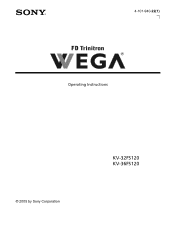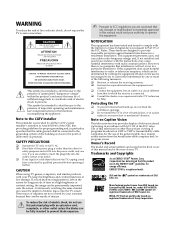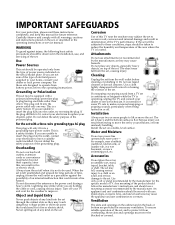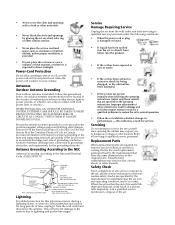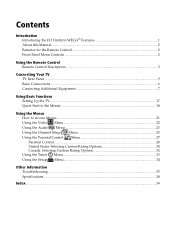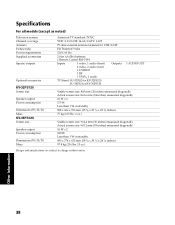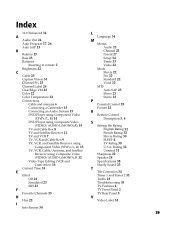Sony KV-32FS120 - FD Trinitron WEGA Flat-Screen CRT TV Support and Manuals
Get Help and Manuals for this Sony item

View All Support Options Below
Free Sony KV-32FS120 manuals!
Problems with Sony KV-32FS120?
Ask a Question
Free Sony KV-32FS120 manuals!
Problems with Sony KV-32FS120?
Ask a Question
Most Recent Sony KV-32FS120 Questions
Problem With Fd Trinitron Wega Kv-32fs120 32' Tv
My Sony Wega Kv32fs210 Wil Not
Problem with FD Trinitron WEGA KV-32FS120 32" TVMy Sony wega kv32fs210 wil not turn onTakes 5-6 time...
Problem with FD Trinitron WEGA KV-32FS120 32" TVMy Sony wega kv32fs210 wil not turn onTakes 5-6 time...
(Posted by Patsr182 11 years ago)
Kv32fs12 Trouble, Red Light Blinks 5 Times, Screen Turns Green At Times.
Screen will turn solid green for a short time and then will return to normal. The blink code of 5 is...
Screen will turn solid green for a short time and then will return to normal. The blink code of 5 is...
(Posted by 1Batman 11 years ago)
Volume
volume is NOT muted but can not hear it after turning it down and tried to turn it up and there is N...
volume is NOT muted but can not hear it after turning it down and tried to turn it up and there is N...
(Posted by dds406 12 years ago)
How Do I Change The Screen?
The edges of the picture are cropped and therefore it cuts off the text from the TV.
The edges of the picture are cropped and therefore it cuts off the text from the TV.
(Posted by judson25645 12 years ago)
I Can Watch Videos But Shows No Signal When I Go To Cable M Other Tv Works So I
(Posted by esig82 12 years ago)
Popular Sony KV-32FS120 Manual Pages
Sony KV-32FS120 Reviews
We have not received any reviews for Sony yet.