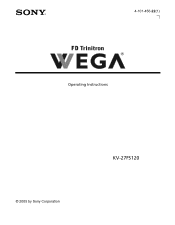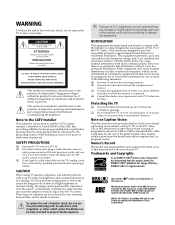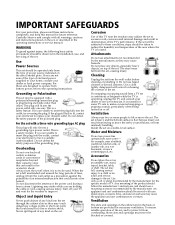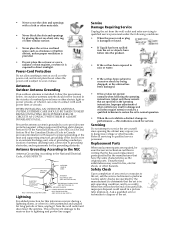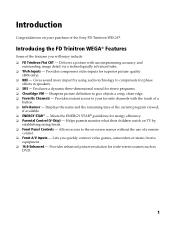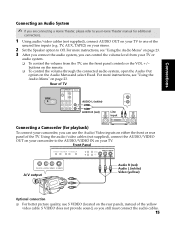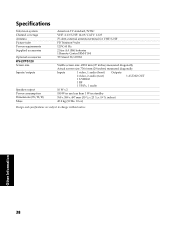Sony KV-27FS120 - FD Trinitron WEGA Flat Screen TV Support and Manuals
Get Help and Manuals for this Sony item

View All Support Options Below
Free Sony KV-27FS120 manuals!
Problems with Sony KV-27FS120?
Ask a Question
Free Sony KV-27FS120 manuals!
Problems with Sony KV-27FS120?
Ask a Question
Most Recent Sony KV-27FS120 Questions
How To Set Up My Sony Kv-27fs120 27 - Fd Trinitron Wega Flat Screen And Roku2 Xd
Hi, I'm try to set up a ROKU2 XD on my mother's Sony KV-27FS120 27 - FD Trinitron WEGA Flat Screen T...
Hi, I'm try to set up a ROKU2 XD on my mother's Sony KV-27FS120 27 - FD Trinitron WEGA Flat Screen T...
(Posted by lauraandersonmobile 6 years ago)
Tv Not Coming On
Good day my Sony TV model KV-27Fs120 when I press the power button the stand by red led flash about ...
Good day my Sony TV model KV-27Fs120 when I press the power button the stand by red led flash about ...
(Posted by onlyantoine19 7 years ago)
Popular Sony KV-27FS120 Manual Pages
Sony KV-27FS120 Reviews
We have not received any reviews for Sony yet.