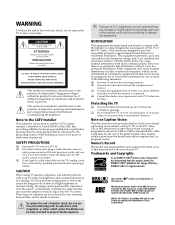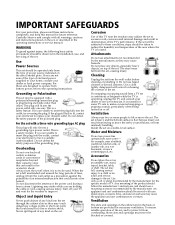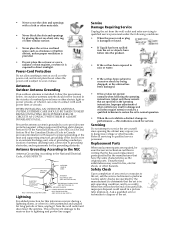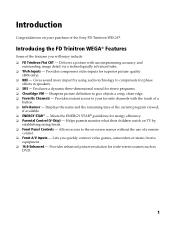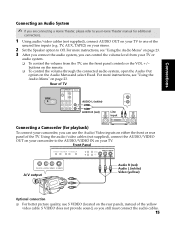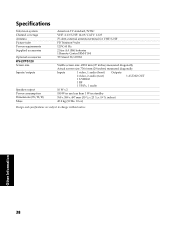Sony KV-27FS120 Support Question
Find answers below for this question about Sony KV-27FS120 - FD Trinitron WEGA Flat Screen TV.Need a Sony KV-27FS120 manual? We have 1 online manual for this item!
Question posted by onlyantoine19 on April 16th, 2017
Tv Not Coming On
Good day my Sony TV model KV-27Fs120 when I press the power button the stand by red led flash about 4 times and when I press any button on the set it flashes two times
Current Answers
Answer #1: Posted by Odin on April 16th, 2017 5:10 PM
Is your TV on the correct input? Change the input on your TV if needed. Check for loose or damaged connections on the back of your TV. Make sure the component you are trying to watch is turned ON. You can also unplug the TV for 10 minutes and see if that solves. As a last resort, go into the menu of your TV and do a factory reset.
Hope this is useful. Please don't forget to click the Accept This Answer button if you do accept it. My aim is to provide reliable helpful answers, not just a lot of them. See https://www.helpowl.com/profile/Odin.
Related Sony KV-27FS120 Manual Pages
Similar Questions
How To Set Up My Sony Kv-27fs120 27 - Fd Trinitron Wega Flat Screen And Roku2 Xd
Hi, I'm try to set up a ROKU2 XD on my mother's Sony KV-27FS120 27 - FD Trinitron WEGA Flat Screen T...
Hi, I'm try to set up a ROKU2 XD on my mother's Sony KV-27FS120 27 - FD Trinitron WEGA Flat Screen T...
(Posted by lauraandersonmobile 6 years ago)
Where Can I Buy This Sony Tv Stand For My 34 Wega ?? Thanks, Bill W.
(Posted by cwalter410 8 years ago)
Sony Trnitron Kv-32hs510
what device can i use to stream to my Sony Trinition 2003 tv
what device can i use to stream to my Sony Trinition 2003 tv
(Posted by mjlaugh 9 years ago)
Back Of The Tv?
I am having difficulty reaching the cables that are plugged into the TV, and would like to know if s...
I am having difficulty reaching the cables that are plugged into the TV, and would like to know if s...
(Posted by chipnotes 9 years ago)
What Causes It To Blink Picture To Blank Screen
(Posted by Anonymous-21211 13 years ago)