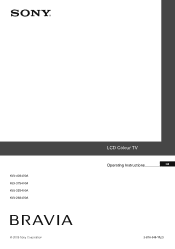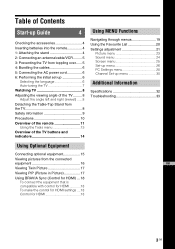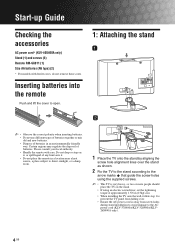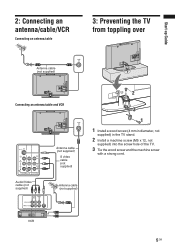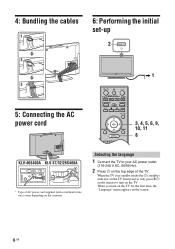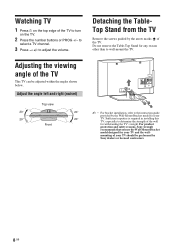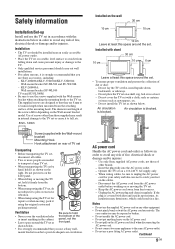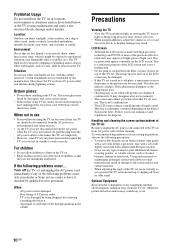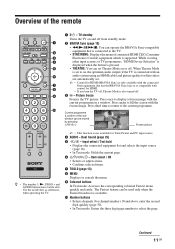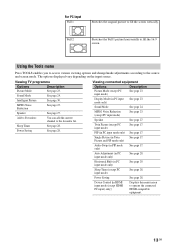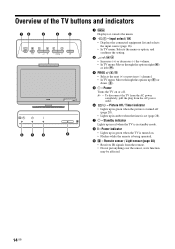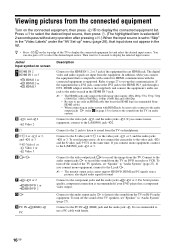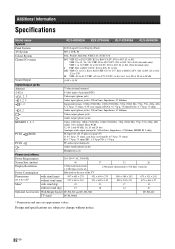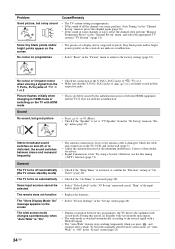Sony KLV-26S400A Support Question
Find answers below for this question about Sony KLV-26S400A - 26" Multi-System HDTV LCD TV.Need a Sony KLV-26S400A manual? We have 1 online manual for this item!
Question posted by sujeet4636 on January 1st, 2022
Usb Not Recognized
how can usb be used in Sony Bravia TV KLV-26S400A
Current Answers
Answer #1: Posted by SonuKumar on January 1st, 2022 8:12 AM
Please respond to my effort to provide you with the best possible solution by using the "Acceptable Solution" and/or the "Helpful" buttons when the answer has proven to be helpful.
Regards,
Sonu
Your search handyman for all e-support needs!!
Related Sony KLV-26S400A Manual Pages
Similar Questions
Mobile Se Internet Kaise Connect Kre
(Posted by Anonymous-172102 1 year ago)
Usb And Hdmi Ports
what cud be the reason why my TV can't read USB and HDMI ?
what cud be the reason why my TV can't read USB and HDMI ?
(Posted by Anonymous-169396 2 years ago)
Whether Service Only Usb Port Can Be Used For Playing Movie
Whether Service Only Usb Port In Bravia 26s400 Can Be Used For Playing Movie
Whether Service Only Usb Port In Bravia 26s400 Can Be Used For Playing Movie
(Posted by CHAIRMANGGBANK 8 years ago)
Lcd Is Creating A Problem,when I Started ,then Its Shw Green Indicator For Few S
(Posted by baadshakhan57 10 years ago)
Lcd Screen Picture Having Some Shadow
hi , this is albert from kuwait, i have one sony bravia LCD tv model KLV-32S550A, from last week i h...
hi , this is albert from kuwait, i have one sony bravia LCD tv model KLV-32S550A, from last week i h...
(Posted by albertarokiaraj 11 years ago)