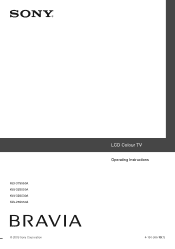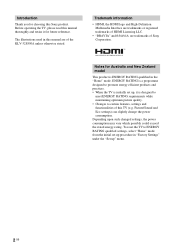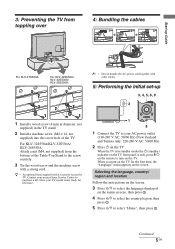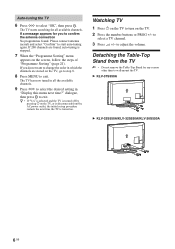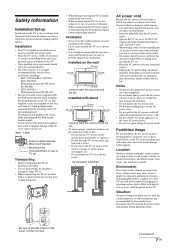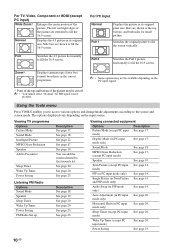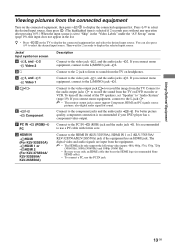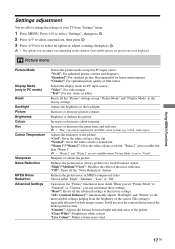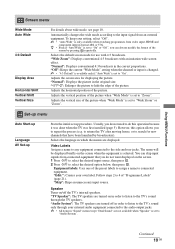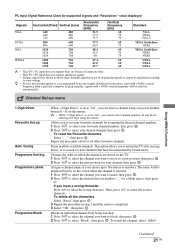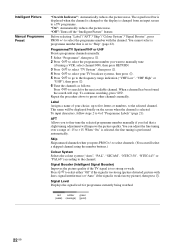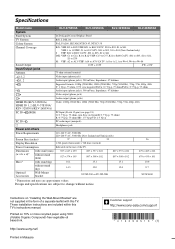Sony KLV-32S550A Support Question
Find answers below for this question about Sony KLV-32S550A - SERIES BRAVIA 32" MULTI SYSTEM LCD HDTV. PAL/NTSC.Need a Sony KLV-32S550A manual? We have 1 online manual for this item!
Question posted by albertarokiaraj on November 24th, 2012
Lcd Screen Picture Having Some Shadow
hi , this is albert from kuwait, i have one sony bravia LCD tv model KLV-32S550A, from last week i have some problem in the picture having some shadows , will you pls tell me what is the problem & how to solve this issue.
Current Answers
Related Sony KLV-32S550A Manual Pages
Similar Questions
Usb Not Recognized
how can usb be used in Sony Bravia TV KLV-26S400A
how can usb be used in Sony Bravia TV KLV-26S400A
(Posted by sujeet4636 2 years ago)
Usb And Hdmi Ports
what cud be the reason why my TV can't read USB and HDMI ?
what cud be the reason why my TV can't read USB and HDMI ?
(Posted by Anonymous-169396 2 years ago)
Plastic Screen For Sony Bravia With Model Klv-32s550a
Where to find or buy this plastic screen for my, tv please help me...
Where to find or buy this plastic screen for my, tv please help me...
(Posted by Ernieobina 7 years ago)
Sony Klv-32s550a No Picture No Sound
dear support team! my LCD no picture no sound only power relay on off 3 to 4 time. after ward read l...
dear support team! my LCD no picture no sound only power relay on off 3 to 4 time. after ward read l...
(Posted by masifkhan1473 8 years ago)
Sony Bravia Model Klv-37s499a.
I have a Sony Bravia Model KLV-37S499A. It was mounted on the wall. But now I don't have the mou...
I have a Sony Bravia Model KLV-37S499A. It was mounted on the wall. But now I don't have the mou...
(Posted by buddyoby1548 11 years ago)