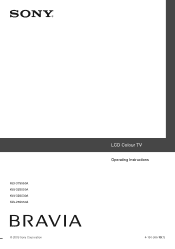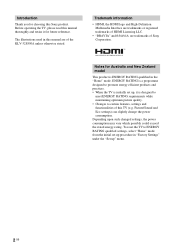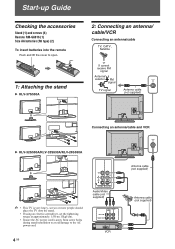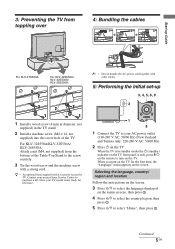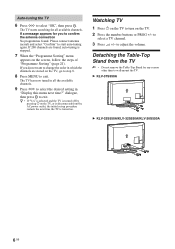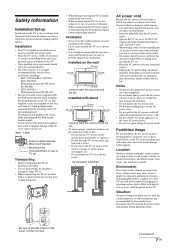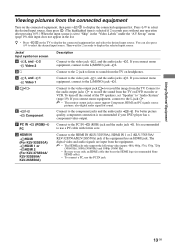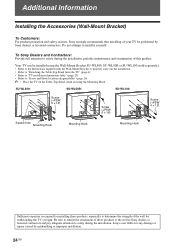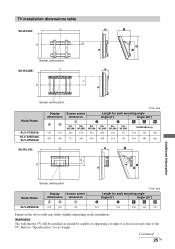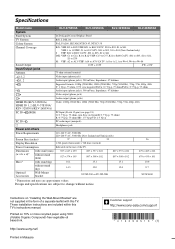Sony KLV-32S550A - SERIES BRAVIA 32" MULTI SYSTEM LCD HDTV. PAL/NTSC Support and Manuals
Get Help and Manuals for this Sony item

View All Support Options Below
Free Sony KLV-32S550A manuals!
Problems with Sony KLV-32S550A?
Ask a Question
Free Sony KLV-32S550A manuals!
Problems with Sony KLV-32S550A?
Ask a Question
Most Recent Sony KLV-32S550A Questions
Sony Bravia Doesnt Have A Sound
My sony bravia KLV-32S550AA doesntproduce sound, what should i do?
My sony bravia KLV-32S550AA doesntproduce sound, what should i do?
(Posted by Checkjead 7 years ago)
Setup Question
sony bravia hx820 - what does setup question "display this menu next time?" refer to"
sony bravia hx820 - what does setup question "display this menu next time?" refer to"
(Posted by apdyson 7 years ago)
Plastic Screen For Sony Bravia With Model Klv-32s550a
Where to find or buy this plastic screen for my, tv please help me...
Where to find or buy this plastic screen for my, tv please help me...
(Posted by Ernieobina 7 years ago)
Menu Odd Appeared Automatically
Menu Osd Appeared Automatically Removed Key Board Jack
Menu Osd Appeared Automatically Removed Key Board Jack
(Posted by susilaelectronicsprt 7 years ago)
Sony Klv-32s550a No Picture No Sound
dear support team! my LCD no picture no sound only power relay on off 3 to 4 time. after ward read l...
dear support team! my LCD no picture no sound only power relay on off 3 to 4 time. after ward read l...
(Posted by masifkhan1473 8 years ago)
Popular Sony KLV-32S550A Manual Pages
Sony KLV-32S550A Reviews
We have not received any reviews for Sony yet.