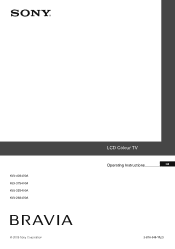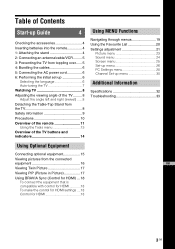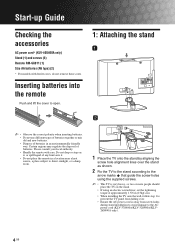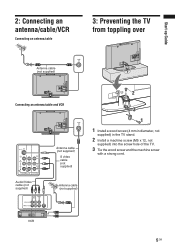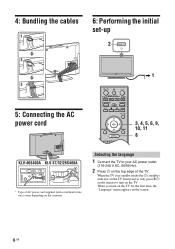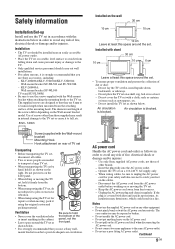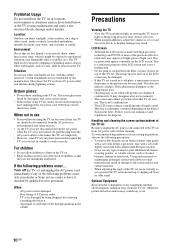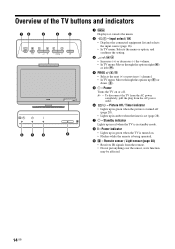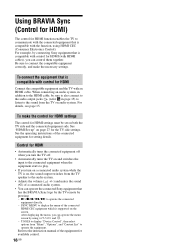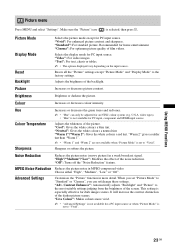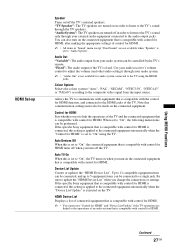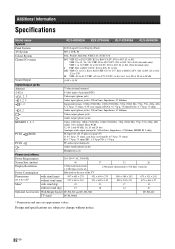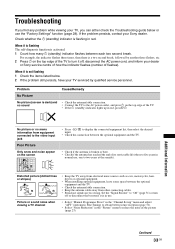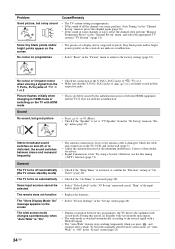Sony KLV-26S400A Support Question
Find answers below for this question about Sony KLV-26S400A - 26" Multi-System HDTV LCD TV.Need a Sony KLV-26S400A manual? We have 1 online manual for this item!
Question posted by baadshakhan57 on February 12th, 2014
Lcd Is Creating A Problem,when I Started ,then Its Shw Green Indicator For Few S
The person who posted this question about this Sony product did not include a detailed explanation. Please use the "Request More Information" button to the right if more details would help you to answer this question.
Current Answers
Related Sony KLV-26S400A Manual Pages
Similar Questions
Mobile Se Internet Kaise Connect Kre
(Posted by Anonymous-172102 1 year ago)
Usb Not Recognized
how can usb be used in Sony Bravia TV KLV-26S400A
how can usb be used in Sony Bravia TV KLV-26S400A
(Posted by sujeet4636 2 years ago)
Software, Drivers For A Klv-32s4009
I replayced a boerd on a sony lcd tv - KLV32S400A. I cant seem to find software
I replayced a boerd on a sony lcd tv - KLV32S400A. I cant seem to find software
(Posted by straatend 11 years ago)
Sony Bravia Model Klv-37s499a.
I have a Sony Bravia Model KLV-37S499A. It was mounted on the wall. But now I don't have the mou...
I have a Sony Bravia Model KLV-37S499A. It was mounted on the wall. But now I don't have the mou...
(Posted by buddyoby1548 11 years ago)
Lcd Screen Picture Having Some Shadow
hi , this is albert from kuwait, i have one sony bravia LCD tv model KLV-32S550A, from last week i h...
hi , this is albert from kuwait, i have one sony bravia LCD tv model KLV-32S550A, from last week i h...
(Posted by albertarokiaraj 11 years ago)