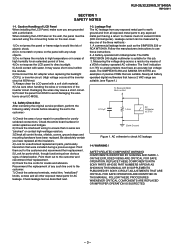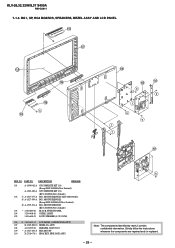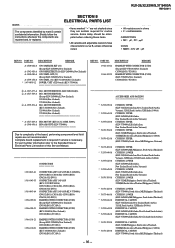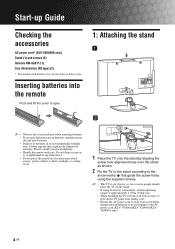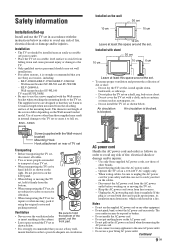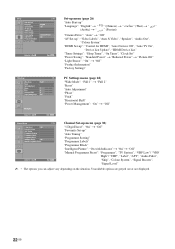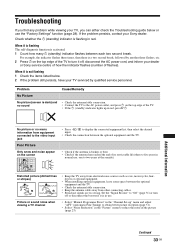Sony KLV32S400A - 32" Multi-System Dual Voltage HDTV LCD TV Support and Manuals
Get Help and Manuals for this Sony item

View All Support Options Below
Free Sony KLV32S400A manuals!
Problems with Sony KLV32S400A?
Ask a Question
Free Sony KLV32S400A manuals!
Problems with Sony KLV32S400A?
Ask a Question
Most Recent Sony KLV32S400A Questions
Where Can I Get The Tc Board For Sony Bravia Klv 32 S 400a And How Much I Am Li
Tc boar
Tc boar
(Posted by seeisotabitha 3 years ago)
Why Color Bars And No Picture At Start Up After Tv Is Warm.
When restarting TV when it is warm only color bars or single colour is dispayed without any picture....
When restarting TV when it is warm only color bars or single colour is dispayed without any picture....
(Posted by jand98092 6 years ago)
White Screen Sony Bravia Klv37s400a
the scree only have white screen no picture cant see the menue
the scree only have white screen no picture cant see the menue
(Posted by creativeelectronics 10 years ago)
Software, Drivers For A Klv-32s4009
I replayced a boerd on a sony lcd tv - KLV32S400A. I cant seem to find software
I replayced a boerd on a sony lcd tv - KLV32S400A. I cant seem to find software
(Posted by straatend 10 years ago)
How To Program Tv Channels And Set Video Channel To Watch Videos.lost Manual.
(Posted by jrnaidoo 12 years ago)
Popular Sony KLV32S400A Manual Pages
Sony KLV32S400A Reviews
We have not received any reviews for Sony yet.