Sony KDL-26S2010 - 26" LCD TV Support and Manuals
Get Help and Manuals for this Sony item
This item is in your list!

View All Support Options Below
Free Sony KDL-26S2010 manuals!
Problems with Sony KDL-26S2010?
Ask a Question
Free Sony KDL-26S2010 manuals!
Problems with Sony KDL-26S2010?
Ask a Question
Popular Sony KDL-26S2010 Manual Pages
Operating Instructions - Page 1
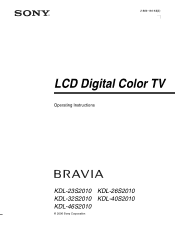
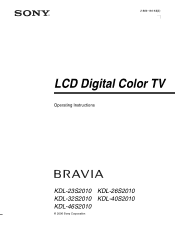
2-889-166-12(2)
LCD Digital Color TV
Operating Instructions
KDL-23S2010 KDL-32S2010 KDL-46S2010
© 2006 Sony Corporation
KDL-26S2010 KDL-40S2010
Operating Instructions - Page 3
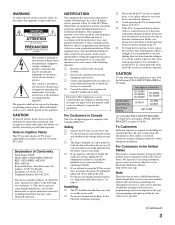
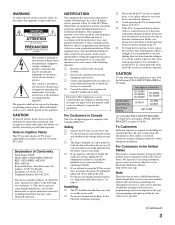
...accordance with the limits for installing the specified product.
KDL-23S2010 KDL-26S2010 KDL-32S2010
KDL-40S2010 KDL-46S2010
Sony Wall-Mount Bracket Model No.
If this equipment. s Use the AC power cord specified by one way. If you to receive unscrambled digital cable television programming via subscription service to a cable service provider. s For details concerning safety...
Operating Instructions - Page 5
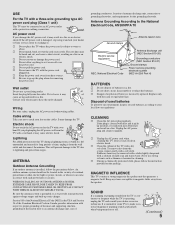
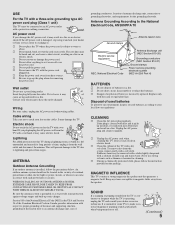
... TV. s Do not move the TV with a soft cloth. Wall outlet
Do not use strong solvents such as to your dealer or Sony service center to wear or abuse. It may be removed with a cloth slightly dampened with a dry soft cloth. If you damage the AC power cord, it regularly.
Section 810 of the National Electrical Code...
Operating Instructions - Page 9


...Setup Settings 37 Using the Digital Setup Settings 38
Other Information
Troubleshooting...41 Preparation for Wall Mounting the KDL-23S2010, KDL-26S2010 and KDL-32S2010.......43 Preparation for Wall Mounting the KDL-40S2010 and KDL-46S2010 44 PC Input Signal Reference Chart 45 Specifications...46 Index...47
9 Initial Setup 18
Basic Operations
Remote Control ...19 TV Controls...22
Using...
Operating Instructions - Page 11
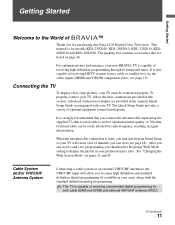
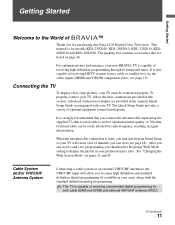
... programming. This manual is strongly recommended that are provided in this Sony LCD Digital Color Television. Cable System and/or VHF/UHF Antenna System
Connecting a cable system or an external VHF/UHF antenna to the VHF/UHF input will create a list of channels you for models KDL-23S2010, KDL-26S2010, KDL-32S2010, KDL40S2010 and KDL-46S2010. The Quick Setup Guide provides a variety...
Operating Instructions - Page 12
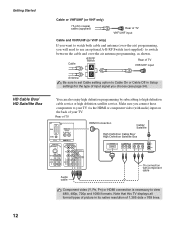
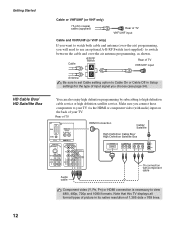
... -the-air) programming, you choose (see page 34).
Cable
A/B RF Switch
A
Rear of TV VHF/UHF input
B
Antenna
Be sure to set Cable setting option to Cable On or Cable Off in its native resolution of input signal you will need to use an optional A-B RF Switch (not supplied) to high definition cable service or high definition satellite...
Operating Instructions - Page 15
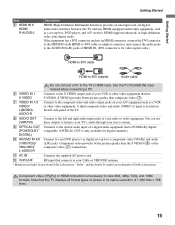
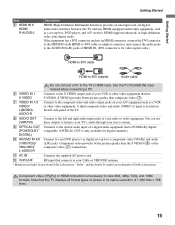
... jacks on the left side panel of the TV.
8 AUDIO OUT (VAR/FIX)
Connect to the optical audio input of 1,366 dots × 768 lines.
15 HDMI supports enhanced, or high-definition video, plus digital audio. You can use these outputs to listen to your A/V equipment such as a set -top box's component video (YPBPR) and audio...
Operating Instructions - Page 16
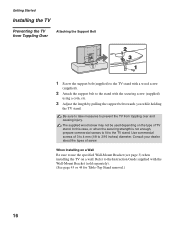
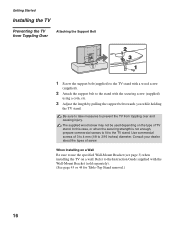
... the stand with the Wall-Mount Bracket (sold separately). (See page 43 or 44 for Table-Top Stand removal.)
16 Be sure to take measures to prevent the TV from Toppling Over
Attaching the Support Belt
1 Screw the support belt (supplied) to the TV stand with a wood screw
(supplied).
2 Attach the support belt to the Instruction Guide supplied with the securing screw (supplied)
using...
Operating Instructions - Page 26


... from Auto, High, Medium, Low and Off.
All Inputs
Settings will be accessed using the TOOLS button on the remote control when in Analog TV, Digital TV and External Inputs. Auto is showing Video 1. Using the Menus
Using the Picture Settings
Option
Target Inputs
Picture Mode Customized picture viewing
Reset Backlight Picture Brightness Color Hue Color Temperature White adjustment...
Operating Instructions - Page 33
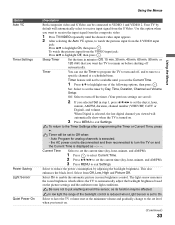
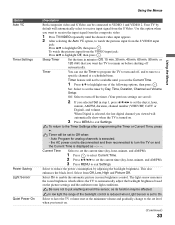
... turned on the picture settings and the ambient room light conditions.
Select On to Off when: -
Using the Menus
Using the Menus
Option
Auto YC Timer Settings
Power Saving Light Sensor Quiet Power On
Description
Both composite video and S Video can use the Timer to program the TV to turn and off, and to tune to a specific channel at the...
Operating Instructions - Page 34
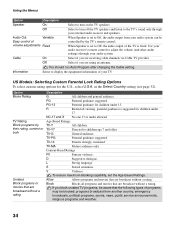
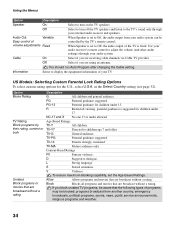
... adjust the volume (and other audio
settings) through
your external audio receiver and speakers.
Age-Based Ratings
TV-Y
All children.
Content-Based Ratings
FV
Fantasy violence. Use your
audio receiver's remote control to Off, the audio output from another country, emergency
broadcasts, political programs, sports, news, public service announcements,
religious programs and weather...
Operating Instructions - Page 43
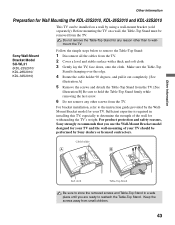
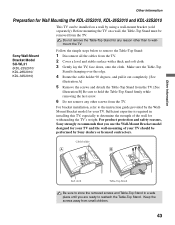
...you are ready to the instruction guide provided by the WallMount Bracket model for Wall Mounting the KDL-23S2010, KDL-26S2010 and KDL-32S2010
This TV can be installed on a wall, the Table-Top Stand must be performed by using a wall-mount bracket (sold separately). For bracket installation, refer to reattach the Table-Top Stand. Before mounting the TV on a wall by Sony dealers or licensed...
Operating Instructions - Page 44
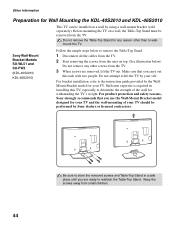
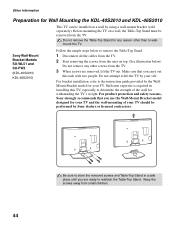
... for any other than to the instruction guide provided by your TV should be performed by using a wall-mount bracket (sold separately).
Before mounting the TV on a wall, the Table-Top Stand must be removed from small children.
44 Other Information
Preparation for Wall Mounting the KDL-40S2010 and KDL-46S2010
This TV can be installed on a wall by Sony dealers or licensed contractors.
Operating Instructions - Page 46
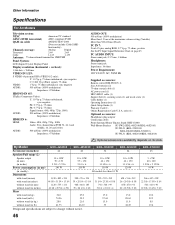
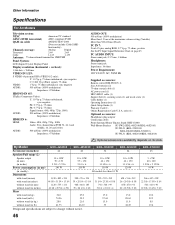
..., 50/60 Hz
Supplied accessories:
Remote control RM-YD005 (1) Size AA batteries (2) 75-ohm coaxial cable (1) AC power cord (1) HD15-HD15 cable (1) Support belt (1), securing screw (1) and wood screw (1) Cable holder (1) Operating Instructions (1) Quick Setup Guide (1) Warranty Card (1) Online Registration Card (U.S.A. Other Information
Specifications
For All Models
Television system: NTSC ATSC...
Operating Instructions - Page 47
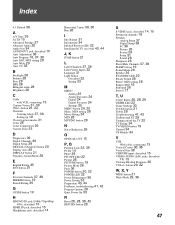
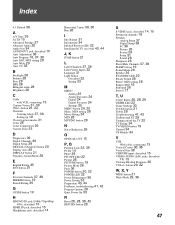
... Setup 37 Digital Setup 38 PC 36 Picture 26 Screen 29 Setup 31 Sound 28 Sharpness 26 Show/Hide Channels 37, 38 SLEEP button 19 Sound Mode 28 Speaker 34 STANDBY LED 22 Steady Sound 28 Stereo, MTS setting 28 Support Belt 16 Surround 28 Swivel 17
T, U
Target Inputs 26, 28, 29 TIMER LED 22 Timer Settings 33 TOOLS button 21 Treble 28 Troubleshooting...
Sony KDL-26S2010 Reviews
Do you have an experience with the Sony KDL-26S2010 that you would like to share?
Earn 750 points for your review!
We have not received any reviews for Sony yet.
Earn 750 points for your review!
