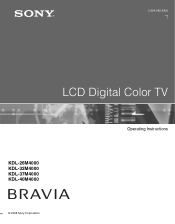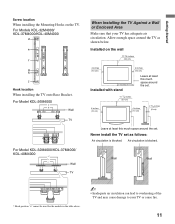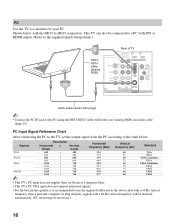Sony KDL26M4000 - 26" LCD TV Support and Manuals
Get Help and Manuals for this Sony item

View All Support Options Below
Free Sony KDL26M4000 manuals!
Problems with Sony KDL26M4000?
Ask a Question
Free Sony KDL26M4000 manuals!
Problems with Sony KDL26M4000?
Ask a Question
Most Recent Sony KDL26M4000 Questions
I Want To Be Reset My Tv But I Don't Have 4 Digit Code
(Posted by skrutthoule 3 years ago)
No Power ,i Have 3.3 Volts On Pin 3 ,and No Voltage On Pin 5
no power 3.3volts on pin 3 and no volt on pin 5
no power 3.3volts on pin 3 and no volt on pin 5
(Posted by sumnseaf4 9 years ago)
We Have A Sound Bar And There Is An Echo Can We Turn Off The T V Speakers?
(Posted by joenpat 11 years ago)
Sony Bravia 22' Tv -manual Retuning Isn't Same As Menu
Bravia 22bx20d instructions for re-tuning are not the same in the manual as on the handset,. help pl...
Bravia 22bx20d instructions for re-tuning are not the same in the manual as on the handset,. help pl...
(Posted by dillymogee 12 years ago)
Popular Sony KDL26M4000 Manual Pages
Sony KDL26M4000 Reviews
We have not received any reviews for Sony yet.