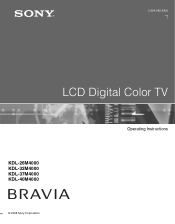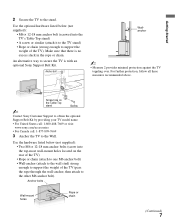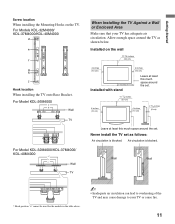Sony KDL26M4000 Support Question
Find answers below for this question about Sony KDL26M4000 - 26" LCD TV.Need a Sony KDL26M4000 manual? We have 1 online manual for this item!
Question posted by sumnseaf4 on August 14th, 2014
No Power ,i Have 3.3 Volts On Pin 3 ,and No Voltage On Pin 5
no power 3.3volts on pin 3 and no volt on pin 5
Current Answers
Related Sony KDL26M4000 Manual Pages
Similar Questions
Wont Stay Powered Up
tried several attempts to correct issue, unplugging, reset, disconnecting all other components from ...
tried several attempts to correct issue, unplugging, reset, disconnecting all other components from ...
(Posted by tbarneybad 2 years ago)
In Need Of Technical Assistance For Sony Tv Kdl46ex520
Sony tv model kdl 46ex520 would not turn on . The 3.2 standby voltage on pin 10 of CN6001 on the pow...
Sony tv model kdl 46ex520 would not turn on . The 3.2 standby voltage on pin 10 of CN6001 on the pow...
(Posted by pgsimplyme 6 years ago)
Sony Tv Power Cord
Need power cord for Sony tv model no. KTV-23HP1 mfg May 2003 Detroit MI area.
Need power cord for Sony tv model no. KTV-23HP1 mfg May 2003 Detroit MI area.
(Posted by Richg839 7 years ago)
How To Repair Lcd Tv Power Supply Sony Model Kdl-52s4100
(Posted by me1Tom 10 years ago)
Lost My Power Cord, Where Do I Get Another One?sony Wega Klv-s19a10 Lcd Tv
(Posted by bruce50688 12 years ago)