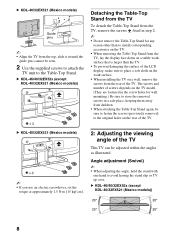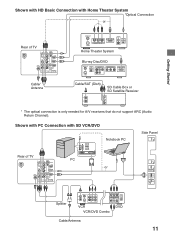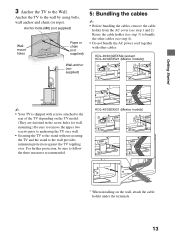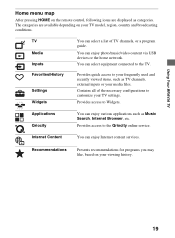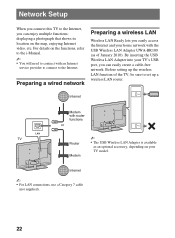Sony KDL-46EX520 Support Question
Find answers below for this question about Sony KDL-46EX520.Need a Sony KDL-46EX520 manual? We have 4 online manuals for this item!
Question posted by pgsimplyme on June 15th, 2017
In Need Of Technical Assistance For Sony Tv Kdl46ex520
Sony tv model kdl 46ex520 would not turn on . The 3.2 standby voltage on pin 10 of CN6001 on the power supply board is missing. Is this an indication of a faulty power board?
Current Answers
Answer #1: Posted by Odin on June 15th, 2017 4:55 PM
Verify that the unit is plugged into a known working outlet. Press the power button on the unit to verify it is not a remote control issue. If it's the remote:
Pressing the remote control toward the TV should cause an LED or light on the TV front panel to flash. This indicates a code was transmitted. Verify the remote control is in TV mode. If the front panel lamp or LED does not flash verify the batteries are installed properly and in good condition. Battery corrosion can cause the remote control to not function. The remote control range is 30 feet or less. A bright light behind the remote control can affect the performance of the remote control. A remote control can be tested by pointing it at a digital camera or camera phone; the transmitter will show white on the camera screen if it is transmitting.
If the problem persists or if you require further explanation, you'll have to consult Sony: use the contact information here--https://www.contacthelp.com/sony/customer-service.
Pressing the remote control toward the TV should cause an LED or light on the TV front panel to flash. This indicates a code was transmitted. Verify the remote control is in TV mode. If the front panel lamp or LED does not flash verify the batteries are installed properly and in good condition. Battery corrosion can cause the remote control to not function. The remote control range is 30 feet or less. A bright light behind the remote control can affect the performance of the remote control. A remote control can be tested by pointing it at a digital camera or camera phone; the transmitter will show white on the camera screen if it is transmitting.
If the problem persists or if you require further explanation, you'll have to consult Sony: use the contact information here--https://www.contacthelp.com/sony/customer-service.
Hope this is useful. Please don't forget to click the Accept This Answer button if you do accept it. My aim is to provide reliable helpful answers, not just a lot of them. See https://www.helpowl.com/profile/Odin.
Related Sony KDL-46EX520 Manual Pages
Similar Questions
How To Troubleshoot 3 Times Red Light Blinking Problem In Sony Led Kdl46ex520
I have sonyled kdl46ex520 it has 3 times red light blinking problem
I have sonyled kdl46ex520 it has 3 times red light blinking problem
(Posted by Anonymous-145843 9 years ago)
Why Does My Tv Have A Dark Shade On The Lower Third Of My Brand New 1 Week Old T
Within A Week Of Purchase I Started Seeing The Lower Third Of The Screen Showing A Dark Shadow Much ...
Within A Week Of Purchase I Started Seeing The Lower Third Of The Screen Showing A Dark Shadow Much ...
(Posted by andrewjohn31 11 years ago)
Picture Powers Off Insdventently
While watching TV, I may or may not sit in front of it, the picture turns off. The "(Demo Mode) P...
While watching TV, I may or may not sit in front of it, the picture turns off. The "(Demo Mode) P...
(Posted by kdoig2005 11 years ago)
My Sony Bravia Lcd Tv Model #kdl46nx800's Red Standby Light Blinks 5x. Why??
Hi, My Sony Bravia LCD TV, Model #KDL 46NX800 has a red standby light that blinks 5x. It pauses an...
Hi, My Sony Bravia LCD TV, Model #KDL 46NX800 has a red standby light that blinks 5x. It pauses an...
(Posted by lilbebop1 11 years ago)