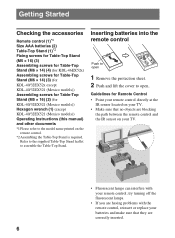Sony KDL-46EX520 Support Question
Find answers below for this question about Sony KDL-46EX520.Need a Sony KDL-46EX520 manual? We have 4 online manuals for this item!
Question posted by andrewjohn31 on April 20th, 2013
Why Does My Tv Have A Dark Shade On The Lower Third Of My Brand New 1 Week Old T
Within A Week Of Purchase I Started Seeing The Lower Third Of The Screen Showing A Dark Shadow Much Like A Tint On Part Of A Window.there Seems To Be A Slight Flickering Of The Picture Also Regardless Of Settings Or Channel
Current Answers
Related Sony KDL-46EX520 Manual Pages
Similar Questions
In Need Of Technical Assistance For Sony Tv Kdl46ex520
Sony tv model kdl 46ex520 would not turn on . The 3.2 standby voltage on pin 10 of CN6001 on the pow...
Sony tv model kdl 46ex520 would not turn on . The 3.2 standby voltage on pin 10 of CN6001 on the pow...
(Posted by pgsimplyme 6 years ago)
What Did A Sony Ldm 3000 Cost Brand New
(Posted by Anonymous-155419 8 years ago)
Brand New Kdl 55ex723, It Now Has Only Standby Red Button Blinks In Interval 1-2
brand new sony bravia tv just suddenly died and only a red standby signal is blinking in interval 1-...
brand new sony bravia tv just suddenly died and only a red standby signal is blinking in interval 1-...
(Posted by lanasalamito 11 years ago)
Picture Powers Off Insdventently
While watching TV, I may or may not sit in front of it, the picture turns off. The "(Demo Mode) P...
While watching TV, I may or may not sit in front of it, the picture turns off. The "(Demo Mode) P...
(Posted by kdoig2005 11 years ago)
Complint
Sony KDL-46EX520complint this moddel led tv few vertical lines and picture double in top of the sc...
Sony KDL-46EX520complint this moddel led tv few vertical lines and picture double in top of the sc...
(Posted by praveenultima 12 years ago)