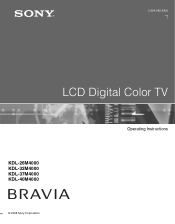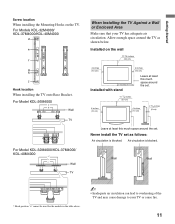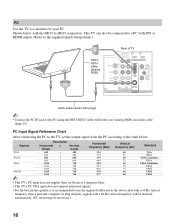Sony KDL26M4000 Support Question
Find answers below for this question about Sony KDL26M4000 - 26" LCD TV.Need a Sony KDL26M4000 manual? We have 1 online manual for this item!
Question posted by skrutthoule on November 13th, 2020
I Want To Be Reset My Tv But I Don't Have 4 Digit Code
The person who posted this question about this Sony product did not include a detailed explanation. Please use the "Request More Information" button to the right if more details would help you to answer this question.
Current Answers
Answer #1: Posted by INIMITABLE on November 16th, 2020 6:34 AM
couldn't get the information but i will supply you with the service link to contact the company for the reset code
Complete Sony customer service contact information
Complete Sony customer service contact information
I hope this is helpful? PLEASE "ACCEPT" and mark it "HELPFUL" to complement my little effort. Hope to bring you more detailed answers
-INIMITABLE
Related Sony KDL26M4000 Manual Pages
Similar Questions
What Size Screws For Tv Stand For The 40--kdl-40z4100 Bravia
NEED TO GET SCREWS FOR THE RV PEDASTAL, i KNOW THE TV IS A 40 INCH SONY BRAVIA kdl-40z....unsure of ...
NEED TO GET SCREWS FOR THE RV PEDASTAL, i KNOW THE TV IS A 40 INCH SONY BRAVIA kdl-40z....unsure of ...
(Posted by annedelaney 11 years ago)
Sony Bravia 22' Tv -manual Retuning Isn't Same As Menu
Bravia 22bx20d instructions for re-tuning are not the same in the manual as on the handset,. help pl...
Bravia 22bx20d instructions for re-tuning are not the same in the manual as on the handset,. help pl...
(Posted by dillymogee 12 years ago)
What Is The 3 Digit Code For This Set.
(Posted by toby73 12 years ago)
Reset Tv Without A Remote Control
Red light flashing 5 times. TV tech replaced part for no green tint in picture color with no results...
Red light flashing 5 times. TV tech replaced part for no green tint in picture color with no results...
(Posted by hotrodas 13 years ago)