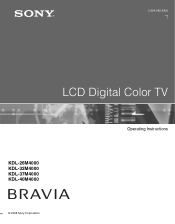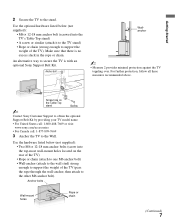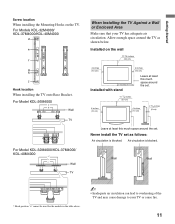Sony KDL26M4000 Support Question
Find answers below for this question about Sony KDL26M4000 - 26" LCD TV.Need a Sony KDL26M4000 manual? We have 1 online manual for this item!
Question posted by dillymogee on November 14th, 2011
Sony Bravia 22' Tv -manual Retuning Isn't Same As Menu
Bravia 22bx20d instructions for re-tuning are not the same in the manual as on the handset,. help please
Current Answers
Answer #1: Posted by Odin on November 14th, 2011 6:56 AM
I would always assume the instructions built in to the device are more accurate than printed instructions, which may be out of date. However, to be safe, call Sony, at 800-222-7669.
Hope this is useful. Please don't forget to click the Accept This Answer button if you do accept it. My aim is to provide reliable helpful answers, not just a lot of them. See https://www.helpowl.com/profile/Odin.
Related Sony KDL26M4000 Manual Pages
Similar Questions
I Want To Be Reset My Tv But I Don't Have 4 Digit Code
(Posted by skrutthoule 3 years ago)
How To Repair Lcd Tv Power Supply Sony Model Kdl-52s4100
(Posted by me1Tom 10 years ago)
I'm Looking For The Serial#for Sony Lcd Flat Panel Tv.model Is Kdl32xbr6
(Posted by gerthou2005 10 years ago)
We Have Lost Our Tv Stand For Our Sony, Kdl-46hx729.... Can This Be Bought?
Or has anyone lost their tv or broken it and have the stand still available to buy?
Or has anyone lost their tv or broken it and have the stand still available to buy?
(Posted by emailyourblog 11 years ago)
What Size Screws For Tv Stand For The 40--kdl-40z4100 Bravia
NEED TO GET SCREWS FOR THE RV PEDASTAL, i KNOW THE TV IS A 40 INCH SONY BRAVIA kdl-40z....unsure of ...
NEED TO GET SCREWS FOR THE RV PEDASTAL, i KNOW THE TV IS A 40 INCH SONY BRAVIA kdl-40z....unsure of ...
(Posted by annedelaney 11 years ago)