Sony KDL-26M4000/T - Bravia M Series Lcd Television Support and Manuals
Get Help and Manuals for this Sony item
This item is in your list!

View All Support Options Below
Free Sony KDL-26M4000/T manuals!
Problems with Sony KDL-26M4000/T?
Ask a Question
Free Sony KDL-26M4000/T manuals!
Problems with Sony KDL-26M4000/T?
Ask a Question
Popular Sony KDL-26M4000/T Manual Pages
Operating Instructions - Page 2


...connected. Never pull on the type of digital cable television programming in your cable service provider.
Sony TV Model No. SU-WL100
SU-WL500
Sony TV Stand Model No.
-
-
Availability of programming and signal provided by one way. Manufactured under license from that face the screen with the instructions, may not cause harmful interference, and (2) this device must...
Operating Instructions - Page 3


...Other Information
Troubleshooting 39 Specifications 42 Index 43
Quick Setup Guide (separate volume) Provides a variety of BRAVIA®
The Four Steps to the World of optional equipment connection diagrams. Customer Support http://www.sony.com/tvsupport
On-line Registration United States http://productregistration.sony.com Canada http://www.sonystyle.ca/registration
3 Connecting the TV 14...
Operating Instructions - Page 4


... http://www.sonystyle.ca/hd
The Four Steps to Stunning HD Experience: Set, Sound, Source, and Setup
Along with your cable or satellite provider for purchasing this Sony BRAVIA® high-definition television. This manual explains basic setup connections (see pages 23 and 32). • This TV supports signals up to 1080i.
4 When a 4:3 image is only as good as...
Operating Instructions - Page 6


... over . s Install the TV where it securely. Use a Sony TV Stand
Use a Sony specified TV stand (see page 2) and follow the instruction manual provided with supplied 3 screws.
~
•If you use the appropriate hardware to:
• attach one side of the
Table-Top Stand and align the screws holes.
~
• When you install the TV unit to play or climb on
furniture and TV sets. For each...
Operating Instructions - Page 8


... in installing this TV, especially to store the removed screws and Table-Top Stand in a safe place until you use the Wall-Mount Bracket model designed for Wall-Mounting
This TV can bundle the connecting cables as illustrated below.
~
• Do not bundle the AC power cord with the following WALL-MOUNT BRACKET only. KDL-26M4000
KDL-32M4000 KDL-37M4000 KDL-40M4000
Sony...
Operating Instructions - Page 9


... injury and property damage, read these instructions carefully. Sony is not liable for your TV and wallmounting is used, set the torque to the rear of the TV.
The wall must be wall-mounted using a Wall-Mount Bracket (sold separately). Installing the Wall-Mount Bracket
To Customers Your KDL-26M4000/KDL-32M4000/ KDL-37M4000/KDL-40M4000 can be strong enough to...
Operating Instructions - Page 10


... installed on the wall
For Model KDL-26M4000
Unit: inches (mm)
Center line of the TV that you are installing. Screw and Hook locations diagram/table
TV Model KDL-26M4000 KDL-32M4000 KDL-37M4000 KDL-40M4000
Screw location Hook location
- Installation dimensions table
Unit: inches (mm)
TV Model
KDL26M4000
KDL32M4000
KDL37M4000
KDL40M4000
TV dimensions
Screen center dimensions
A
26...
Operating Instructions - Page 11
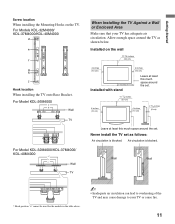
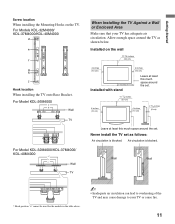
For Models KDL-32M4000/ KDL-37M4000/KDL-40M4000
Hook location When installing the TV onto Base Bracket. For Model KDL-26M4000
Wall TV
For Model KDL-32M4000/KDL-37M4000/ KDL-40M4000
Wall TV
When Installing the TV Against a Wall or Enclosed Area
Make sure that your TV or cause fire.
11 Installed on the TV.
Wall
Wall
* Hook position "a" cannot be used for the models in the table above.
~
...
Operating Instructions - Page 19


... for HDMI capability is equipped with BRAVIA Theatre Sync™. The Control for connection. To connect Sony equipment with Control for HDMI
Use an HDMI cable that supports
BRAVIA Theatre Sync. Setting the Control for HDMI
In order for the function of the TV will turn off the TV. • The TV will automatically turn on and tunes...
Operating Instructions - Page 42


...-HD15 cable / Support Belt Kit / TV Stand: RHT-S10 (KDL-40M4000)
• Design and specifications are subject to the Table-Top Stand) / Operating Instructions (1) / Quick Setup Guide (1) / Warranty Card (1) / Online Registration Card (U.S.A.
Stereo mini jack, 500 mVrms, 47 kilohms
Stereo mini jack / Impedance: 16 ohms
120 V AC, 60 Hz
135 W All models less than 500 mVrms (Fixed)
D-sub 15...
Operating Instructions - Page 43


...Rating 36
G
GUIDE button 22
H
HDMI IN jack, described 13 Headphone jack, described 12 Hue 30
I
Info Banner 37 Infrared Receiver (IR) 25 Initial Setup 18 INPUT button 24, 25 Installing the TV on a wall...POWER button 22, 25 POWER LED 25 Product Support 38
R
Rating 34 Remote Control 21, 22, 23, 24 Reset 30, 31, 41 RETURN button 22
S
S VIDEO jack, described 13 Select Country 35 SERVICE ONLY 13 Setting...
Quick Setup Guide - Page 1


...-083-11(2)
KDL-26M4000 KDL-32M4000 KDL-37M4000 KDL-40M4000
Quick Setup Guide
For further information, see the Operating Instructions Manual supplied with a support representative:
United States
Canada
1-800-222-SONY (7669) 1-877-899-SONY (7669)
Please Do Not Return the Product to the Store
©2008 Sony Corporation Printed in U.S.A. Contact Sony Customer Support at:
http://www.sony.com...
Safety and Regulatory Booklet - Page 1


... service personnel. ☐ If replacement parts are required, acquire a written certification from the service technician which states that generates a magnetic field. Do not install this TV in the Operating Instructions manual.)
INSTALLATION
The TV should be of sufficient magnitude to your outlet, consult an electrician for long periods of the obsolete outlet.
10) Protect the power...
Marketing Specifications (Brown Model) - Page 1


... each scene for clearer, crisper images. Contrast Enhancement: Works with ACE (Advanced Contrast Enhancer) BRAVIA® Theatre Sync™ (HDMI-CEC) HDMI™ x2, HD Component x2 PC Input1
26" BRAVIA® M Series LCD TV
Key Technologies
Advanced Contrast Enhancer (ACE) Part of the cinematic drama in film-making comes from details found in the signal...
Marketing Specifications (Brown Model) - Page 2


... Instructions Pedestal (assembly required) Quick Setup Guide Remote Control RM-YD026 Warranty Card Optional Accessories
SU-WL100 Wallmount Bracket
Color: Brown UPC Code: 027242739765
Sony Electronics Inc. •16530 Via Esprillo •San Diego, CA 92127 •1.800.222.7669 •www.sony.com
26" BRAVIA® M Series LCD TV
©2008 Sony Electronics Inc. KDL-26M4000/T
Features...
Sony KDL-26M4000/T Reviews
Do you have an experience with the Sony KDL-26M4000/T that you would like to share?
Earn 750 points for your review!
We have not received any reviews for Sony yet.
Earn 750 points for your review!
