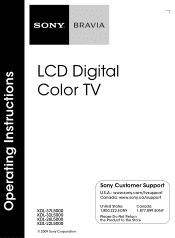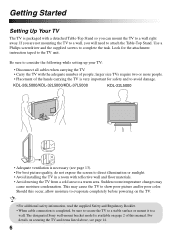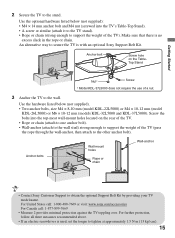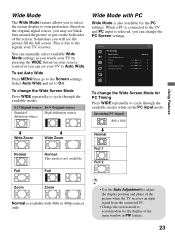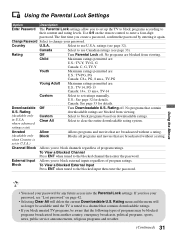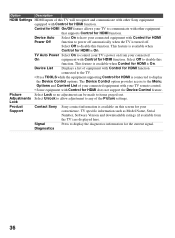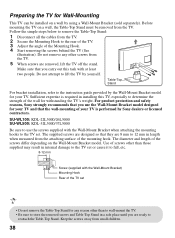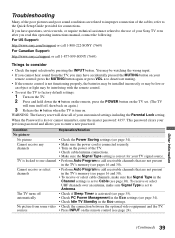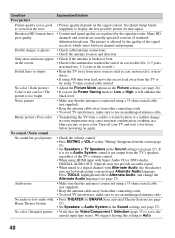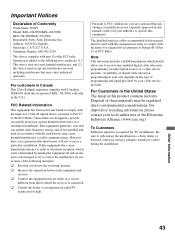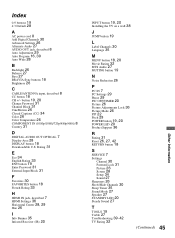Sony KDL-26L5000 - 26" LCD TV Support and Manuals
Get Help and Manuals for this Sony item

View All Support Options Below
Free Sony KDL-26L5000 manuals!
Problems with Sony KDL-26L5000?
Ask a Question
Free Sony KDL-26L5000 manuals!
Problems with Sony KDL-26L5000?
Ask a Question
Most Recent Sony KDL-26L5000 Questions
Manuel For 32 Kdl32l4000000 Tv
(Posted by 1953jon 9 years ago)
The Red Color Went Out, Only Shows Blue, Grey, And Black
Can this be fixed or is it a manufacture defect, I bought the tv in dec of 2009
Can this be fixed or is it a manufacture defect, I bought the tv in dec of 2009
(Posted by dndchrist 12 years ago)
Where Can I Buy An Ir Receiver For Bravia Kdl-26l5000 26 Inch Tv?
The original Remote works fine with all other Sony Bravia TV's but not with this one. A remote from ...
The original Remote works fine with all other Sony Bravia TV's but not with this one. A remote from ...
(Posted by macguru 12 years ago)
Sony KDL-26L5000 Videos
Popular Sony KDL-26L5000 Manual Pages
Sony KDL-26L5000 Reviews
 Sony has a rating of 5.00 based upon 1 review.
Get much more information including the actual reviews and ratings that combined to make up the overall score listed above. Our reviewers
have graded the Sony KDL-26L5000 based upon the following criteria:
Sony has a rating of 5.00 based upon 1 review.
Get much more information including the actual reviews and ratings that combined to make up the overall score listed above. Our reviewers
have graded the Sony KDL-26L5000 based upon the following criteria:
- Durability [1 rating]
- Cost Effective [0 ratings]
- Quality [1 rating]
- Operate as Advertised [1 rating]
- Customer Service [1 rating]