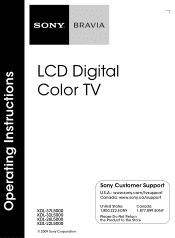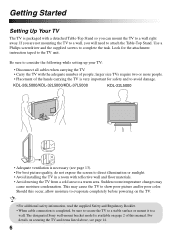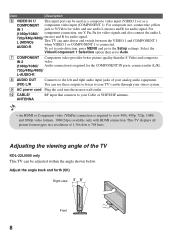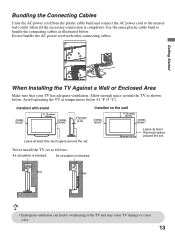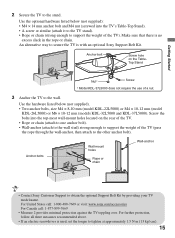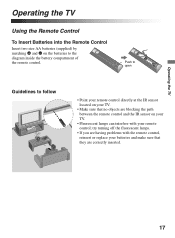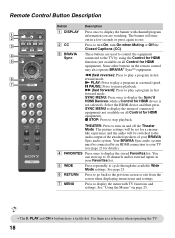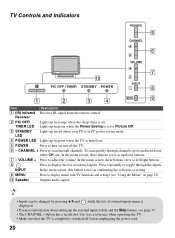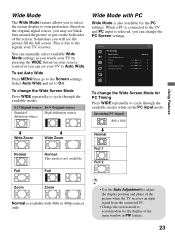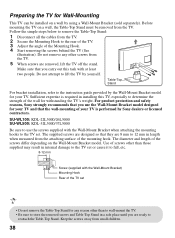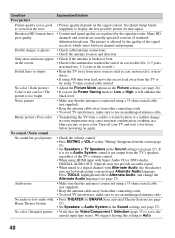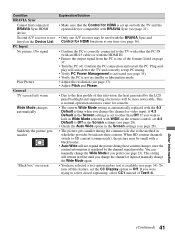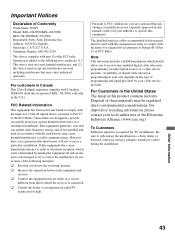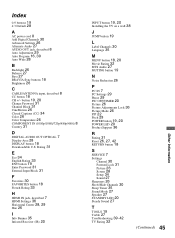Sony KDL-26L5000 Support Question
Find answers below for this question about Sony KDL-26L5000 - 26" LCD TV.Need a Sony KDL-26L5000 manual? We have 1 online manual for this item!
Question posted by macguru on November 20th, 2011
Where Can I Buy An Ir Receiver For Bravia Kdl-26l5000 26 Inch Tv?
The original Remote works fine with all other Sony Bravia TV's but not with this one. A remote from another Sony Bravia works fine with the original Bravia, but not with this one. A TV repairman tested the IR Receiver and found it does not respond. He could find no replacement part, but is not a SONY trained technician.
I am a comuter repairman and can replace the part myself.
Where can I buy it?
The markings on ithe 3/8 inch wide and 4 3/4 inch long board read:
S8209-1 S019" /22" IR Board 48.71103.011
Made in China
The IR module is labelled:IRM9100
I am anxiously awaiting some help for thiis problem. It seems such a waste to ahve such a fine TV and not be able to use it.
Current Answers
Answer #1: Posted by TVDan on November 20th, 2011 11:50 AM
here is the info for the new board assembly:
Manufacturer
Sony
Part Number
1-857-331-21
Description
MOUNTED PWB H2
List
$66.62
in stock from this Sony authorized distributor: http://www.andrewselectronics.com/welcome.aspx
TV Dan
Related Sony KDL-26L5000 Manual Pages
Similar Questions
Where Can I Buy The Stand-base For A Sony Kdl-52xbr4 Flat Screen Television?
I have the TV itself, but the old owner put it on the wall and threw away the stand-base that came w...
I have the TV itself, but the old owner put it on the wall and threw away the stand-base that came w...
(Posted by drewlinkedin6 10 years ago)
My Sony Bravia Kdl-52w4100 Don't Work
When I Power Up, De Green Lite Standby Blinks 6 Times And Then Stop
When I Power Up, De Green Lite Standby Blinks 6 Times And Then Stop
(Posted by WWWVIGOMU01 10 years ago)
I'm Looking For The Serial#for Sony Lcd Flat Panel Tv.model Is Kdl32xbr6
(Posted by gerthou2005 10 years ago)
Sony Bravia Kdl-32l400 Hdmi Stopped Working
Sony Bravia KDL-32L400 HDMI Stopped working, both ports used to work both have now stopped working, ...
Sony Bravia KDL-32L400 HDMI Stopped working, both ports used to work both have now stopped working, ...
(Posted by ggifford 11 years ago)