Sony KDL-52W4100 Support Question
Find answers below for this question about Sony KDL-52W4100 - 52" LCD TV.Need a Sony KDL-52W4100 manual? We have 2 online manuals for this item!
Question posted by WWWVIGOMU01 on September 29th, 2013
My Sony Bravia Kdl-52w4100 Don't Work
When I Power Up, De Green Lite Standby Blinks 6 Times And Then Stop
Current Answers
There are currently no answers that have been posted for this question.
Be the first to post an answer! Remember that you can earn up to 1,100 points for every answer you submit. The better the quality of your answer, the better chance it has to be accepted.
Be the first to post an answer! Remember that you can earn up to 1,100 points for every answer you submit. The better the quality of your answer, the better chance it has to be accepted.
Related Sony KDL-52W4100 Manual Pages
Operating Instructions - Page 1


3-297-694-16(1)
LCD Digital Color TV
Operating Instructions
KDL-32XBR6 KDL-40V4100 KDL-40W4100 KDL-37XBR6 KDL-42V4100 KDL-46W4100 KDL-40V4150 KDL-46V4100 KDL-52W4100
KDL-52V4100 KDL-46W4150
© 2008 Sony Corporation
Operating Instructions - Page 2


... and "PS3" is encouraged to try to radio communications.
KDL-32XBR6
KDL-37XBR6
KDL-40V4150 KDL-40V4100 KDL-40W4100
KDL-42V4100
KDL-46V4100 KDL-46W4100 KDL-46W4150
KDL-52V4100 KDL-52W4100
Sony Wall-Mount Bracket Model No.
Use with the accuracy or availability of digital cable television programming in your Sony dealer regarding this device must accept any damages in connection...
Operating Instructions - Page 3


...Favorites 24
Background TV 25 Navigating Background TV 25
Using BRAVIA Sync with Control for Wall-Mount Bracket 7 When Installing the TV Against a Wall or Enclosed Area 8 Bundling the Connecting Cables 8 Securing the TV 9
2. Locating ...diagrams.
Customer Support http://www.sony.com/tvsupport Canada http://www.sony.ca/support On-line Registration United States http://productregistration...
Operating Instructions - Page 4


... external equipment
Contact your new BRAVIA TV, you will see black bars on the sides. The picture quality may not be as sharp as the quality of the signal it receives. To experience the stunning detail of your cable or satellite provider for purchasing this Sony BRAVIA® high-definition television. High-definition and standard...
Operating Instructions - Page 5


... Category Bar
TV
From the horizontal Media Category Bar you can control:
• Settings: timer, picture, sound, screen and other options (see page 31 for the 32 class, 37, 40, 42, 46 and 52 inch BRAVIA KDL-XBR6, V and W series models with screen size measured diagonally. Depending upon such changed settings, the power consumption may...
Operating Instructions - Page 6


... the Table-Top Stand.
6 Table-Top Stand
Screws
TV Unit
2 Place the Table-Top Stand on a TV stand (except models: KDL-52V4100 and KDL-52W4100).
1 Remove the Table-Top Stand and screws from the bottom center.
~
• Do not put stress on the LCD panel.
3 Gently slide the TV unit onto the neck of the
Table-Top Stand...
Operating Instructions - Page 7


...KDL-52V4100 and KDL-52W4100 will require detaching the Table-Top stand.
• For product protection and safety reasons, Sony strongly recommends that you use the Wall-Mount Bracket compatible with the TV stand and later want to wall-mount the TV...model KDL-52V4100; Getting Started
4 Use the supplied screws to attach the TV unit
to remove the Table-Top Stand:
1 Unplug the AC power cord ...
Operating Instructions - Page 9


... it and the stand to prevent the TV from Toppling Over s Secure the TV to the TV stand.
Use a Sony TV Stand
Use a Sony specified TV stand (see page 2) and follow all AC power cords and connecting
cables so that there is no excess slack in property damage, serious bodily injury or even death. For each angle brace...
Operating Instructions - Page 10


.../480p/480i)
4 AUDIO OUT
R AUDIO L
L AUDIO R
(VAR/FIX)
23 4
5
DMex/ SERVICE
6
7
KDL-32XBR6/KDL-37XBR6/ KDL-42V4100
9
KDL-40V4150/KDL-40V4100/ KDL-46V4100/KDL-52V4100/ KDL-40W4100/KDL-46W4100/ KDL-52W4100/KDL-46W4150
9
AC IN
CABLE / ANTENNA
8
Side Panel
IN
4
2
VIDEO IN 2 VIDEO
L (MONO)
AUDIO R
1
~
• This TV displays all video input signals in a resolution of 1,920 dots ×...
Operating Instructions - Page 11


... Reference Chart" on your A/V equipment.
~
• If you are connecting the optional BRAVIA external module (DMex).
6 DIGITAL AUDIO Connects to the optical audio input of Screen settings... Connects to your analog audio equipment. If this TV and any HDMI-equipped A/V equipment.
For models with separate cords: Connect the supplied power cord to a personal computer's video and audio ...
Operating Instructions - Page 19
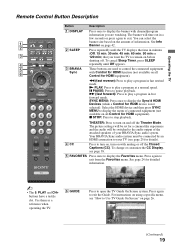
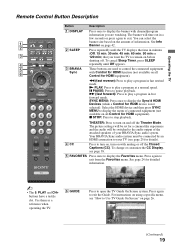
...
2
2 SLEEP
Press repeatedly until Off appears.
5
3 BRAVIA These buttons are watching. x STOP: Press to play a program in fast rewind
mode.
m (fast reverse): Press to stop playback. X PAUSE: Press to play a program at ...display the Favorites menu. To cancel Sleep Timer, press SLEEP
4
repeatedly until the TV displays the time in minutes
(Off, 15 min, 30 min, 45 min, 60 min, ...
Operating Instructions - Page 20


... optional BRAVIA external module (e.g. Press a third time to return to access the TV Home Menu items such as the TV Settings, TV channels... the list of External Inputs and TV mode. See your dealer or
www.sony.com/bravia for more information. Press to
0... off the TV. qf POWER Press to access features in a window. Product Support Clock/Timers
Settings
Sound
Screen
qg
Channel
TV
qh 9 ...
Operating Instructions - Page 23


...up in green when the TV is set , this may indicate that the TV needs servicing (see contacting Sony information on .
7 SONY Logo Illumination
The Sony logo will remain lit even if the TV is ... when the TV is activated. You can turn off . If the LED blinks in green when the Picture Off feature is powered on. Operating the TV
Indicators
7 1
PIC OFF/TIMER STANDBY
POWER
23
4
...
Operating Instructions - Page 25


... Setup Guide provided with other equipment, refer to 15 or see page 19. Using BRAVIA Sync with the TV's remote control.
~
• The A/V receiver cannot be selected from the CABLE/ ANTENNA and Composite inputs. When a Sony A/V receiver with BRAVIA Sync is available from the XMB™.
25 Setting the Control for HDMI The Control...
Operating Instructions - Page 33


... (except PC IN).
Video-A
The TV will be set the picture settings for...KDL-W
series. Black Corrector Enhances black areas of fast paced video games where response time... is connected to improve film content and de-interlacing performance. Automatically optimizes the backlight and
(Advanced
contrast. This setting is High
available only for video or still image content when Sony...
Operating Instructions - Page 42


...from standby mode. • PC Power Management is changed or when DISPLAY on the front panel ...TV or if you wish to display detailed channel and program information.
~
• Info Banner appears on the screen each time you run the Initial Setup.
42
Large
Select to return your choice from Off, Low, High and Picture Off.
~
• While Picture Off is no signal input for KDL...
Operating Instructions - Page 46


...46V4100 KDL-52V4100
KDL-40V4100
KDL-46W4100 KDL-52W4100
KDL-40W4100
KDL-46W4150
System
Television system
NTSC: American TV standard ATSC (8VSB terrestrial): ATSC compliant 8VSB QAM on cable: ANSI/SCTE 07 2000 (Does not include CableCARD functionality)
Channel coverage
Analog terrestrial: 2 - 69 / Digital terrestrial: 2 - 69 Analog Cable: 1 - 135 / Digital Cable: 1 - 135
Panel system
LCD...
Operating Instructions - Page 47


...
720p/480p/480i) 11 Contact Sony 31 Control for HDMI 41 Country 38 Current Time 31
D
Device Auto Power Off 41 Device List 41
DIGITAL... 34 STANDBY LED 23 Steady Sound 34 Surround 34
T
Timer 31 Treble 34 Troubleshooting 43-45 TV Auto Power On 41 TV Guide On Screen 26 TV Rating ... 37 Auto Wide 35
B
Background TV 25 Backlight 32 Balance 34 Bass 34 Bilingual audio 34 BRAVIA Sync buttons 19 Brightness 32
C
...
Operating Instructions - Page 48


... Instruction manual and Quick Setup Guide
z Experience difficulty operating your television
For United States
http://www.sony.com/tvsupport
or to speak with a support representative: 1-800-222-SONY (7669)
For Canada
http://www.sony.ca/support
or to speak with a support representative: 1-877-899-SONY (7669)
Sony will work to resolve your questions more quickly than your...
Quick Setup Guide - Page 1
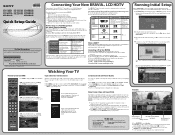
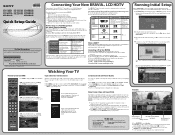
...TV Guide data.
Sony
wall-mounting brackets are not using an HD15 connection, adjust TV's Pitch and Phase to correct sharpness. ■ Refer to your Operating Instructions Manual for more information. Initial Setup
Step 1 of your preference. 3-297-698-12(2)
KDL-32XBR6 KDL-37XBR6 KDL-40V4100 KDL-40V4150
KDL-42V4100 KDL-46V4100 KDL-52V4100
KDL-40W4100 KDL-46W4100 KDL-46W4150 KDL-52W4100...
Similar Questions
Should My Sony Bravia Kdl-37n4000 Power Up By Just Plugging In To Power Source
(Posted by tdwyer73899 1 year ago)
Kdl-37xbr6 Standby Blinking 11 Times
Hello. I have a Sony kdl-37xbr6 that wont turn on. When i plug in the tv a green light appears on th...
Hello. I have a Sony kdl-37xbr6 that wont turn on. When i plug in the tv a green light appears on th...
(Posted by Jamez 9 years ago)
Sony Bravia Kdl-52w4100 52 1080p Blinking Light Wont Power On
(Posted by dpsojo 10 years ago)
What Video Resolution Does The Sony Bravia Kdl-52w4100 Have To Be On To Use Tv
as computer monitor using hdmi
as computer monitor using hdmi
(Posted by snoBenLos 10 years ago)
Sony Bravia Kdl-52w4100 52 Lcd Tv Wont Turn On
(Posted by lriozskydrum 10 years ago)

