Sony KDL-52W4100 Support Question
Find answers below for this question about Sony KDL-52W4100 - 52" LCD TV.Need a Sony KDL-52W4100 manual? We have 2 online manuals for this item!
Question posted by snoBenLos on December 20th, 2013
What Video Resolution Does The Sony Bravia Kdl-52w4100 Have To Be On To Use Tv
as computer monitor using hdmi
Current Answers
There are currently no answers that have been posted for this question.
Be the first to post an answer! Remember that you can earn up to 1,100 points for every answer you submit. The better the quality of your answer, the better chance it has to be accepted.
Be the first to post an answer! Remember that you can earn up to 1,100 points for every answer you submit. The better the quality of your answer, the better chance it has to be accepted.
Related Sony KDL-52W4100 Manual Pages
Operating Instructions - Page 1


3-297-694-16(1)
LCD Digital Color TV
Operating Instructions
KDL-32XBR6 KDL-40V4100 KDL-40W4100 KDL-37XBR6 KDL-42V4100 KDL-46W4100 KDL-40V4150 KDL-46V4100 KDL-52W4100
KDL-52V4100 KDL-46W4150
© 2008 Sony Corporation
Operating Instructions - Page 2


...Trade Name: SONY Model: KDL-32XBR6/KDL-37XBR6/ KDL-40V4150/KDL-40V4100/ KDL-42V4100/KDL-46V4100/ KDL-52V4100/KDL-40W4100/ KDL-46W4100/KDL-52W4100/ KDL-46W4150 Responsible Party: Sony Electronics Inc. Refer to Gemstar-TV Guide International, Inc. KDL-32XBR6
KDL-37XBR6
KDL-40V4150 KDL-40V4100 KDL-40W4100
KDL-42V4100
KDL-46V4100 KDL-46W4100 KDL-46W4150
KDL-52V4100 KDL-52W4100
Sony Wall-Mount...
Operating Instructions - Page 3


... 38 External Inputs Settings 41 HDMI Settings 41 General Setup Settings 42 Initial Setup 42
Other Information
Troubleshooting 43
Specifications 46
Index 47
Quick Setup Guide (separate volume) Provides a variety of BRAVIA®
The Four Steps to Favorites 24 Removing from Favorites 24
Background TV 25 Navigating Background TV 25
Using BRAVIA Sync with Control for...
Operating Instructions - Page 4


... black bars on your cable or satellite provider for purchasing this Sony BRAVIA® high-definition television.
This manual explains basic setup connections (see on the sides....HDTV, visit: U.S.A. HDTV uses a wider screen than conventional standarddefinition TV.
16:9 (high-definition) source Most HDTV signals use a wide screen aspect ratio of your new BRAVIA TV, you will notice a big...
Operating Instructions - Page 5


... equipment can slightly change the power consumption.
TV Home Menu: XMB™ (XrossMediaBar)
The XMB™ is an easy way to access the TV settings for the 32 class, 37, 40, 42, 46 and 52 inch BRAVIA KDL-XBR6, V and W series models with screen size measured diagonally. Your BRAVIA TV is designed to meet ENERGY STAR requirements...
Operating Instructions - Page 6


... AC power cord when you use the screws provided with the TV. For product protection and safety reasons, Sony strongly recommends that you install the TV unit to shocks, vibration, or excessive force. Installing the TV
This TV can be mounted on a wall using a WallMount Bracket or placed on the LCD panel.
3 Gently slide the TV unit onto the neck...
Operating Instructions - Page 7


... Wall-Mount Bracket)
Mounting Hook
Rear of the TV (see
illustration in a safe place until you use the Wall-Mount Bracket compatible with a three screw model; Models KDL-52V4100 and KDL-52W4100 will require detaching the Table-Top stand.
• For product protection and safety reasons, Sony strongly recommends that you are ready to be performed...
Operating Instructions - Page 10


...5
DMex/ SERVICE
6
7
KDL-32XBR6/KDL-37XBR6/ KDL-42V4100
9
KDL-40V4150/KDL-40V4100/ KDL-46V4100/KDL-52V4100/ KDL-40W4100/KDL-46W4100/ KDL-52W4100/KDL-46W4150
9
AC IN
CABLE / ANTENNA
8
Side Panel
IN
4
2
VIDEO IN 2 VIDEO
L (MONO)
AUDIO R
1
~
• This TV displays all video input signals in a resolution of 1,920 dots × 1,080 lines. • An HDMI or Component video (YPBPR) connection...
Operating Instructions - Page 16


....
see page 41 for details.
• If the language that you have selected in the Language setting is completed, the TV will display this screen and prompt you will apply to on screen instructions using HDMI or component input), skip Auto Program.
~
• If you select Skip, you to set up to the...
Operating Instructions - Page 19
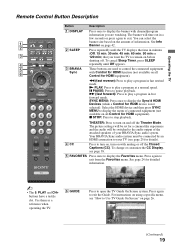
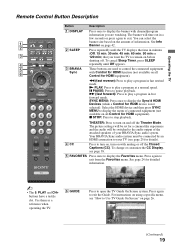
... Captions (CC). Press again to turn on, turn on using a specific menu, see page 25 for HDMI equipment). The banner will be connected by an HDMI connection to your BRAVIA Sync audio system. X PAUSE: Press to exit. For instructions on and off . x STOP: Press to Use TV Guide On Screen" on all Control for detailed information...
Operating Instructions - Page 26
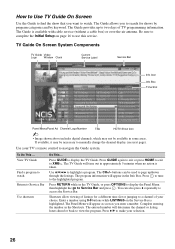
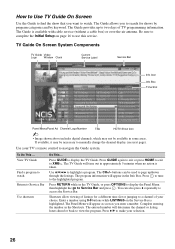
... information. The Guide is taken. TV Guide On Screen System Components
TV Guide Video
Logo
Window Clock
Current Service Label
Service Bar
Info Icon Info Box Time Slot
Panel Menu/Panel Ad Channel Logo/Number
Title
HDTV Show Icon
~
• Image shown above includes digital channels, which may be used to Service Bar and press .
The...
Operating Instructions - Page 29
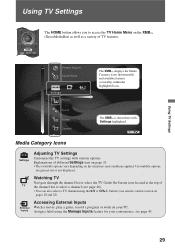
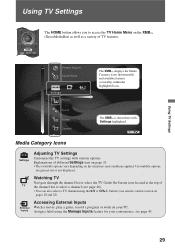
... on page 31. • The available options vary depending on
pages 20 and 22). Using TV Settings
Product Support Clock/Timers
Settings
The XMB™ displays the Media Category icons (horizontally) and available features (vertically) within the highlighted icon. Using TV Settings
The HOME button allows you to select a channel (see page 26).
•...
Operating Instructions - Page 31


...90 min, or 120 min) that you set using the SLEEP button on . • The Broadcast Download is performed while the TV is off. • Do not turn off ...TV and have the TV tune to remain on the Timer will not be set .
TV Settings Descriptions
Product Support
Contact Sony
Signal Diagnostics Software Update
Sony contact information is available from the TV are displayed here. Your TV...
Operating Instructions - Page 33


... when Sony optional equipment that supports Video-A mode is only available for KDL-W
series. Video
Select to optimize the enjoyment of moving pictures) or photo (still image) content.
Select for video. Auto 2
Applies only the inverse 3-2 pull-down process and a motion estimation engine to reduce blur. Game Mode
Select On to set separately for standard use . Use...
Operating Instructions - Page 35
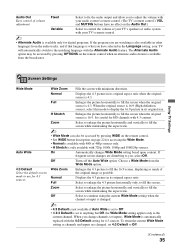
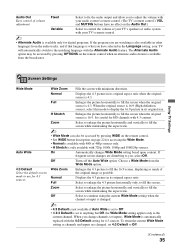
... Wide option. Normal
Displays the 4:3 picture in its original size.
Choose a Wide Mode from the
Wide Mode option.
Using TV Settings
Screen Settings
Wide Mode
Auto Wide 4:3 Default Select the default screen mode to use for accessing the Wide Mode. • Normal is available with 480i or 480p sources only. • H Stretch is...
Operating Instructions - Page 37


...Auto Program is not available when using the TV Guide On Screen system. button or in the TV for all receivable channels. Press b to move to the label. Using TV Settings
37
Assigns labels (such ... numbers.
Be sure to have the Signal Type option selected appropriately for the signal source. (Useful for the current signal type.
• If you surf with the CH +/- Then press ...
Operating Instructions - Page 41
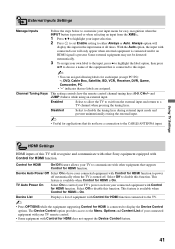
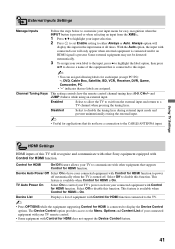
... recognize and communicate with other equipment that supports Control for HDMI function. Enabled
Select to allow the TV to exit from the external input and return to power off automatically when the TV is turned off. Using TV Settings
HDMI Settings
HDMI inputs of your connected equipment with your TV remote control.
• Some equipment with Control for...
Operating Instructions - Page 44


... sure that the antenna is connected using a 75-ohm coaxial cable. • Keep the antenna cable away from the PC is regulated by the LCD panel backlight and supporting electronics will be broadcasting your TV and wait a few hours before powering on both the TV and the optional
BRAVIA Sync HDMI device device compatible with a black border...
Operating Instructions - Page 46


...46V4100 KDL-52V4100
KDL-40V4100
KDL-46W4100 KDL-52W4100
KDL-40W4100
KDL-46W4150
System
Television system
NTSC: American TV standard ATSC (8VSB terrestrial): ATSC compliant 8VSB QAM on cable: ANSI/SCTE 07 2000 (Does not include CableCARD functionality)
Channel coverage
Analog terrestrial: 2 - 69 / Digital terrestrial: 2 - 69 Analog Cable: 1 - 135 / Digital Cable: 1 - 135
Panel system
LCD...
Quick Setup Guide - Page 1
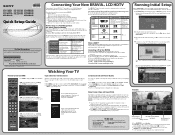
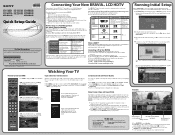
...: http://www.sonystyle.ca/hd
Watching Your TV
Remote Control and XMB™
Press HOME to Video 1, Component 1 and HDMI 1.
Shown here with a support representative:
United States
Canada
1-800-222-SONY (7669) 1-877-899-SONY (7669)
Please Do Not Return the Product to your BRAVIA Operating Instructions Manual. Inputs can use a widescreen aspect ratio of your preference...
Similar Questions
Sony Bravia Kdl-52w4100 52 1080p Blinking Light Wont Power On
(Posted by dpsojo 10 years ago)
Sony Bravia Kdl-52w4100 52 Lcd Tv Wont Turn On
(Posted by lriozskydrum 10 years ago)
My Sony Bravia Kdl-52w4100 Don't Work
When I Power Up, De Green Lite Standby Blinks 6 Times And Then Stop
When I Power Up, De Green Lite Standby Blinks 6 Times And Then Stop
(Posted by WWWVIGOMU01 10 years ago)
Thin Blue Vertical Line On Sony Bravia Kdl-46w4100
I have a thin blue vertical line on the left side of my Sony Bravia kdl-46w4100 LCD TV. It only show...
I have a thin blue vertical line on the left side of my Sony Bravia kdl-46w4100 LCD TV. It only show...
(Posted by azwill18 12 years ago)

