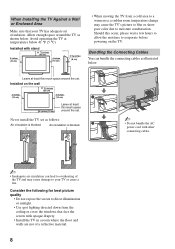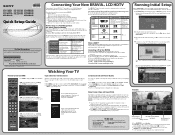Sony KDL-52W4100 Support Question
Find answers below for this question about Sony KDL-52W4100 - 52" LCD TV.Need a Sony KDL-52W4100 manual? We have 2 online manuals for this item!
Question posted by dpsojo on April 18th, 2014
Sony Bravia Kdl-52w4100 52 1080p Blinking Light Wont Power On
The person who posted this question about this Sony product did not include a detailed explanation. Please use the "Request More Information" button to the right if more details would help you to answer this question.
Current Answers
Related Sony KDL-52W4100 Manual Pages
Similar Questions
Bravia 'kdl-60w600b' On/off Switch On Lcd
Is there any operating panel on LCD itself beside remote device. In case remote is lost or misplaced...
Is there any operating panel on LCD itself beside remote device. In case remote is lost or misplaced...
(Posted by zaibmohammad 8 years ago)
Sony Bravia Kdl-52w4100 52 Lcd Tv Wont Turn On
(Posted by lriozskydrum 10 years ago)
My Sony Bravia Kdl-52w4100 Don't Work
When I Power Up, De Green Lite Standby Blinks 6 Times And Then Stop
When I Power Up, De Green Lite Standby Blinks 6 Times And Then Stop
(Posted by WWWVIGOMU01 10 years ago)
Sony Bravia Kdl-32l400 Hdmi Stopped Working
Sony Bravia KDL-32L400 HDMI Stopped working, both ports used to work both have now stopped working, ...
Sony Bravia KDL-32L400 HDMI Stopped working, both ports used to work both have now stopped working, ...
(Posted by ggifford 11 years ago)
Sony Bravia Kdl-37xbr6 Flashes The Standby Light 6 Times And Won't Turn On
(Posted by gearhead 12 years ago)