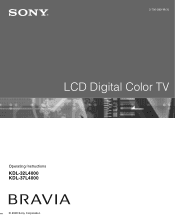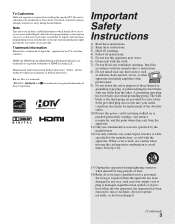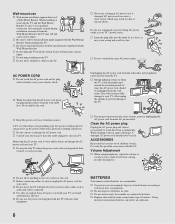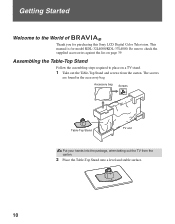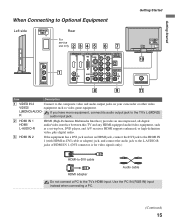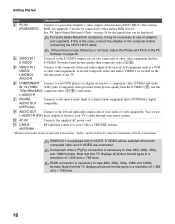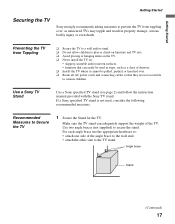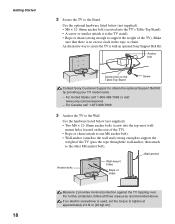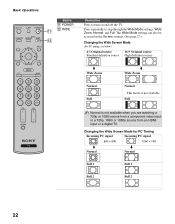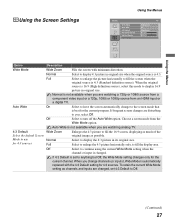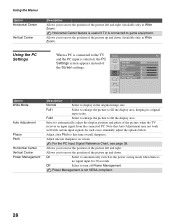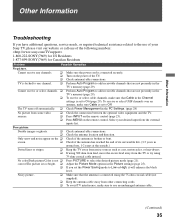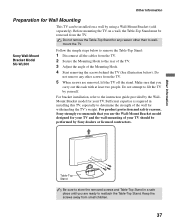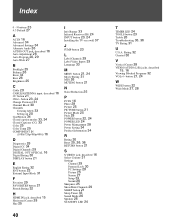Sony KDL32L4000 Support Question
Find answers below for this question about Sony KDL32L4000 - 32" LCD TV.Need a Sony KDL32L4000 manual? We have 1 online manual for this item!
Question posted by ggifford on December 2nd, 2012
Sony Bravia Kdl-32l400 Hdmi Stopped Working
Current Answers
Answer #1: Posted by TVDan on December 2nd, 2012 5:42 PM
hopefully your set is in this range S/N'S 6,600,001 & UP, since there is a Green Choice option for a reasonable price.
The only other thing that you should check is that the devices, you are hooking to the TV, outputs are set to either 720p or 1080i (not 1080p).
TV Dan
Related Sony KDL32L4000 Manual Pages
Similar Questions
i brought this tv from a friend and it had no remote would i be able to get a universal 1 and will i...
Does anyone have a free copy of the service manual for Sony KDL XBR2 32" LCD HDTV?
I have a Sony KDL-40Z5100 - 40" LCD TV connected via HDMI to a Cablevision Scientic Atlantic Cable b...
Okay, silly me bought a used LCD that did not work. It had/has vertical lines all across the lcd scr...