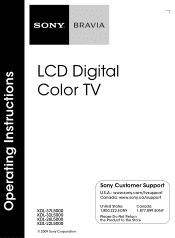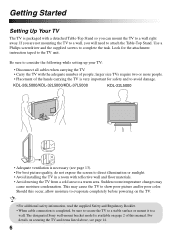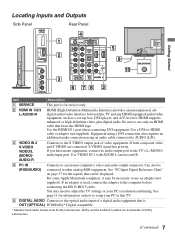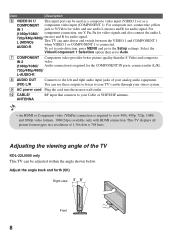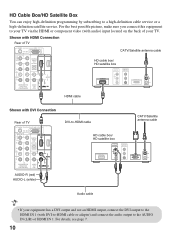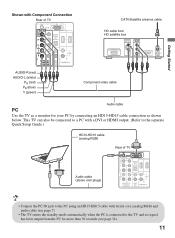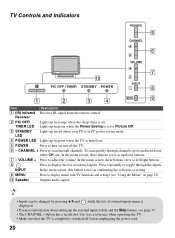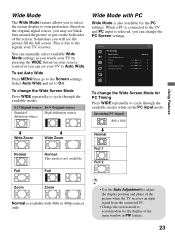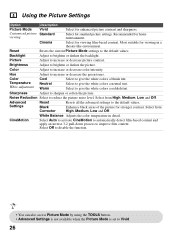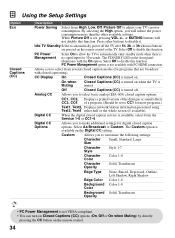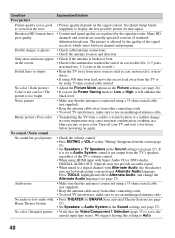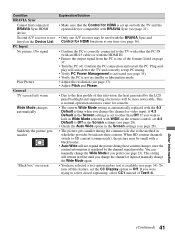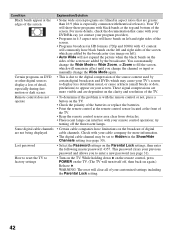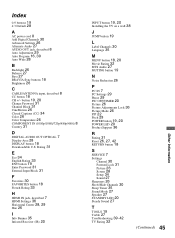Sony KDL-26L5000 Support Question
Find answers below for this question about Sony KDL-26L5000 - 26" LCD TV.Need a Sony KDL-26L5000 manual? We have 1 online manual for this item!
Question posted by dndchrist on December 23rd, 2011
The Red Color Went Out, Only Shows Blue, Grey, And Black
Can this be fixed or is it a manufacture defect, I bought the tv in dec of 2009
Current Answers
Related Sony KDL-26L5000 Manual Pages
Similar Questions
Kdl-52v4100 Vertical Color Lines Showing When Turning Set On
(Posted by jacquesveilleux 11 years ago)
My Sony Bravia Lcd Tv Model #kdl46nx800's Red Standby Light Blinks 5x. Why??
Hi, My Sony Bravia LCD TV, Model #KDL 46NX800 has a red standby light that blinks 5x. It pauses an...
Hi, My Sony Bravia LCD TV, Model #KDL 46NX800 has a red standby light that blinks 5x. It pauses an...
(Posted by lilbebop1 11 years ago)
Standby Led Red Light Does Not Light Up After I Turn Tv Off.
I have a SONY Bravia LCD 40". Is there a way to turn on the Standby Red light manually, to allow my ...
I have a SONY Bravia LCD 40". Is there a way to turn on the Standby Red light manually, to allow my ...
(Posted by vggalati 12 years ago)
Red Color Adjustment
Lost the Red Color from the screen and can not find how to add it back
Lost the Red Color from the screen and can not find how to add it back
(Posted by nkattouah 12 years ago)
Where Can I Buy An Ir Receiver For Bravia Kdl-26l5000 26 Inch Tv?
The original Remote works fine with all other Sony Bravia TV's but not with this one. A remote from ...
The original Remote works fine with all other Sony Bravia TV's but not with this one. A remote from ...
(Posted by macguru 12 years ago)