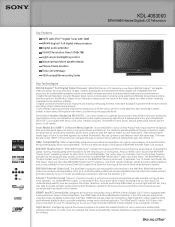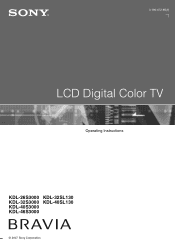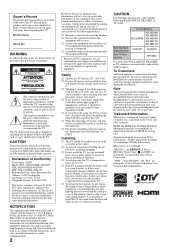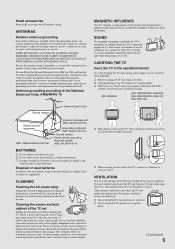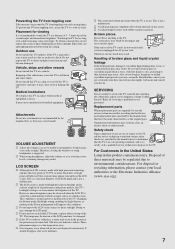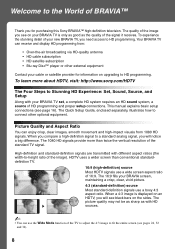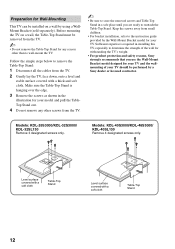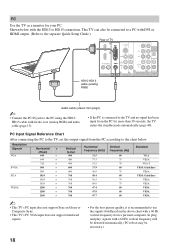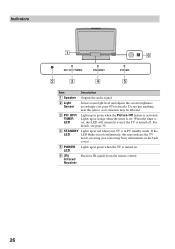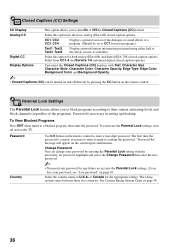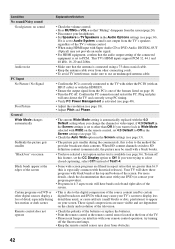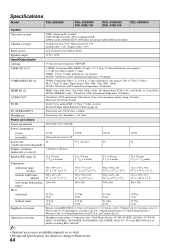Sony KDL40S300 Support and Manuals
Get Help and Manuals for this Sony item

View All Support Options Below
Free Sony KDL40S300 manuals!
Problems with Sony KDL40S300?
Ask a Question
Free Sony KDL40S300 manuals!
Problems with Sony KDL40S300?
Ask a Question
Most Recent Sony KDL40S300 Questions
Replacement Tabletop Stand
i am looking for a replacement tabletop stand for a sony LCD 37 inch tv KDL40S300
i am looking for a replacement tabletop stand for a sony LCD 37 inch tv KDL40S300
(Posted by julieleyshon 10 years ago)
Sony Tv Kdl-40s300, Specifications
Will it work in the UK, it says 120/240v, 50/60 Ho. But not sure of Pal I compatibility. Pls help.
Will it work in the UK, it says 120/240v, 50/60 Ho. But not sure of Pal I compatibility. Pls help.
(Posted by dilipgee 10 years ago)
Hello There,
Is The Sony Kdl40s300 A Smart Tv ? Ineternt ?
Hello there, Is the Sony KDL40S300 a Smart TV ? Kan i watch youtube on it ?
Hello there, Is the Sony KDL40S300 a Smart TV ? Kan i watch youtube on it ?
(Posted by jalalsantito 11 years ago)
Red Color Adjustment
Lost the Red Color from the screen and can not find how to add it back
Lost the Red Color from the screen and can not find how to add it back
(Posted by nkattouah 12 years ago)
Popular Sony KDL40S300 Manual Pages
Sony KDL40S300 Reviews
We have not received any reviews for Sony yet.