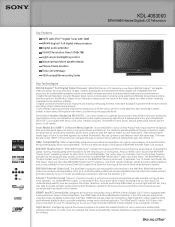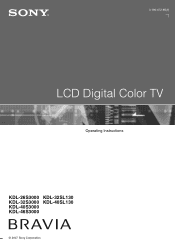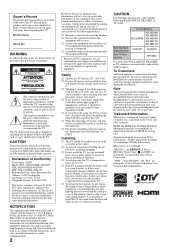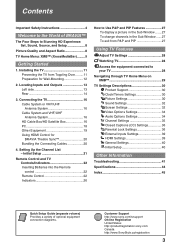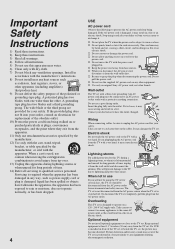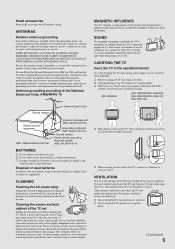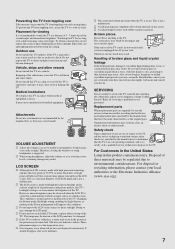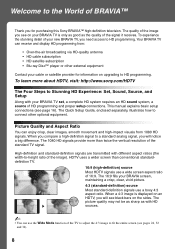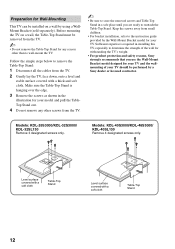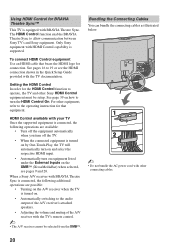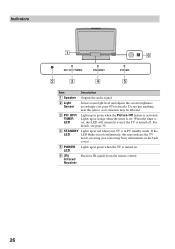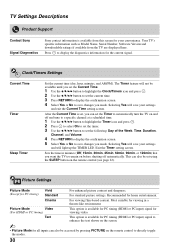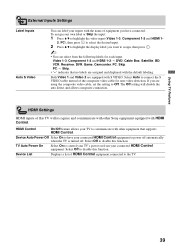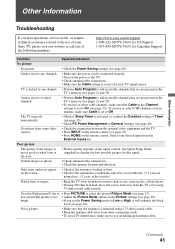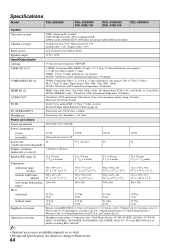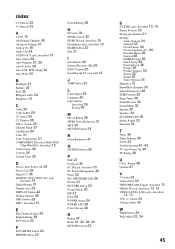Sony KDL40S300 Support Question
Find answers below for this question about Sony KDL40S300.Need a Sony KDL40S300 manual? We have 2 online manuals for this item!
Question posted by jalalsantito on March 19th, 2013
Hello There, Is The Sony Kdl40s300 A Smart Tv ? Ineternt ?
Hello there,
Is the Sony KDL40S300 a Smart TV ? Kan i watch youtube on it ?
Current Answers
Related Sony KDL40S300 Manual Pages
Similar Questions
Where Can I Buy The Stand-base For A Sony Kdl-52xbr4 Flat Screen Television?
I have the TV itself, but the old owner put it on the wall and threw away the stand-base that came w...
I have the TV itself, but the old owner put it on the wall and threw away the stand-base that came w...
(Posted by drewlinkedin6 10 years ago)
Replacement Tabletop Stand
i am looking for a replacement tabletop stand for a sony LCD 37 inch tv KDL40S300
i am looking for a replacement tabletop stand for a sony LCD 37 inch tv KDL40S300
(Posted by julieleyshon 10 years ago)
Do I Need A Video Cartridge To Run The Sony Flat Panel Display ?
(Posted by crubiana 10 years ago)
Sony Tv Kdl-40s300, Specifications
Will it work in the UK, it says 120/240v, 50/60 Ho. But not sure of Pal I compatibility. Pls help.
Will it work in the UK, it says 120/240v, 50/60 Ho. But not sure of Pal I compatibility. Pls help.
(Posted by dilipgee 10 years ago)
I'm Looking For The Serial#for Sony Lcd Flat Panel Tv.model Is Kdl32xbr6
(Posted by gerthou2005 10 years ago)