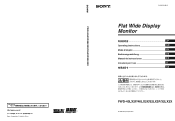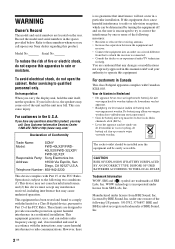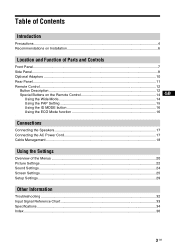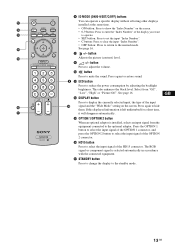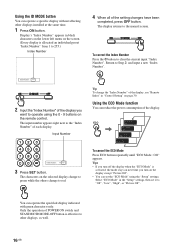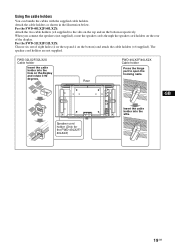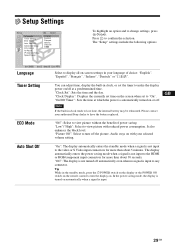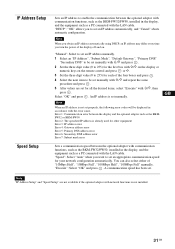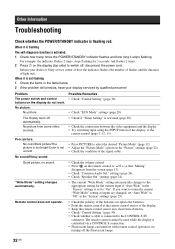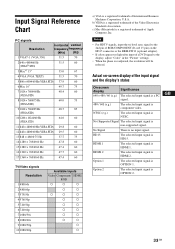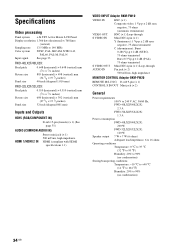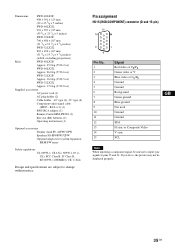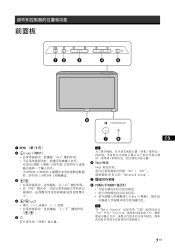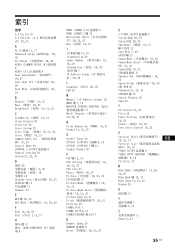Sony FWD-32LX2F - 32" LCD Flat Panel Display Support and Manuals
Get Help and Manuals for this Sony item

View All Support Options Below
Free Sony FWD-32LX2F manuals!
Problems with Sony FWD-32LX2F?
Ask a Question
Free Sony FWD-32LX2F manuals!
Problems with Sony FWD-32LX2F?
Ask a Question
Most Recent Sony FWD-32LX2F Questions
What Powerkabel Do I Need For This Model. I Can’t Find Any Picture On Internet
220V -50hz
220V -50hz
(Posted by tammietog 3 years ago)
Cannot Control Monitor
My monitor controls were set to off, and using the menu and volume plus buttons to reset it to displ...
My monitor controls were set to off, and using the menu and volume plus buttons to reset it to displ...
(Posted by doridog420 10 years ago)
Replacement Tv Stands
where can i get a replacement stand for my sony fwd-32lx2f flat screen?
where can i get a replacement stand for my sony fwd-32lx2f flat screen?
(Posted by keyworthk 10 years ago)
Popular Sony FWD-32LX2F Manual Pages
Sony FWD-32LX2F Reviews
We have not received any reviews for Sony yet.