Sony FWD 40LX1 - 40" LCD Flat Panel Display Support and Manuals
Get Help and Manuals for this Sony item
This item is in your list!

View All Support Options Below
Free Sony FWD 40LX1 manuals!
Problems with Sony FWD 40LX1?
Ask a Question
Free Sony FWD 40LX1 manuals!
Problems with Sony FWD 40LX1?
Ask a Question
Most Recent Sony FWD 40LX1 Questions
Do You Supply Remote For Fwd-40lx1/s 40 Inch Tv ? If So How Much ?
(Posted by elsienaughton1 8 years ago)
Popular Sony FWD 40LX1 Manual Pages
Operating Instructions - Page 2


...: 858-942-2230
This device complies with the instructions, may call upon your authority to operate this equipment. This equipment generates, uses, and can radiate radio frequency energy and, if not installed and used in accordance with Part 15 of Conformity
Trade Name:
SONY
Model:
FWD-40LX1/32LX1R
Responsible Party: Sony Electronics Inc. You are cautioned that any changes...
Operating Instructions - Page 8


... Press to set your choice.
6 1POWER switch Press to be input from a computer. When the POWER/STANDBY indicator blinks red, see "Self-diagnosis Function" on page 41 (GB).
1 INPUT button Press to select a signal to power on . INPUT1
INPUT2
OPTION1
OPTION2 (only for the FWD-40LX1)
When an option adaptor is not installed in...
Operating Instructions - Page 9


... signal
input of a piece of video equipment. IN
CONTROL S
OUT
REMOTE
Connector Panel
1 2 3 4 5
DVI-HDCP
INPUT 1
AUDIO
RGB/COMPONENT
INPUT 2
AUDIO
L
AUDIO OUT
R
S VIDEO
IN
OUT
VIDEO
IN
6
7 OPTION1 Slot
(VIDEO/COM )
VIDEO INPUT ADAPTOR
OUT
AUDIO IN
L
R
8 OPTION2 Slot (VIDEO) (Only for the FWD-40LX1)
Location and Function of Parts and Controls
1 CONTROL S IN/OUT (Control...
Operating Instructions - Page 10


... the display.
The optional adaptor with communication function should be fitted with 7 and 8 on installation, consult your Sony dealers. For details on the connector panel are slot-in types and can be installed in the standby mode, no signal is the same as BKM-FW32 or BKM-FW50 into this slot for the FWD-40LX1) This slot supports video...
Operating Instructions - Page 15
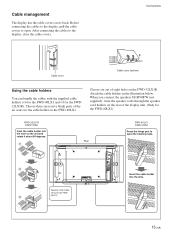
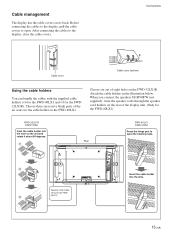
... to open . Before connecting the cables to the display, pull the cable covers to open the hooking nails.
2
Speaker cord holder (Only for the FWD-40LX1)
FWD-32LX1R Cable holder
Inset the cable holder into the hole on its back.
Choose six out of the display unit. (Only for the FWD40LX1)
3
Insert the cable holder into the slits...
Operating Instructions - Page 27


... values set for "Backlight," "Contrast" and "Brightness" will not be cleared, either.
PICTURE/SOUND CONTROL Adjust Picture
Color Correct.: Gamma Correct.: Reset
Off Mid Cancel OK
Select
Set ENTER
Exit MENU
2 Press M/m to move
the cursor (yellow) to "Reset" and press ENTER. will not be cleared. The following menu appears on the screen. Restoring the Adjust Picture Menu Items...
Operating Instructions - Page 28


...top and bottom of pictures to identify the video signal format or enlarges various types of the screen, depending on a television screen. Hey! PICTURE/SOUND CONTROL
Picture Mode:
Vivid
Adjust Picture
Adjust Sound
Select
Set ENTER
Exit MENU
2 Press M/m to move the cursor (yellow) to full screen size. Identification Control Signal This is displayed on the screen. The main menu appears...
Operating Instructions - Page 33


Sub: Activates the inset picture. While not showing the menu screen, the main picture will be activated when you press < on the Remote Commander, and the inset picture will be activated when you press , on a picture
When P&P is selected
1 Select "Picture Size" with M/m and press ENTER.
2 Keep pressing Swap: Swaps the main and the inset pictures. Zooming in on the Remote Commander.
Operating Instructions - Page 34


... up the Multi Display
Setting up the Multi Display
You can display an enlarged picture that has been set to "Full" for connecting multiple display units to form a video wall.
1 Press MENU. The following menu appears on the screen. SCREEN CONTROL Multi Display Setup
Multi Display:
3x3
Position
Select
Set ENTER
Exit MENU
7 Select the position of this particular display unit in
the...
Operating Instructions - Page 36


... on the screen. The CUSTOM SETUP menu appears on the screen.
PICTURE/SOUND CONTROL
Picture Mode:
Vivid
Adjust Picture
Adjust Sound
Select
Set ENTER
Exit MENU
2 Press M/m to move the cursor (yellow) to
"INITIAL SETUP/INFORMATION" and press ENTER. The INITIAL SETUP/INFORMATION menu appears on the screen.
CUSTOM SETUP
Power Saving: Speaker Out: Closed Caption: Display: Color...
Operating Instructions - Page 39


..." in the display unit, set for re-confirmation. The INITIAL SETUP/INFORMATION menu
appears on the screen.
When the setting is not completed properly, an error code will be displayed.
Security authentication
Enter the password that is finished when the following message appears. PICTURE/SOUND CONTROL
Picture Mode:
Vivid
Adjust Picture
Adjust Sound
Select
Set ENTER
Exit...
Operating Instructions - Page 40


... SETUP/INFORMATION Manual
IP Address: Subnet Mask: Gateway: Primay DNS: Secondary DNS: Execute
000 . 000 . 000 . 000 000 . 000 . 000 . 000 000 . 000 . 000 . 000 000 . 000 . 000 . 000 000 . 000 . 000 . 000
Select
Set ENTER
Exit MENU
4 Set the three digit value (0 to be set properly, the following error codes will be displayed in step 4 of the display...
Operating Instructions - Page 42


... change to red. The characters on the screen.
PICTURE/SOUND CONTROL
Picture Mode:
Vivid
Adjust Picture
Adjust Sound
Index Number
117 . . .
2 Input the index number of the setting changes have been
completed, press the ID MODE OFF button.
Operating a Specific Display With the Remote Commander
Operating a Specific Display With the Remote Commander
Using the supplied Remote Commander...
Operating Instructions - Page 43


...a-Si TFT Active Matrix LCD
Panel
Display resolution 1366 dots (horizontal) × 768 lines
(vertical)
FWD-40LX1:
Pixel pitch
0.648 (horizontal) × 0.648
(vertical) mm (1⁄32 × 1⁄32 inches)
Picture size
885 (horizontal) × 498 (vertical)
mm (34 7⁄8 × 19 5⁄8 inches)
Panel size
40-inch (diagonal 1016 mm)
FWD-32LX1R: Pixel pitch
Picture size
Panel...
Operating Instructions - Page 44


Specifications
Mass
FWD-40LX1:
27.5 kg (60 lb 10 oz)
FWD-32LX1R:
17.5 kg (38 lb 9 oz)
Supplied accessories
AC power cord (1)
AC plug holder (2)
Cable holder FWD-40LX1: (4)
FWD-32LX1R: (6)
Digital RGB (DVI-D) Signal
Cable (Single Link) (1)
Component video signal cable
(D-sub 15-pin - Pin assignment RGB/COMPONENT connector (D-sub 15-pin)
Pin No. 1 2 3 4 5 6 7 8 9 10 11 12 13 14 15
...
Sony FWD 40LX1 Reviews
Do you have an experience with the Sony FWD 40LX1 that you would like to share?
Earn 750 points for your review!
We have not received any reviews for Sony yet.
Earn 750 points for your review!
