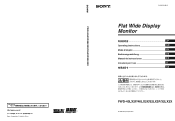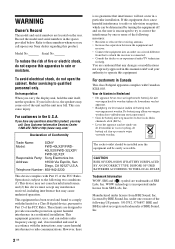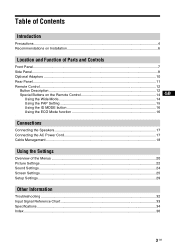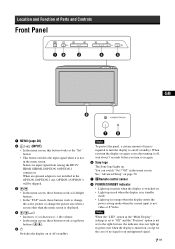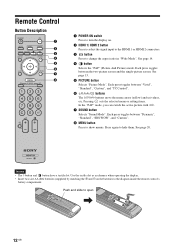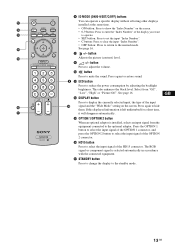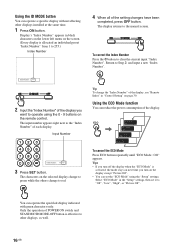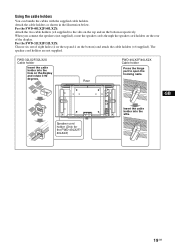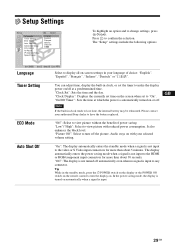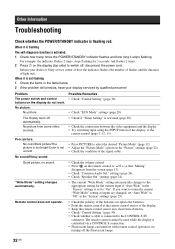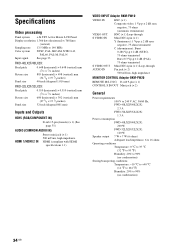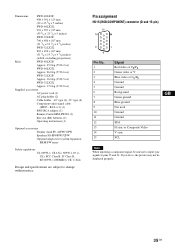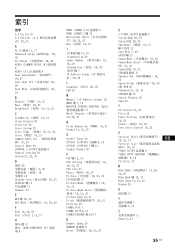Sony FWD-40LX2F - 40" LCD Flat Panel Display Support and Manuals
Get Help and Manuals for this Sony item

View All Support Options Below
Free Sony FWD-40LX2F manuals!
Problems with Sony FWD-40LX2F?
Ask a Question
Free Sony FWD-40LX2F manuals!
Problems with Sony FWD-40LX2F?
Ask a Question
Most Recent Sony FWD-40LX2F Questions
How Do I Program Rca Universal Remote To Work With My Fwd-40lx2f
How do i program RCA universal remote to work with my FWD-40LX2F
How do i program RCA universal remote to work with my FWD-40LX2F
(Posted by Samuel1023 4 years ago)
Sony FWD-40LX2F Videos
Popular Sony FWD-40LX2F Manual Pages
Sony FWD-40LX2F Reviews
We have not received any reviews for Sony yet.