Sony KDL-19M4000/G - Bravia M Series Lcd Television Support and Manuals
Get Help and Manuals for this Sony item
This item is in your list!

View All Support Options Below
Free Sony KDL-19M4000/G manuals!
Problems with Sony KDL-19M4000/G?
Ask a Question
Free Sony KDL-19M4000/G manuals!
Problems with Sony KDL-19M4000/G?
Ask a Question
Popular Sony KDL-19M4000/G Manual Pages
Operating Instructions - Page 2


... the TV is intended to alert the user to the presence of uninsulated "dangerous voltage" within the TV's enclosure that to fit into the wall outlet only one or more of the FCC Rules. s To obtain the best picture, do not use this equipment.
Sony Wall-Mount Bracket Model No.
Sony Appliance Model No. Model Name
Serial No. CAUTION
RISK OF ELECTRIC SHOCK DO...
Operating Instructions - Page 3


... storms or when unused for replacement of
Important Safety Instructions
1) Read these instructions. 2) Keep these instructions. 3) Heed all warnings. 4) Follow all servicing to avoid injury from tip-over.
13) Unplug this apparatus near water. 6) Clean only with the manufacturer's instructions. 8) Do not install near any heat sources such
as power-supply cord or plug is required when...
Operating Instructions - Page 5


...and cause injury.
AC POWER CORD
s Do not touch the AC power cord and its side. s Secure the TV to attach the brackets with the specified parts supplied with the Wall-Mount Bracket.
CARRYING THE TV
Carry the TV in the specified manner
To avoid dropping the TV and causing serious injury, be sure to follow the installation guide supplied with the Wall-Mount Bracket when installing the TV.
Operating Instructions - Page 6


... it is made with high-precision technology and to achieve a high level of damage. Unplugging the AC power cord from the TV. BATTERIES
Your remote control batteries are displayed continuously.
Using
incorrect replacement batteries can lead to an AC power outlet with the same or equivalent type of the LCD panel and is a structural property of batteries...
Operating Instructions - Page 7


... not use the TV if you have unplugged the AC power cord. Unauthorized substitutions may have been used. Avoid direct contact with the same or similar characteristics as specified by Sony and to certify that the TV is damaged. s If replacement parts are required, acquire a written certification from the service technician which states that adequate replacement parts with liquid or...
Operating Instructions - Page 9


... the PC Settings 28
Using the Channel Settings 29 Using the Parental Lock Settings 30 Using the Setup Settings 33
Other Information
Troubleshooting...35 Preparation for Wall Mounting 37 PC Input Signal Reference Chart 38 Specifications ...39 Index...40
9 Initial Setup 19
Basic Operations
Remote Control ...20 TV Controls...23
Using the Menus
Overview of the TV 18
Setting Up the...
Operating Instructions - Page 10


... in the correct aspect ratio (see page 14). It is for model KDL-19M4000.
This manual is strongly recommended to connect the antenna/cable input using the 75-ohm coaxial cable (not supplied) to receive optimum picture quality signal. Be sure to the Quick Setup Guide. A 300-ohm twin lead cable can also connect a variety of...
Operating Instructions - Page 16


... (not supplied) to Secure the TV
1 Secure the Stand for the TV. Angle brace
TV stand
16 Prevent the TV from toppling over .
Getting Started
Securing the TV
Sony strongly recommends taking measures to prevent the TV from Toppling
s Secure the TV to a wall and/or stand. s Route all AC power cords and connecting cables so that can adequately support the weight of the angle...
Operating Instructions - Page 17


... support the weight of the TV (pass the rope through the wall-anchor, then attach to obtain the optional Support Belt Kit by providing your TV model name.
- For United States call : 1-877-899-7669
3 Anchor the TV to the Stand.
If an electric screwdriver is with an optional Sony Support Belt Kit. mount holes located on the TV's stand
Screw
Contact Sony Customer Support...
Operating Instructions - Page 25
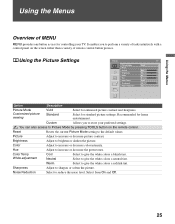
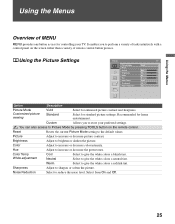
... the Menus
Using the Menus
Overview of remote control button presses. Picture
Adjust to give the white colors a reddish tint.
Warm
Select to brighten or darken the picture. Select from On and Off.
25
It enables you to store your TV.
Using the Picture Settings
Picture
TV
Picture Mode Reset Picture Brightness Color Hue Color Temp...
Operating Instructions - Page 35


... the remote control (page 21). ❑ Press MENU on the remote control. Select your Sony TV, please visit our website or call one channel.
❑ Perform Auto Program to add receivable channels that the antenna is too bright. ❑
❑
Press PICTURE to select the desired picture mode (page 20).
If you have additional questions, service needs...
Operating Instructions - Page 37


...sure to store the removed screws, handle and stand in installing this TV, especially to the instruction guide provided by the WallMount Bracket model for withstanding the TV's weight.
Sony Wall-Mount Bracket Model SU-WL100
Follow the simple steps below to wall-mount the TV.
Do not remove the stand for any other than to remove the handle and stand:
1 Disconnect all the cables from the...
Operating Instructions - Page 39


... Support belt kit Wall-Mount Bracket...19 1/8 × 3 3/8 × 15 7/8
Mass:
with stand and handle:
(in kg) (in lb.)
6.9 15 1/5
Supplied accessories: Remote control RM-YD025 (1) Size AA batteries (2) AC power cord (1) Cable band (1) Operating Instructions (1) Quick Setup Guide (1) Warranty Card (1) Online Registration Card (U.S.A. Design and specifications are subject to change without stand...
Marketing Specifications (Green Model) - Page 1
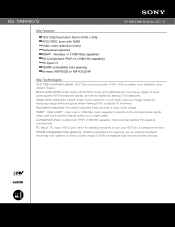
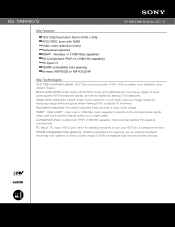
... mounting hole pattern to allow a wide range of VESA compatible wall mount bracket choices...TV channels. KDL-19M4000/G
19" BRAVIA® M Series LCD TV
Key Features
15:9 720p Resolution Panel (1440 x 900) ATSC/NTSC tuner with QAM delivers over-the-air digital TV...compatible hole spacing Remote: RM-YD025 or RM-YD025/W
Key Technologies 15:9 720p resolution panel 15:9 720p resolution panel (1440 x...
Marketing Specifications (Green Model) - Page 2
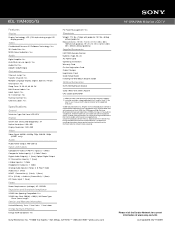
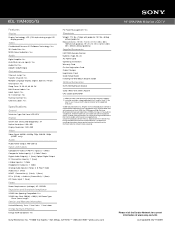
... Accessories
RM-YD025 Remote Control Batteries (Type AA x 2) AC Power Cord Operating Instructions Warranty Card On-line Registration Card Cable Clamper Registration Card Quick Setup Guide Installing the Wall-Mount Bracket Guide
Optional Accessories
SU-WL100 Wallmount Bracket
Color: White with pedestal; 19 1/8 x 15 7/8 x 3 3/8 in part without notice. Features and specifications are subject to...
Sony KDL-19M4000/G Reviews
Do you have an experience with the Sony KDL-19M4000/G that you would like to share?
Earn 750 points for your review!
We have not received any reviews for Sony yet.
Earn 750 points for your review!
